
My Boy! - GBA Emulator
- Latest Updated:Nov 27, 2024
- Version:2.0.7 latest version
- Package Name:com.fastemulator.gba
- Publisher:Pixel Respawn LLC
- Official Website:None

Classic nostalgic game consoles, of course, cannot be without GBA. My Boy! is definitely a classic among GBA emulators, with simple operation and good compatibility, allowing your phone to play GBA games. And no matter where you are, you can use it as long as your phone has power.
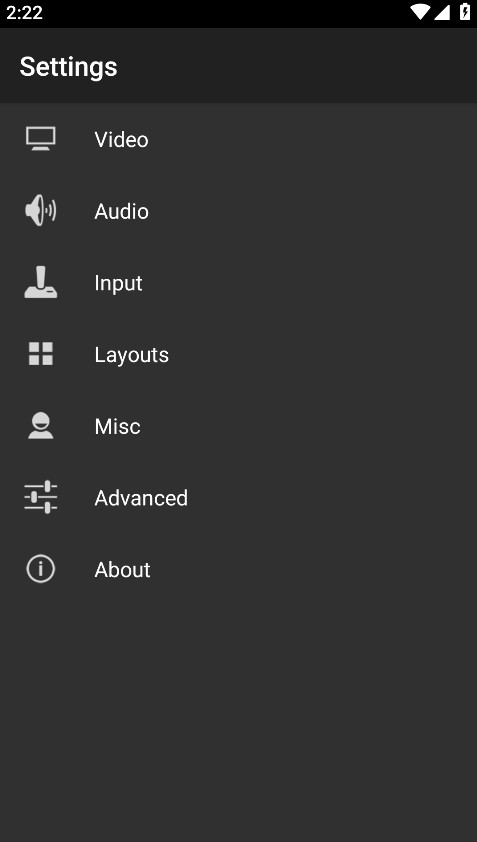
1.Enter the app and click +.
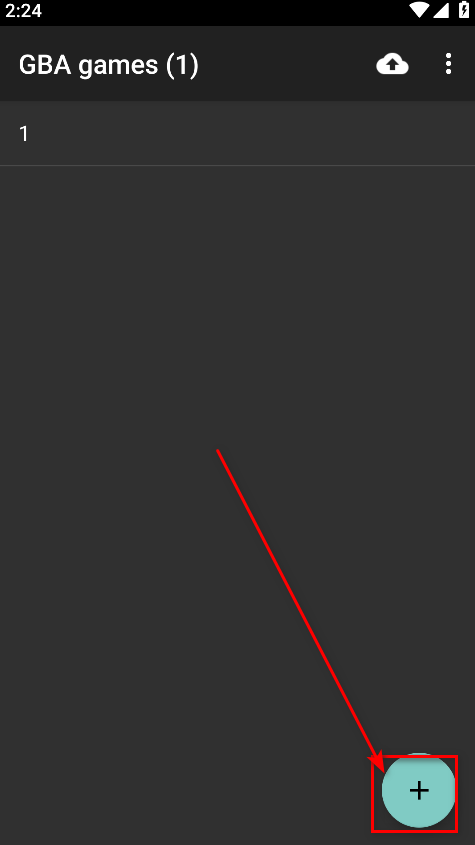
2.Select Add a Game.
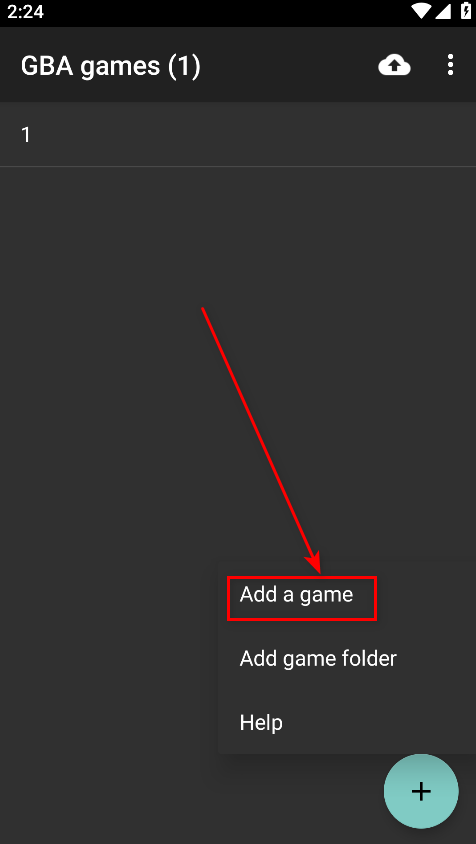
3.You will be asked which app to use to access the files. Just choose one. If your phone only has one app to access the files, then you don’t have to worry about choosing one.
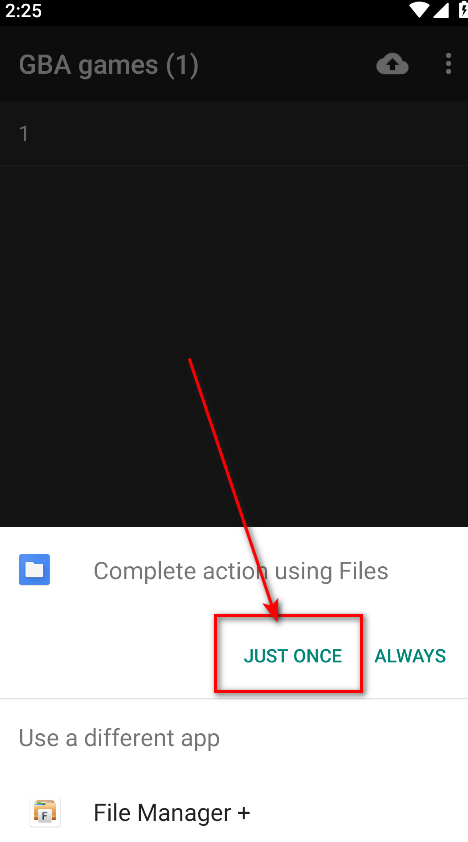
4.My file is in the Pictures folder, so I chose this. It depends on where your file is stored and just find that folder.
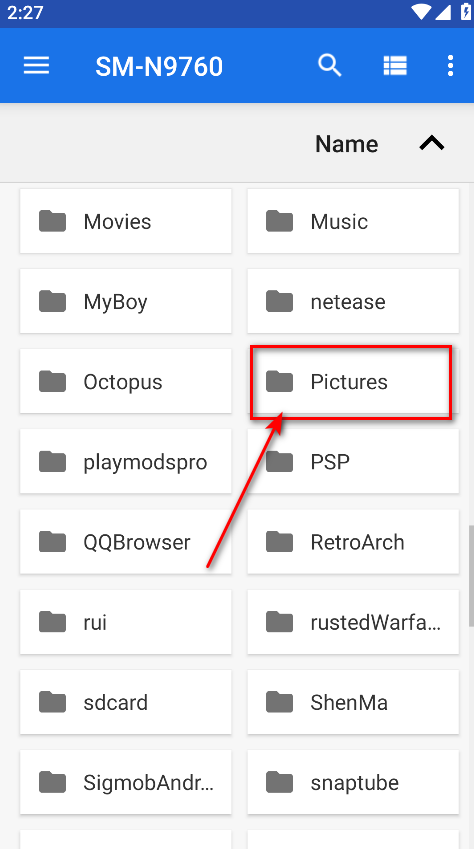
5.Find the 1.gba file, which is the target file. I renamed my file, so the one you downloaded may be very long, but remember that the suffix .gba will not change.
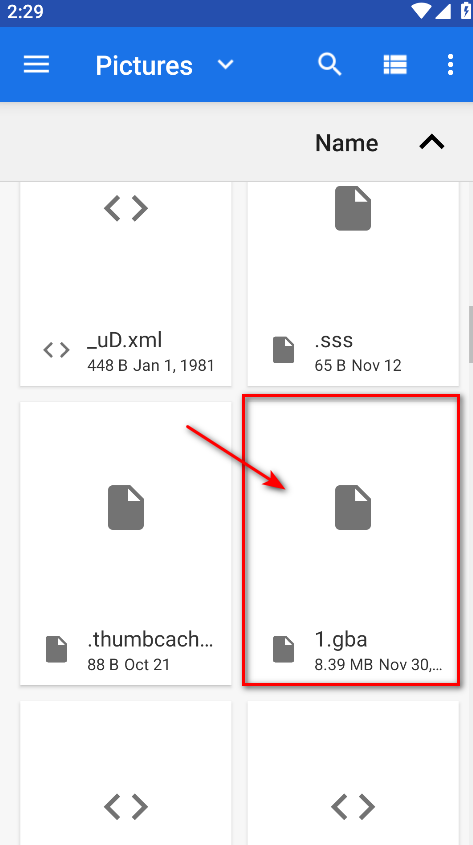
6.This is how the game was added.
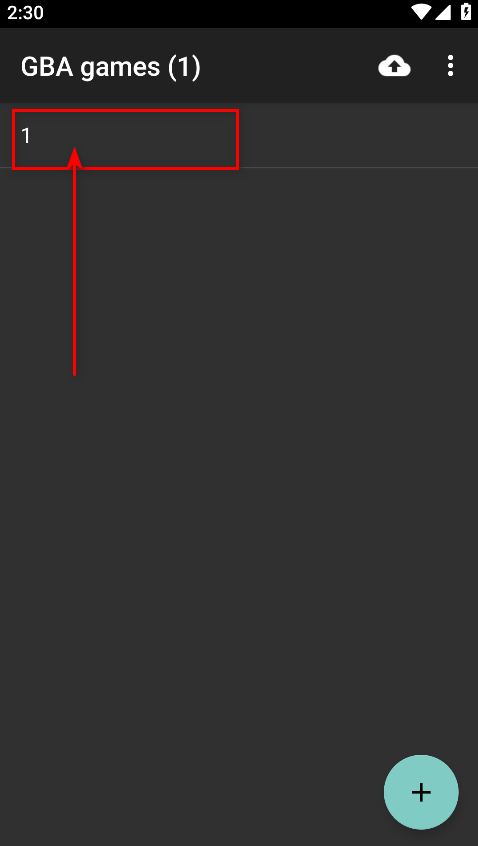
1.Enter the game and click on the three bars.
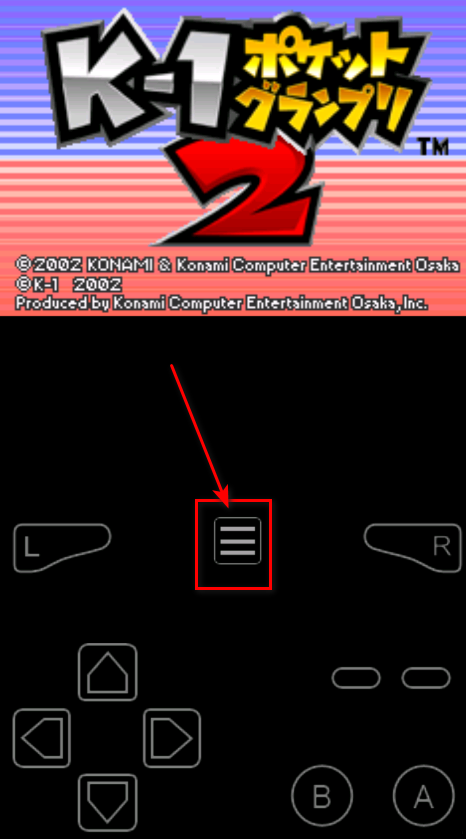
2.Then click on Cheats.
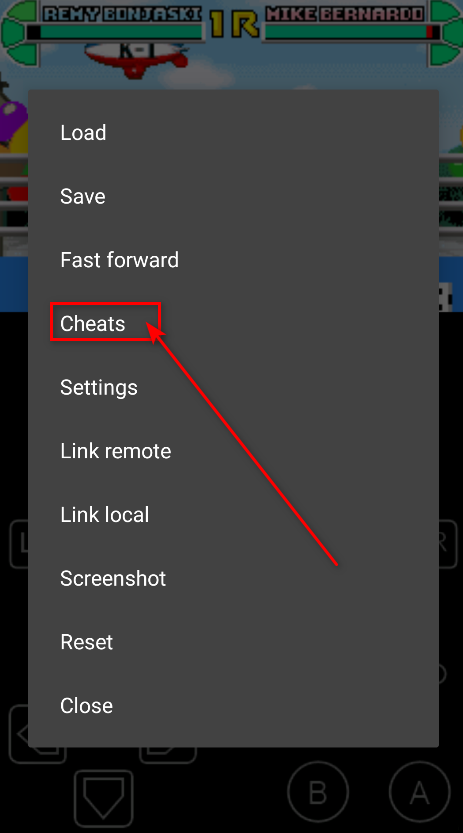
3.Click +.
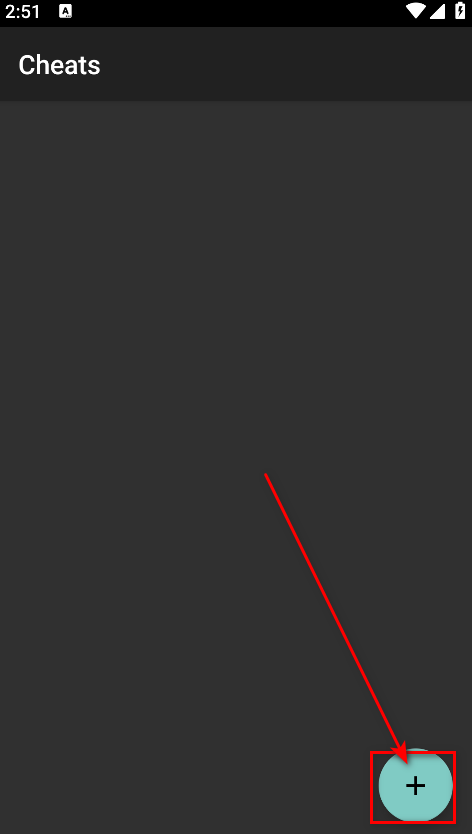
4.Enter a name and cheat type, then enter the cheat code.
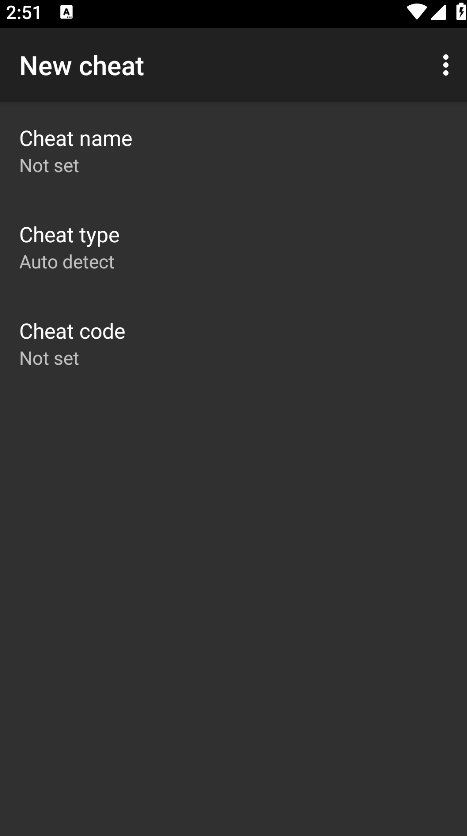
5.Cheat codes are required, and they are different for each game, so you need to find them yourself at the gba download site.

Uptodown App Store
6.38 for AndroidNov 27, 2024 / 18.5M Download
Xodo
9.8.1 for AndroidNov 27, 2024 / 45.8M Download
Binance
2.92.2 for AndroidNov 27, 2024 / 188.3M Download
Dumpster
3.26.419.6329 latest versionNov 26, 2024 / 17.0M Download
Google Play services
24.46.31 for AndroidNov 26, 2024 / 123.2M Download
Google Play Store
43.7.19-23 for AndroidNov 26, 2024 / 65.5M Download
GetApps
35.8.2.0 for AndroidNov 26, 2024 / 33.4M Download
Snaptube
7.30.0.73050210 for AndroidNov 26, 2024 / 25.0M Download
OKX
6.96.2 for AndroidNov 26, 2024 / 284.0M Download
Opera
86.0.4550.82358 latest versionNov 26, 2024 / 96M Download