
Google Drive
- Latest Updated:Dec 4, 2024
- Version:2.24.487.0.all.alldpi latest version
- Package Name:com.google.android.apps.docs
- Publisher:
- Official Website:https://workspace.google.com/products/dr

Google Drive is a cloud storage and file sharing application designed to help users store and manage files securely. It provides 15GB of free storage space, and users can upload documents, photos, videos and other files and access them anytime, anywhere.

1. Select the file you want to share.
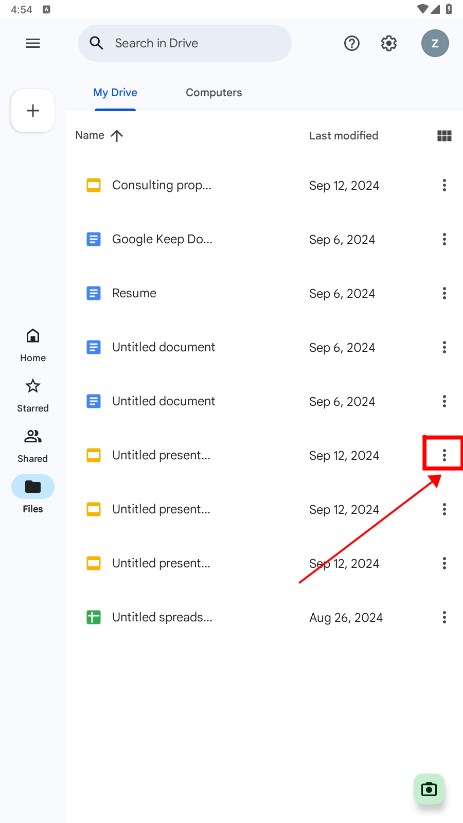
2. Click Copy Link.
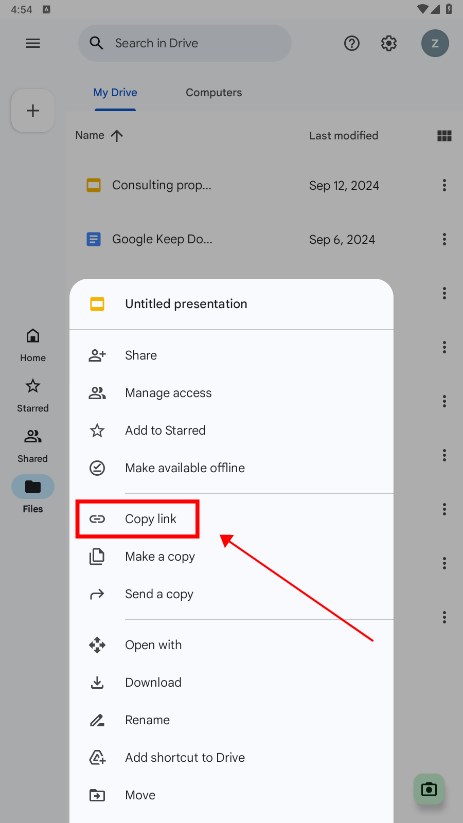
3. A copy pasteboard will appear to generate the link. You can paste it to various social platforms.

1. Click "+".
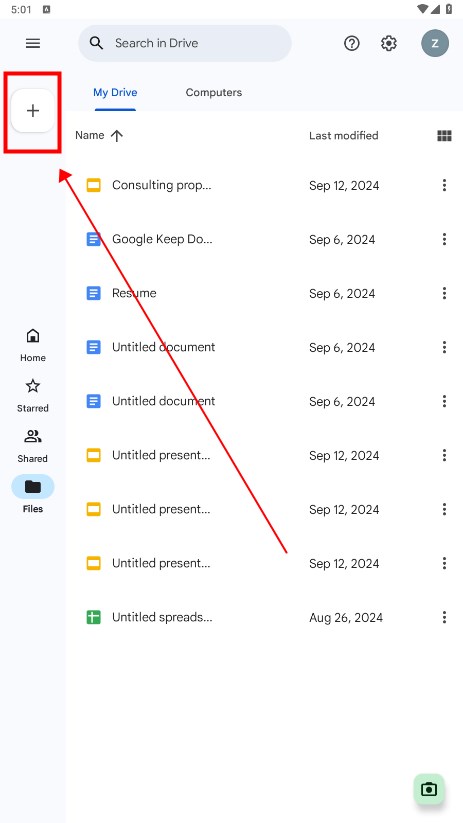
2. Click "Upload".
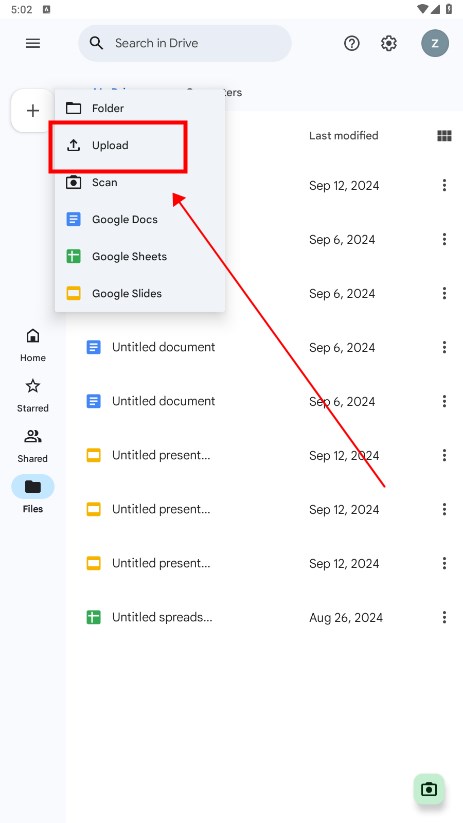
3. Find and click the file you want to upload.
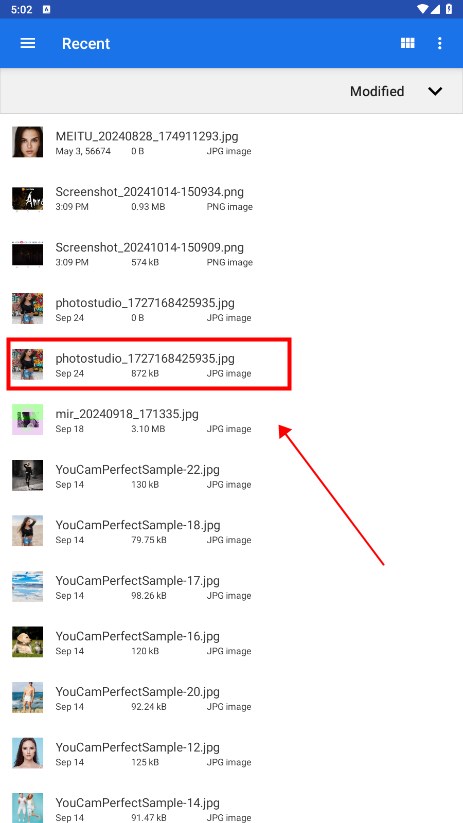
4. You can find the uploaded file in My Drive.
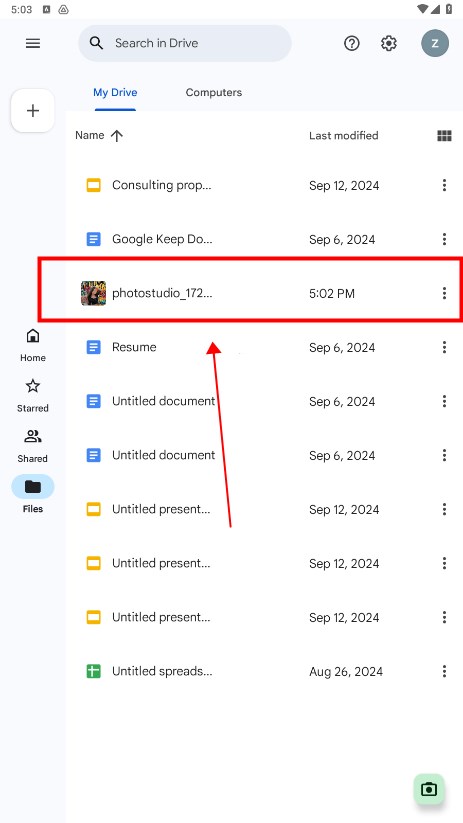
5. Click the three dots on the left side of this file to move or edit it.
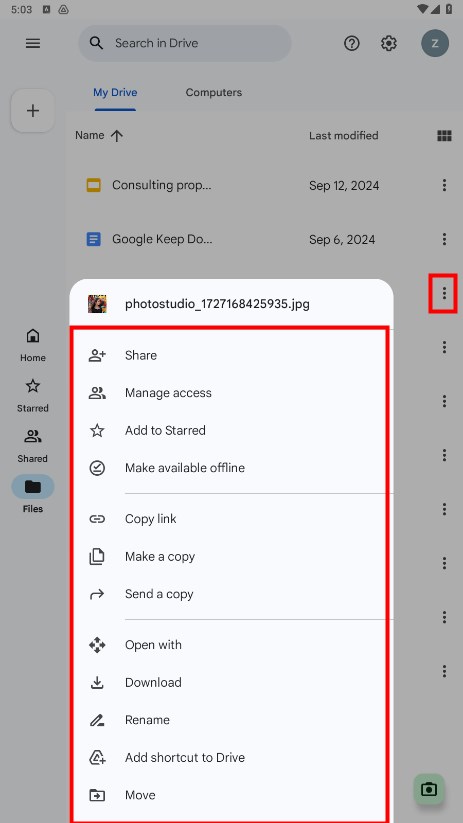
1.Download and install "Backup and Sync".
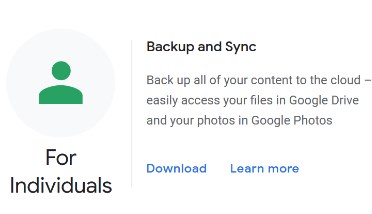
2.Connect your old Google account to the app.
3.Sync your Drive files and folders with the hard drive (this will download them).
4.Connect your new Google account to the app.
5.Drag and drop the content from one Drive to another.
6.To copy the files or folders, hold the Ctrl key when you drag and drop them. Otherwise "Backup and Sync" will move the content from one account into the other.
Free quota 15GB
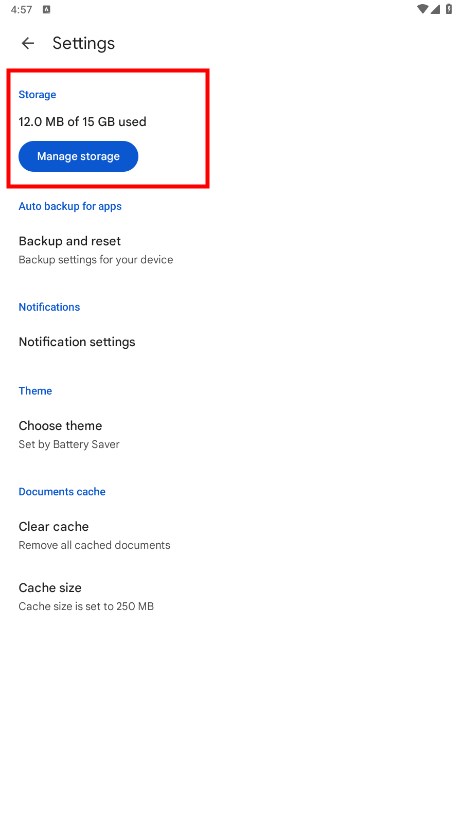
Click here to get more quotas.
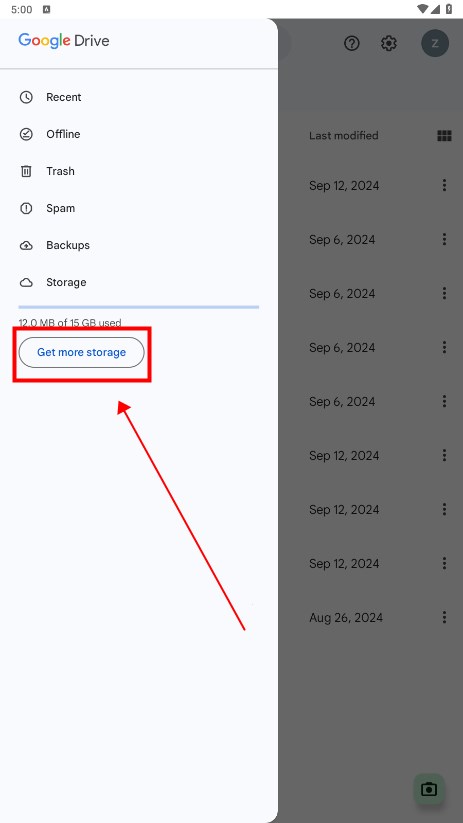

Uptodown App Store
6.39 for AndroidDec 4, 2024 / 18.6M Download
Google Docs
1.24.472.00.90 latest versionDec 3, 2024 / 105.3M Download
UC Browser
13.8.8.1327 for AndroidDec 3, 2024 / 70.1M Download
Google Chrome
131.0.6778.81 latest versionDec 3, 2024 / 258.4M Download
QooApp
8.6.10 for AndroidDec 3, 2024 / 22.7M Download
OKX
6.97.0 for AndroidDec 2, 2024 / 285.3M Download
VidMate
5.2752 latest versionDec 2, 2024 / 27.9M Download
APKPure
3.20.2804 for AndroidDec 2, 2024 / 18.6M Download
TapTap
3.41.0-full.100000 for AndroidNov 29, 2024 / 88.2M Download
MagicWidgets
1.2.7 for AndroidNov 29, 2024 / 52.1M Download