
Android System WebView
- Latest Updated:Dec 5, 2024
- Version:131.0.6778.104 latest version
- Package Name:com.google.android.webview
- Publisher:Google LLC
- Official Website:None

Android System WebView is a core system application in Android devices that allows other applications to display web content without leaving the interface. It is based on the Chromium engine and provides web rendering capabilities, allowing applications to embed browser views to display web content such as HTML and JavaScript without opening a separate browser.
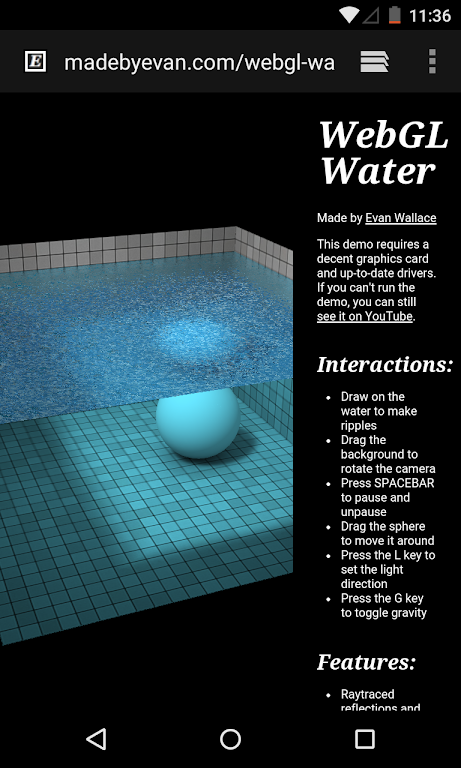
Go to settings > Developer options and there scroll down to find " Multiprocess web view" it will be disabled by default, Enable the same and reboot the device once and then see, if Paytm works. That's because since Nougat, it's disabled by default as chrome has its built-in web view implementation.
Webview apps such as Facebook, Instagram, and Twitter are commonplace these days. They create an in-app browsing experience by using webviews to display the web pages within the app itself.
Add a WebView to your app
1. Add a WebView in the activity layout.
2. Add a WebView in onCreatel
3. Enable JavaScript.
4. Bind JavaScript code to Android code.
5. Handle custom URLs.
6. Navigate web page history.
7. Handle device configuration changes.

Google Play Store
43.7.20-23 for AndroidDec 5, 2024 / 65.5M Download
Google Play services
24.47.35 for AndroidDec 5, 2024 / 238.7M Download
TapTap
3.42.1-full.100000 for AndroidDec 4, 2024 / 88.2M Download
Google Drive
2.24.487.0.all.alldpi latest versionDec 4, 2024 / 110.4M Download
Uptodown App Store
6.39 for AndroidDec 4, 2024 / 18.6M Download
Google Docs
1.24.472.00.90 latest versionDec 3, 2024 / 105.3M Download
UC Browser
13.8.8.1327 for AndroidDec 3, 2024 / 70.1M Download
Google Chrome
131.0.6778.81 latest versionDec 3, 2024 / 258.4M Download
QooApp
8.6.10 for AndroidDec 3, 2024 / 22.7M Download
OKX
6.97.0 for AndroidDec 2, 2024 / 285.3M Download