
Galaxy Store
- Latest Updated:Dec 6, 2024
- Version:6.6.14.7 for Android
- Package Name:com.sec.android.app.samsungapps
- Publisher:Samsung Electronics Co. Ltd
- Official Website:https://www.samsung.com/uk/apps/galaxy-s

Galaxy Store is Samsung's app store for its device users, designed to provide a rich selection of apps and games. Users can easily download and install optimized apps, and in addition to regular apps, it also provides themes, wallpapers and personalization options, allowing users to customize their device experience.
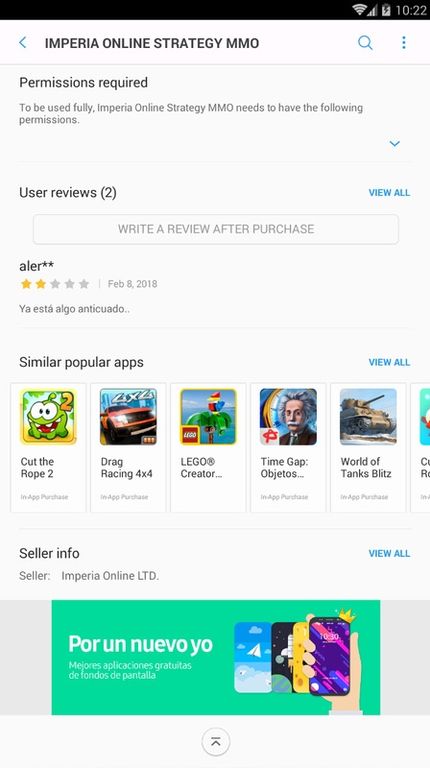
1.First let's turn on visibility for the notification categories.
-Open phone settings
-Click on Notifications
-Click on Advanced settings
-Enable the option "Manage notification categories for each app". I hope that in the future this is on by default but currently it is not.
2.Now turn off the Galaxy Store notifications that you don't want.
-Open phone settings
-Click on Notifications
-Click on App notifications
-Click the 3 dots in the right top corner and enable Show system apps
-Scroll down and click on Galaxy Store
-Scroll to the bottom of the screen and click on Notification categories.
-Now you can turn off the items that you don't want.
1.Go to account.samsung.com and log into your account.
2.Click on Profile.
3.Scroll down and click Edit personal information.
4.Click on Country or region.
5.Select the desired region and country, then click Change.
6.Read the information provided on screen.Click the checkbox, and then click Change.

Files by Google
1.5687.701657663.0-release for AndriodDec 6, 2024 / 16.9M Download
Android System WebView
131.0.6778.104 latest versionDec 5, 2024 / 226.7M Download
Google Play Store
43.7.20-23 for AndroidDec 5, 2024 / 65.5M Download
Google Play services
24.47.35 for AndroidDec 5, 2024 / 238.7M Download
TapTap
3.42.1-full.100000 for AndroidDec 4, 2024 / 88.2M Download
Google Drive
2.24.487.0.all.alldpi latest versionDec 4, 2024 / 110.4M Download
Uptodown App Store
6.39 for AndroidDec 4, 2024 / 18.6M Download
Google Docs
1.24.472.00.90 latest versionDec 3, 2024 / 105.3M Download
UC Browser
13.8.8.1327 for AndroidDec 3, 2024 / 70.1M Download
Google Chrome
131.0.6778.81 latest versionDec 3, 2024 / 258.4M Download