
Meitu
- Latest Updated:Nov 14, 2024
- Version:10.22.9 for Android
- Package Name:com.mt.mtxx.mtxx
- Publisher:Meitu (China) Limited
- Official Website:https://www.meitu.com/en

Meitu is a popular mobile beautification and photo editing app. It provides a wide range of beautification functions, including automatic beautification, skin repair, weight loss, height increase and other special effects.
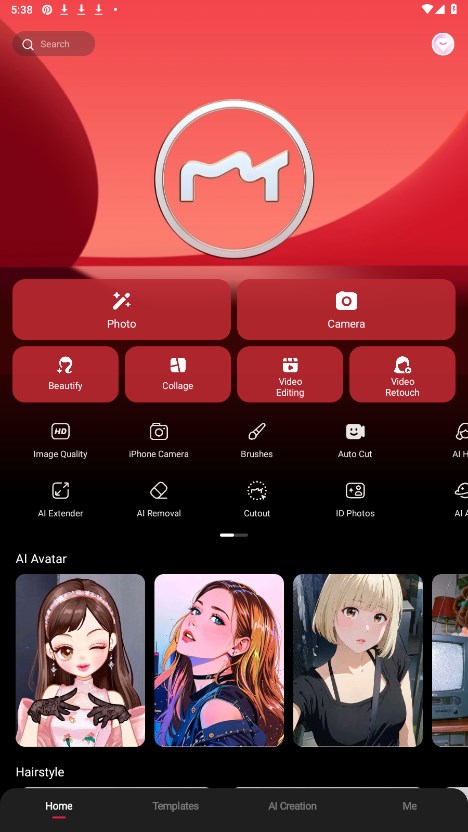
Tap "Photo"on the main menu, then select "Text"to see more options for fonts.
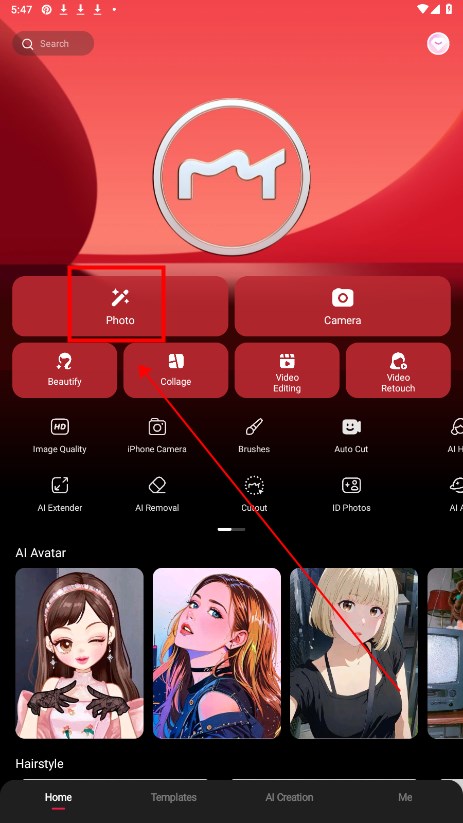
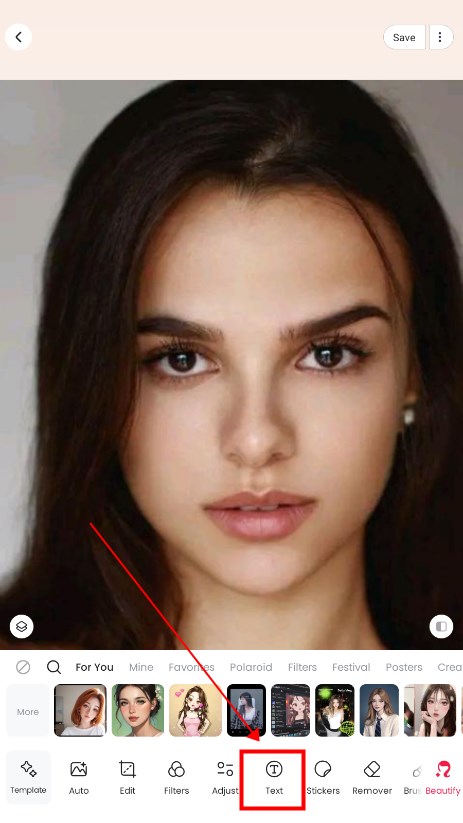
1. Open the app: Launch Meitu and tap the photo button to import the photo or video you want to edit.
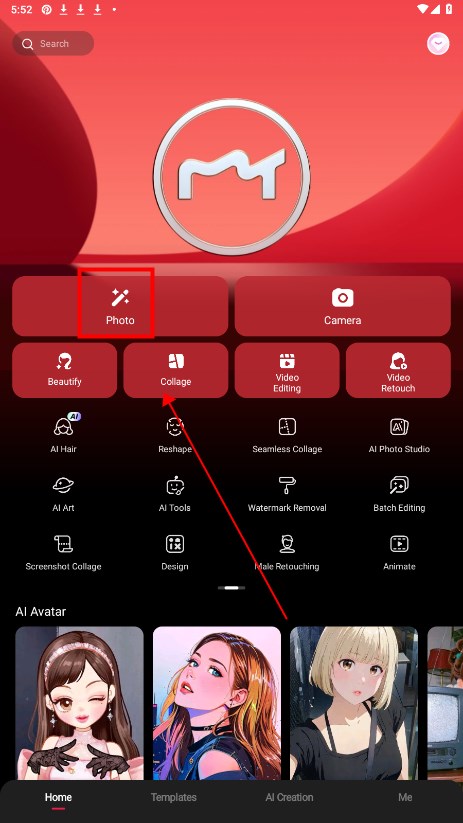
2.Select an editing tool: Select the function you need in the bottom toolbar, such as "Beauty", "Filter", "Stickers" or "Collage".
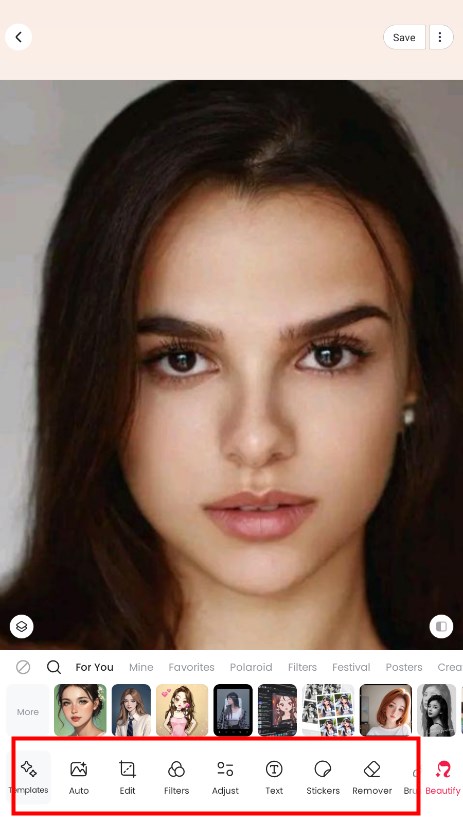
3.Apply editing effects: Adjust the beauty effect, apply filters, add stickers or use the collage tool as needed. Use the sliders and tool options to make fine adjustments.

4.Save and share: After editing, tap the "Save" button in the upper right corner to save the edited photo to the gallery, or select "Share" to send it to social media platforms.
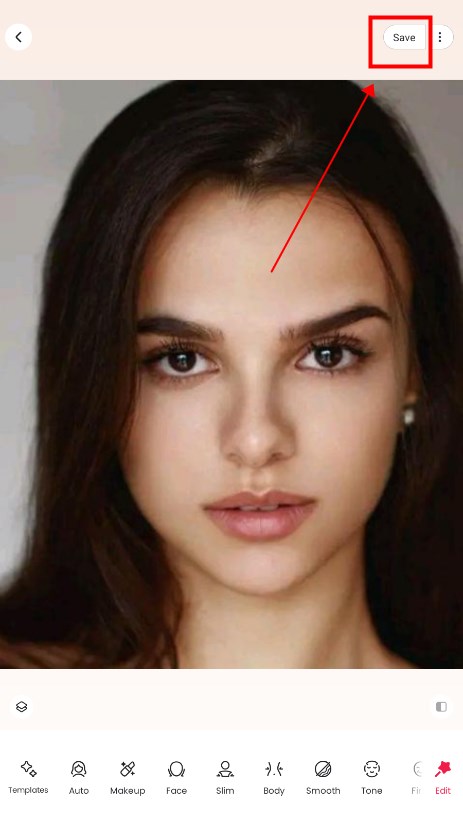
5. There are a lot of functions on the main page for everyone to explore.
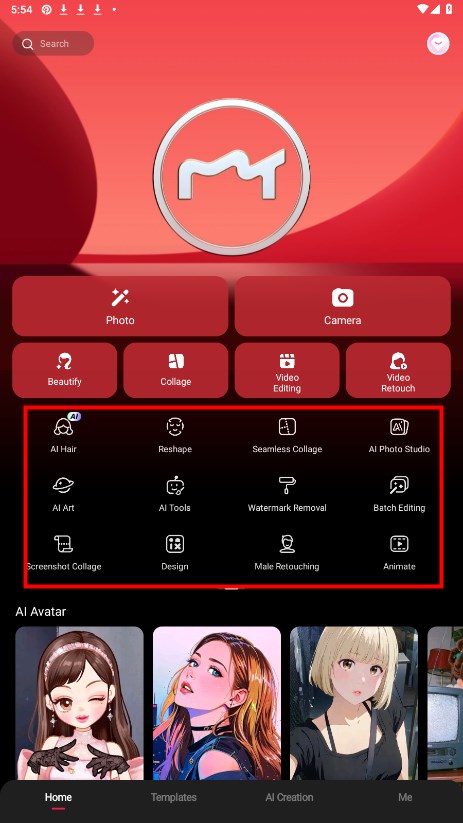

SelfieU
6.23.9289 for AndroidNov 19, 2024 / 83.2M Download
YouCam Perfect
6.0.0 latest versionNov 19, 2024 / 74.3M Download
Remini
3.7.693.202410344 latest versionNov 15, 2024 / 314.1M Download
FaceApp
12.2.4.1 for AndroidNov 15, 2024 / 38.2M Download
AirBrush
7.4.506 for AndroidNov 14, 2024 / 70.3M Download
InShot
2.084.1470 latest versionNov 13, 2024 / 80.6M Download
VivaCut
3.9.0 for AndroidNov 13, 2024 / 189.8M Download
Frameo
v1.29.15 latest versionNov 13, 2024 / 54.3M Download
Google Photos
7.8.0.695767955 latest versionNov 13, 2024 / 92.9M Download
VivaVideo
9.21.8 latest versionNov 12, 2024 / 94.7M Download