
VivaVideo
- Latest Updated:Nov 12, 2024
- Version:9.21.8 latest version
- Package Name:com.quvideo.xiaoying
- Publisher:QuVideo Inc.
- Official Website:https://vivavideo.tv/en

VivaVideo app is a popular video editing tool designed to help users easily create and edit amazing videos. It provides a variety of features including cutting, splicing, adding special effects, filters and music, enabling users to transform everyday videos into eye-catching works.
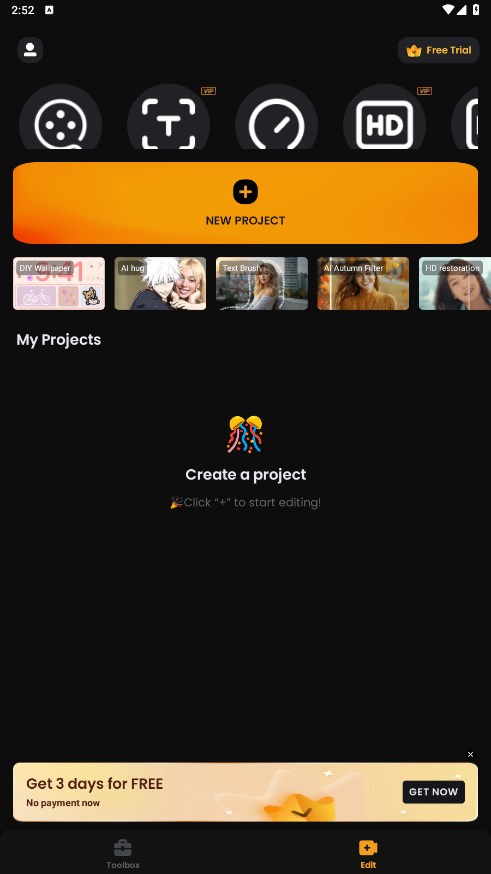
1. Find speed at the bottom of the video creation interface.
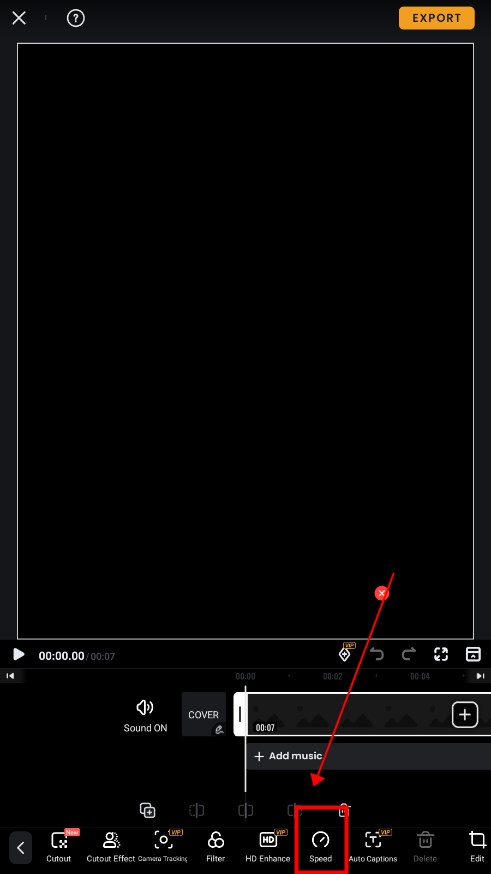
2. Select Normal.
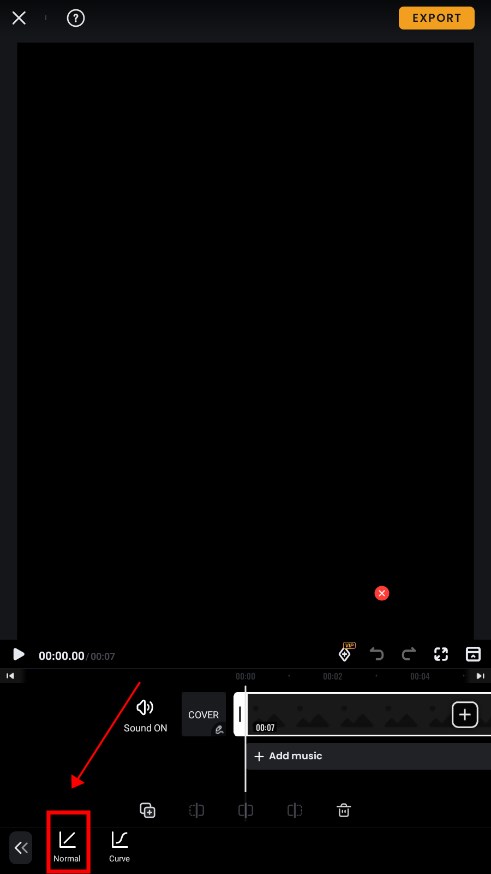
3. Drag the speed slider to the speed you want.
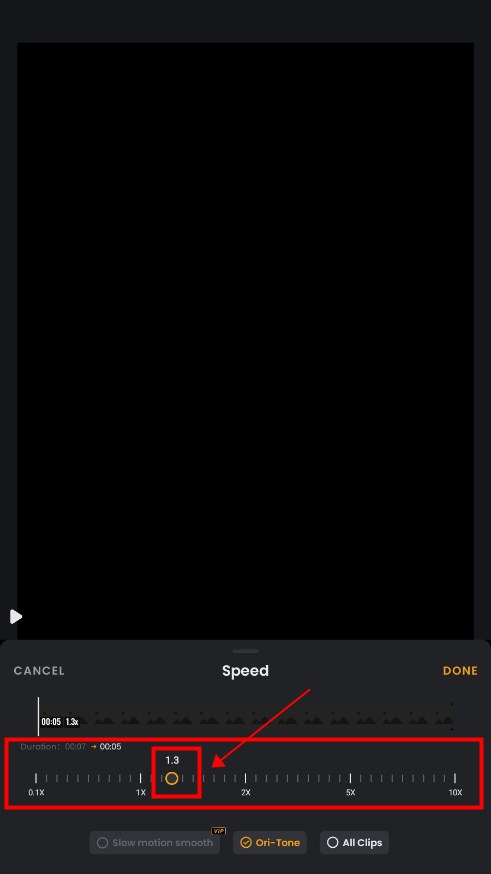
1. Find music at the bottom of the video making interface.
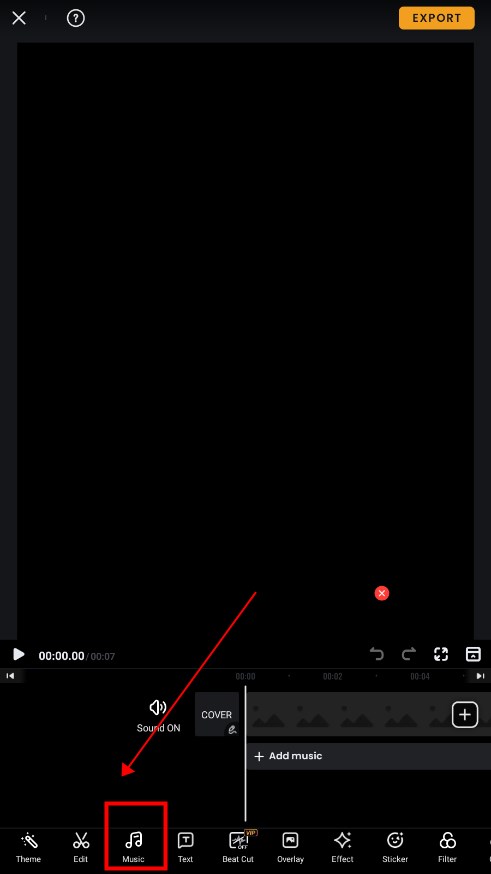
2. You can choose vocal recording, audio recording, online music, etc.
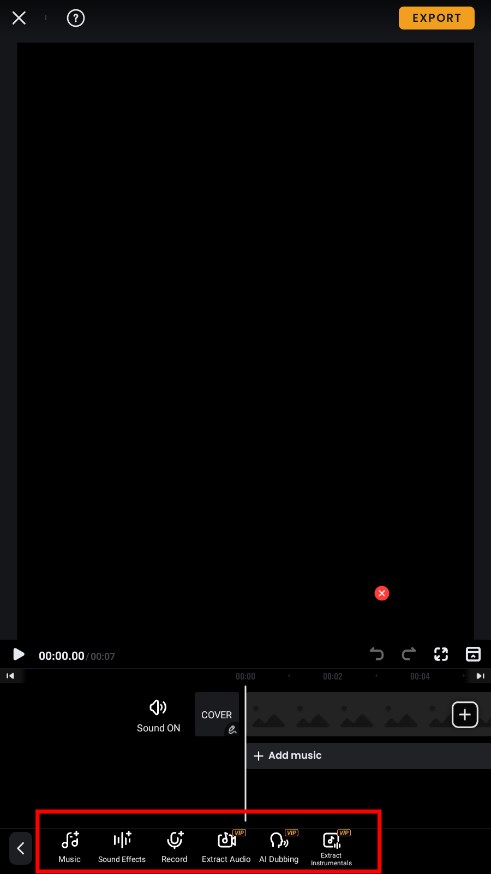
3. Click online music to find the music you like, and click the download button next to it.
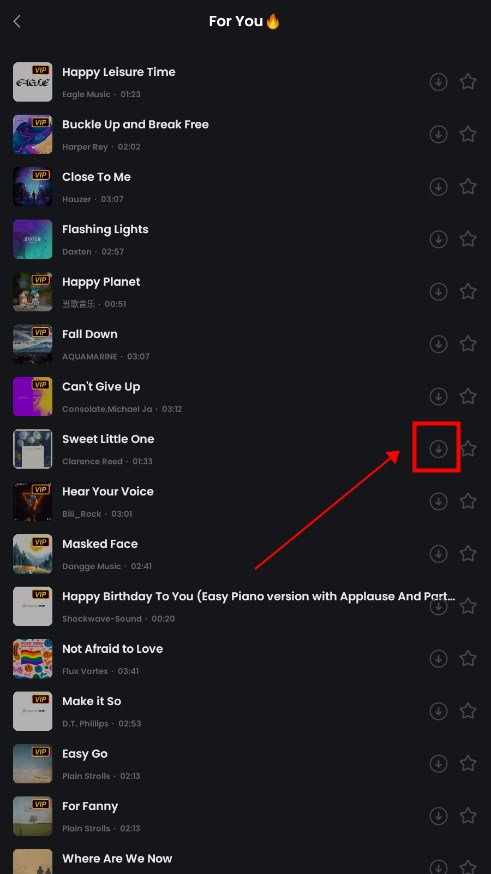
4. Click add.
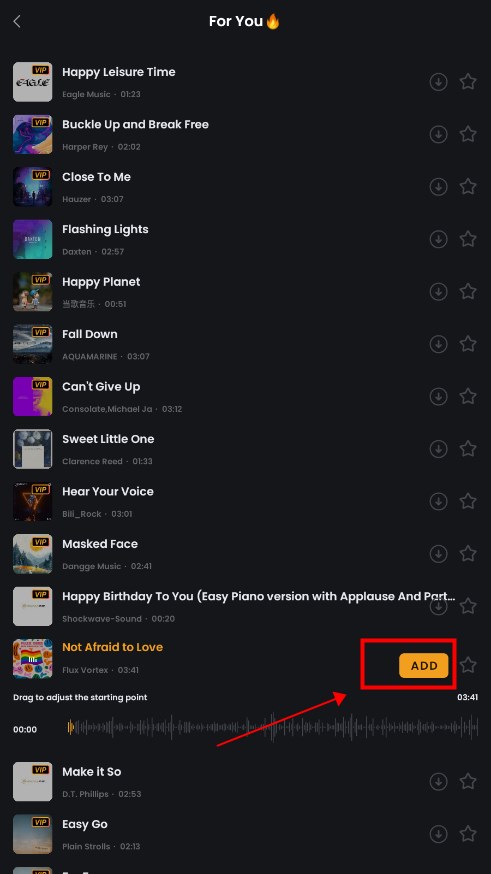
5. You can apply the music to the video.

1. Find edit at the bottom of the video creation interface.
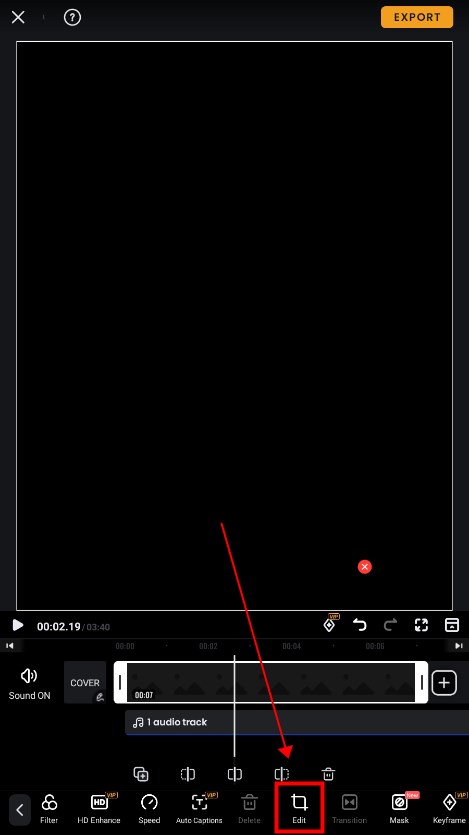
2. Click Rotate to rotate the video.


SelfieU
6.23.9289 for AndroidNov 19, 2024 / 83.2M Download
YouCam Perfect
6.0.0 latest versionNov 19, 2024 / 74.3M Download
Remini
3.7.693.202410344 latest versionNov 15, 2024 / 314.1M Download
FaceApp
12.2.4.1 for AndroidNov 15, 2024 / 38.2M Download
AirBrush
7.4.506 for AndroidNov 14, 2024 / 70.3M Download
Meitu
10.22.9 for AndroidNov 14, 2024 / 222.8M Download
InShot
2.084.1470 latest versionNov 13, 2024 / 80.6M Download
VivaCut
3.9.0 for AndroidNov 13, 2024 / 189.8M Download
Frameo
v1.29.15 latest versionNov 13, 2024 / 54.3M Download
Google Photos
7.8.0.695767955 latest versionNov 13, 2024 / 92.9M Download