
Google Photos
- Latest Updated:Dec 18, 2024
- Version:7.11.0.705590205 latest version
- Package Name:com.google.android.apps.photos
- Publisher:Google LLC
- Official Website:https://photos.google.com/

Google Photos is a powerful photo and video management app. It provides unlimited storage (at high quality settings) and allows users to back up and sync pictures and videos. The app supports automatic classification, smart search, and tagging, making it easy to find and organize photos.
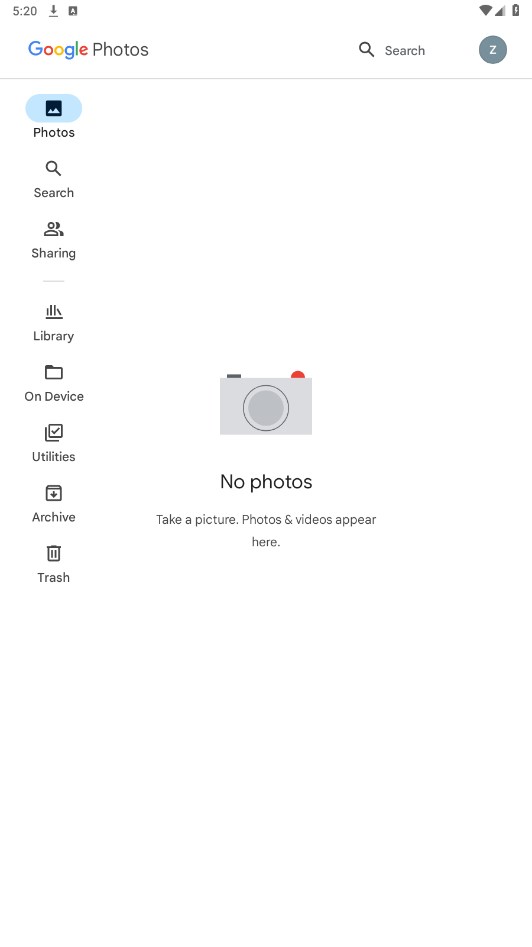
1.Back up your photos:
Enable automatic backup within the app and connect to social apps like Facebook to ensure your photos and videos are automatically uploaded to the cloud.
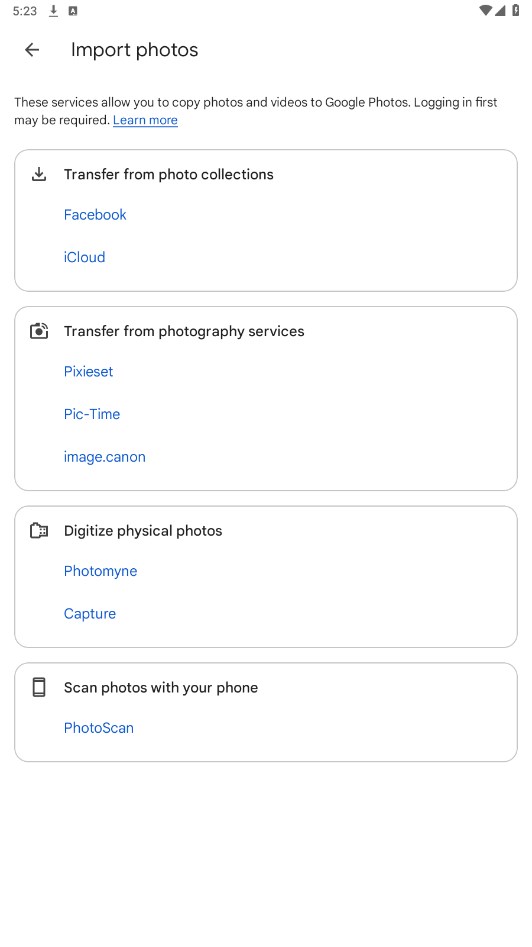
2.View and manage:
View backed up photos and videos in the "Library" tab and use the search function to find specific content.
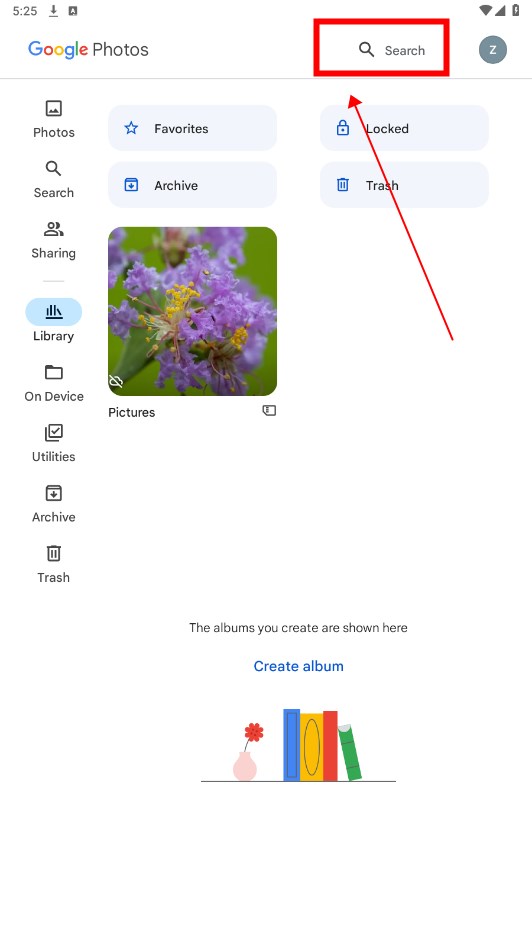
3.Edit and share:
Select a photo to edit or apply a filter, and click the "Share" button to share the photo with others.

4.Create albums:
Long press the photo and click the upper right corner to select "Move to folder" to create a new folder.
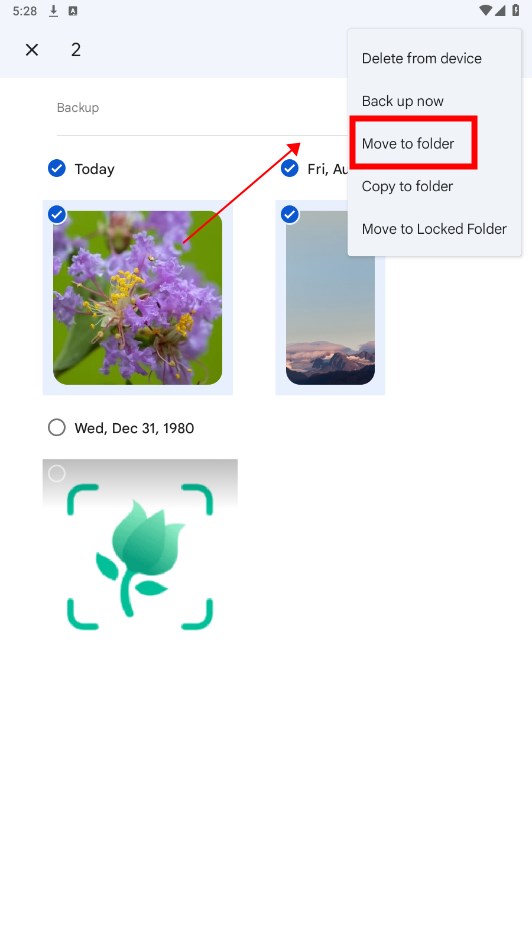
Google Photos is a cloud-based photo and video storage service developed by Google. It allows users to back up, organize, and share their photos and videos. Key features include unlimited storage for high-quality photos, intelligent search and organization, automatic photo backup, and easy sharing options. The app also offers editing tools and the ability to create albums, collages, and animations.

Camera360
9.9.46 latest versionDec 27, 2024 / 124.1M Download
Google TV
4.39.2835.701168117.6 latest versionDec 26, 2024 / 26.2M Download
PrettyUp
6.4.0 latest versionDec 24, 2024 / 138.0M Download
MX Player
1.88.3 latest versionDec 23, 2024 / 111.5M Download
Pixelcut
0.7.12 latest versionDec 11, 2024 / 95.1M Download
InShot
2.092.1473 latest versionDec 9, 2024 / 77.7M Download
YouCam Makeup
6.22.3 for AndroidDec 6, 2024 / 130.3M Download
VideoShow
10.2.5.1 latest versionDec 6, 2024 / 133.3M Download
CandyCamera
6.0.90-play latest versionNov 21, 2024 / 273.1M Download
Vidmix
2.35.486 for AndroidNov 20, 2024 / 108.5M Download