
Google TV
- Latest Updated:Dec 26, 2024
- Version:4.39.2835.701168117.6 latest version
- Package Name:com.google.android.videos
- Publisher:Google LLC
- Official Website:None

The Google TV app is an entertainment platform that integrates streaming content, allowing users to easily discover, browse, and watch video content from multiple streaming services.
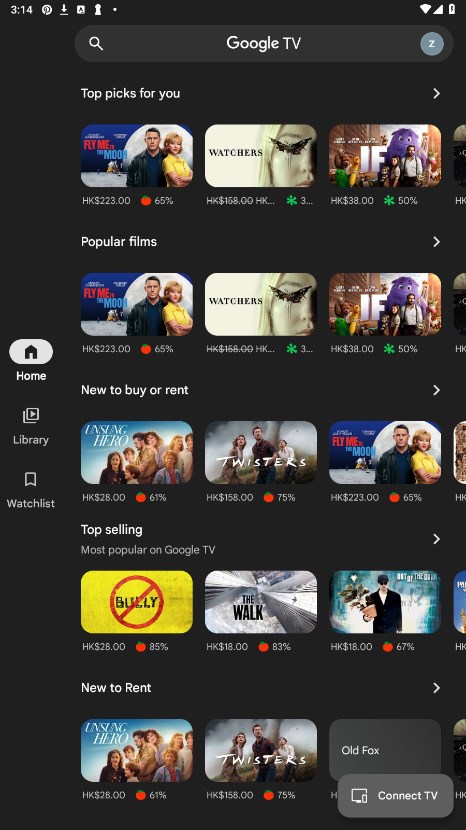
1.Connect your device and your Chromecast or TV to the same wireless network.
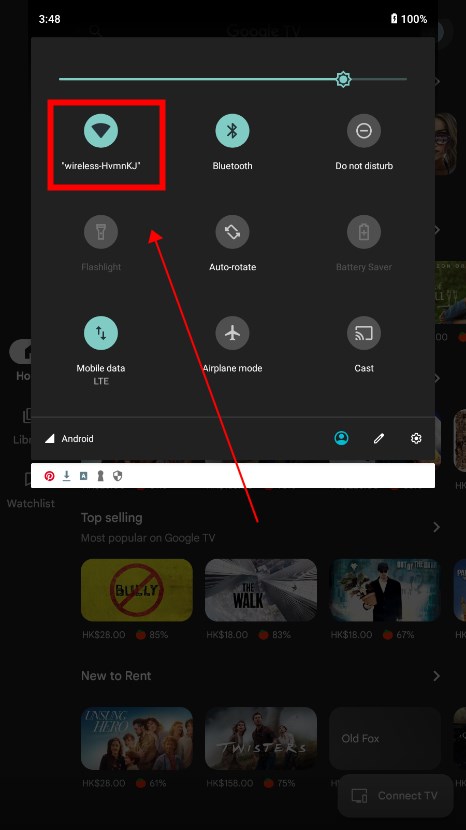
2.On your phone, open the Google TV app .
3.Tap the button in the bottom corner .
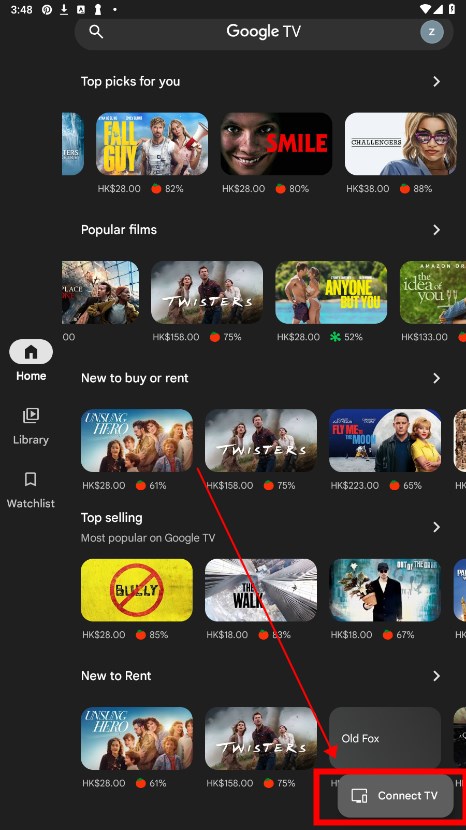
4.Select the video or TV show you want to watch.
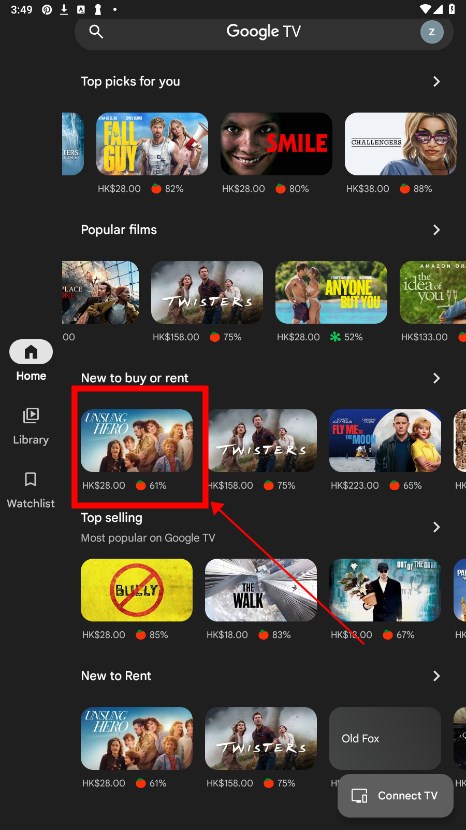
5.Tap Watch on TV.
1. Go to your phone's home screen.
2. Find the Google TV app.
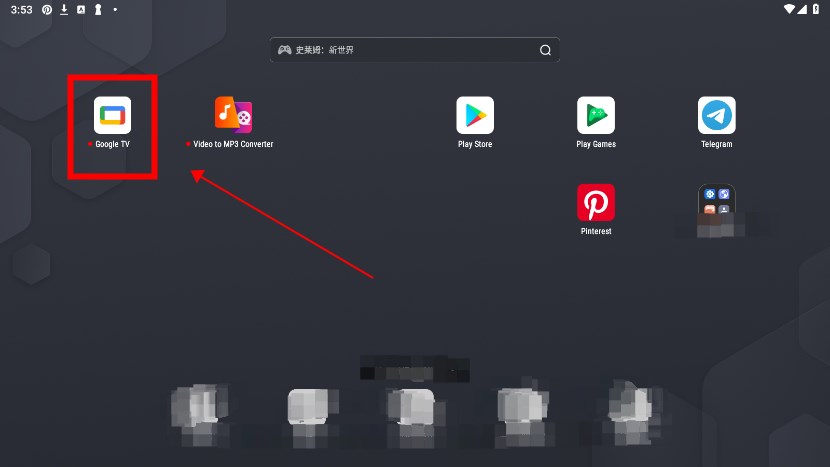
3. Press and hold the app icon until a menu appears.
4. Select "Uninstall" or "Disable" from the menu.
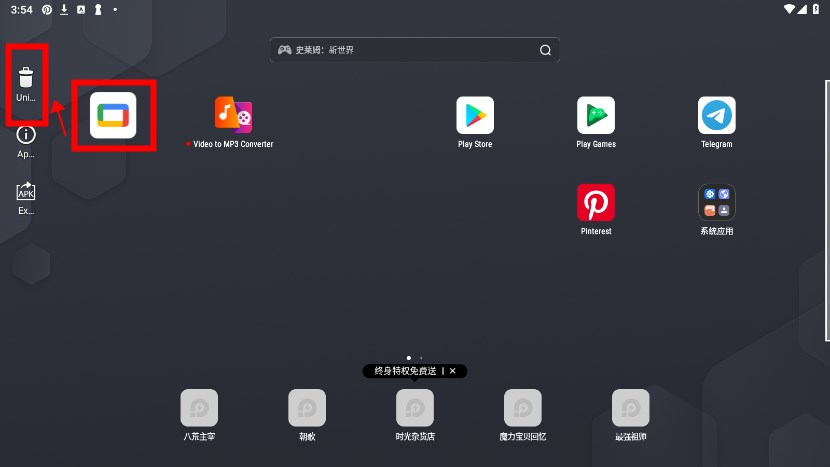
5. If prompted, confirm that you want to uninstall or disable the app.

PrettyUp
6.4.0 latest versionDec 24, 2024 / 138.0M Download
MX Player
1.88.3 latest versionDec 23, 2024 / 111.5M Download
Google Photos
7.11.0.705590205 latest versionDec 18, 2024 / 146.6M Download
Pixelcut
0.7.12 latest versionDec 11, 2024 / 95.1M Download
InShot
2.092.1473 latest versionDec 9, 2024 / 77.7M Download
Camera360
9.9.45 latest versionDec 9, 2024 / 116.8M Download
YouCam Makeup
6.22.3 for AndroidDec 6, 2024 / 130.3M Download
VideoShow
10.2.5.1 latest versionDec 6, 2024 / 133.3M Download
CandyCamera
6.0.90-play latest versionNov 21, 2024 / 273.1M Download
Vidmix
2.35.486 for AndroidNov 20, 2024 / 108.5M Download