
Snapseed
- Latest Updated:Sept 12, 2024
- Version:2.22.0.633363672 latest version
- Package Name:com.niksoftware.snapseed
- Publisher:Google LLC
- Official Website:https://snapseedofficial.com/

Snapseed is a powerful photo editing app developed by Google. It provides a variety of editing tools, such as cropping, rotating, adjusting brightness and contrast, and users can also use filters and effects to improve the quality of pictures.
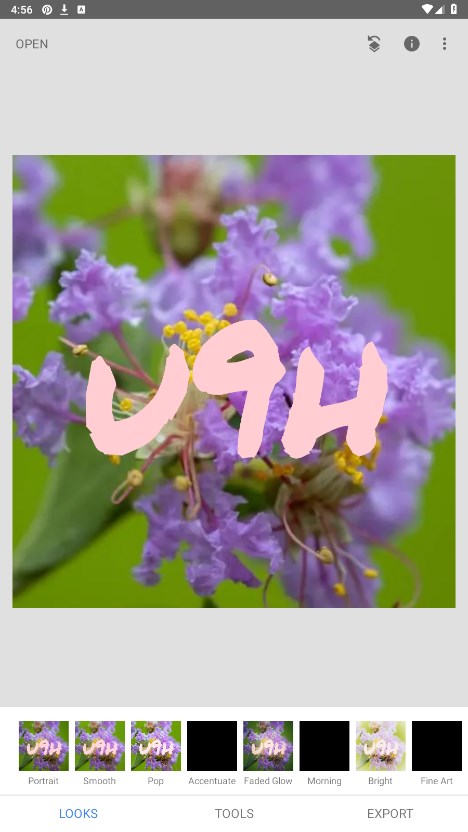
1. Enter the software and click the three dots in the upper right corner.
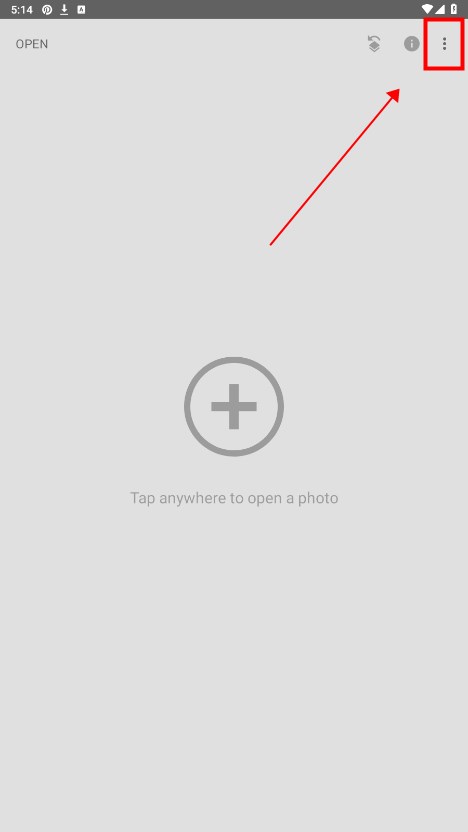
2. Click Settings.
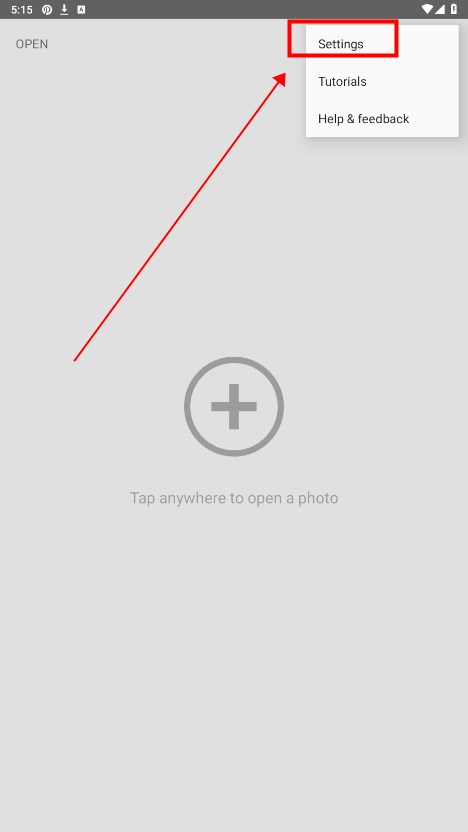
3. Click Change Night Vision Mode Background.
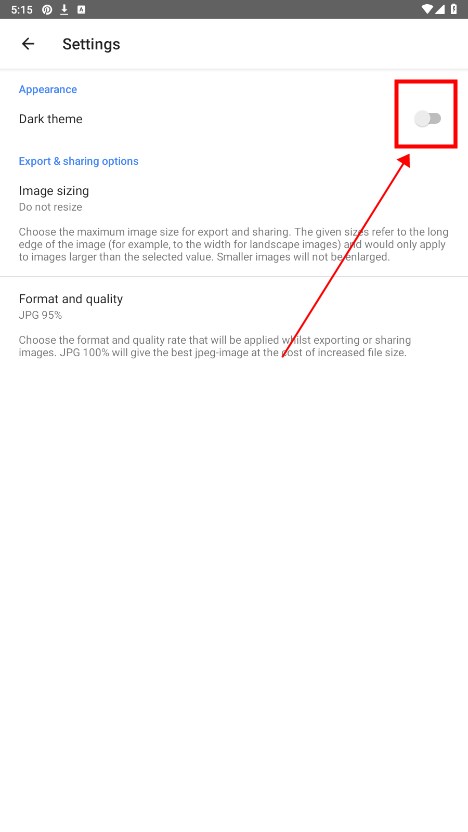
1. Open the app: Launch Snapseed and tap the plus icon in the middle to import the photo you want to edit.
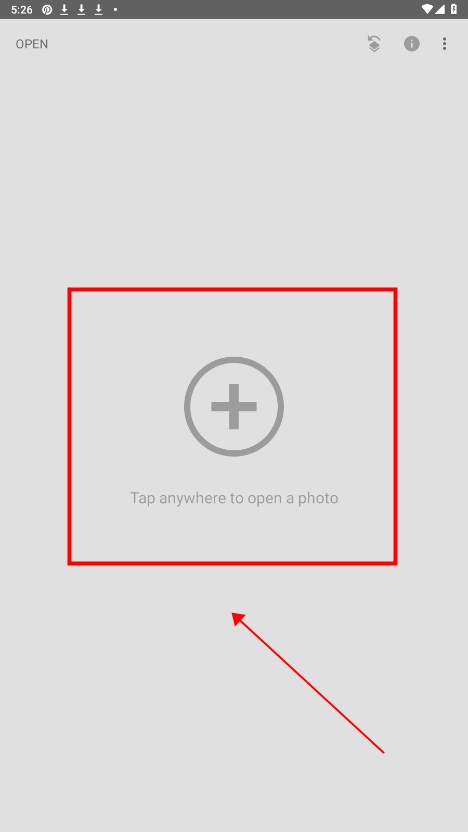
2. Select a tool: Select the desired editing function from the bottom toolbar, such as "Crop", "Adjust Picture" or "Filter".
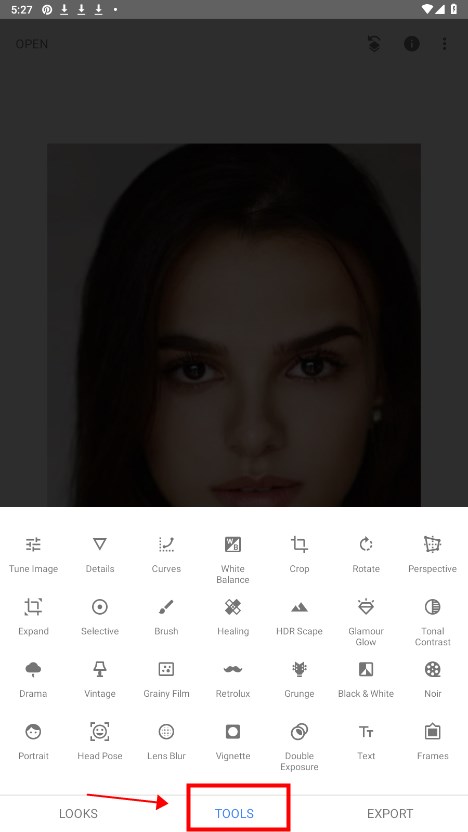
3. Apply edits: Use the tools to make adjustments, slide to change parameters or select areas for fine-tuning.
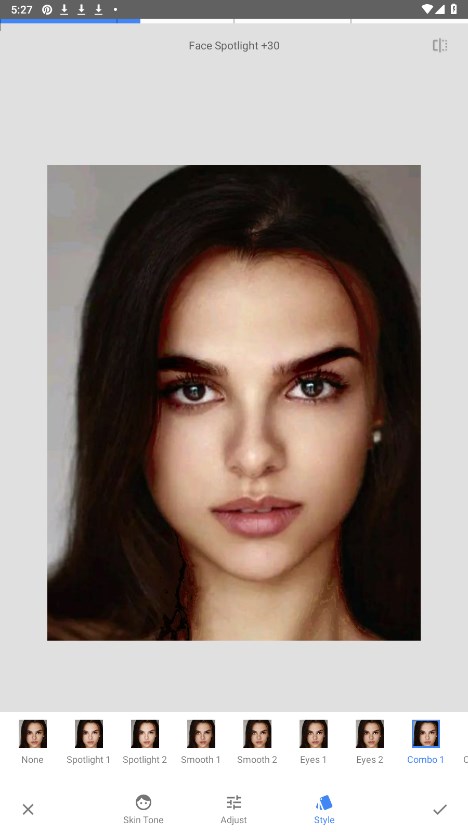
4. Save and export: Once you're done editing, tap the "Export" button in the lower right corner and choose to save or share the photo.
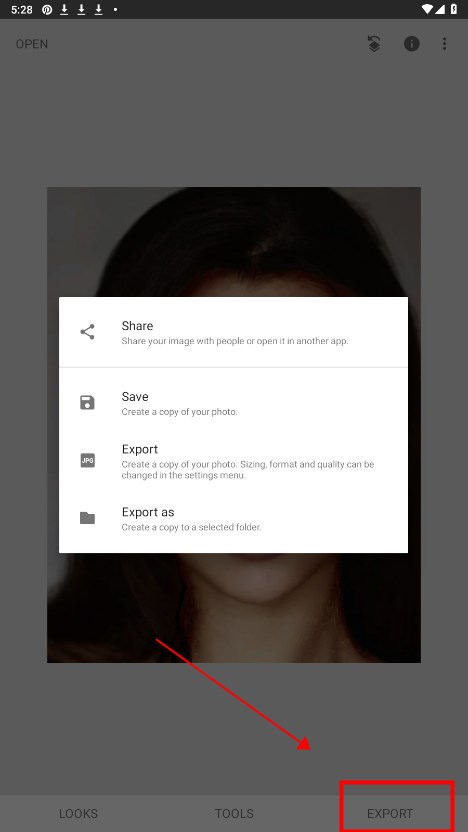

SelfieU
6.23.9289 for AndroidNov 19, 2024 / 83.2M Download
YouCam Perfect
6.0.0 latest versionNov 19, 2024 / 74.3M Download
Remini
3.7.693.202410344 latest versionNov 15, 2024 / 314.1M Download
FaceApp
12.2.4.1 for AndroidNov 15, 2024 / 38.2M Download
AirBrush
7.4.506 for AndroidNov 14, 2024 / 70.3M Download
Meitu
10.22.9 for AndroidNov 14, 2024 / 222.8M Download
InShot
2.084.1470 latest versionNov 13, 2024 / 80.6M Download
VivaCut
3.9.0 for AndroidNov 13, 2024 / 189.8M Download
Frameo
v1.29.15 latest versionNov 13, 2024 / 54.3M Download
Google Photos
7.8.0.695767955 latest versionNov 13, 2024 / 92.9M Download