
YouCut - Video Editor
- Latest Updated:Sept 12, 2024
- Version:1.632.1192 for Android
- Package Name:com.camerasideas.trimmer
- Publisher:InShot Video Editor
- Official Website:None

YouCut - Video Editor is a powerful video editing app that provides a variety of editing tools, including clipping, cropping, merging and adjusting videos. Users can add background music, text, filters and transition effects to easily create professional-level videos.
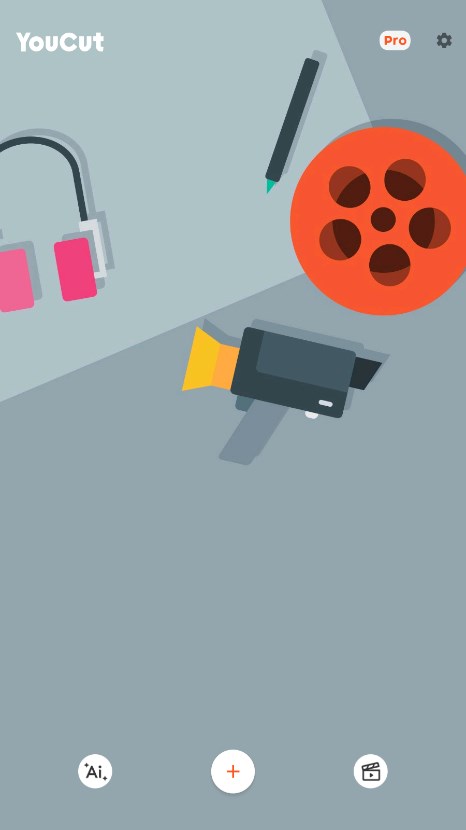
1. After opening the app, tap the plus sign to import your video.
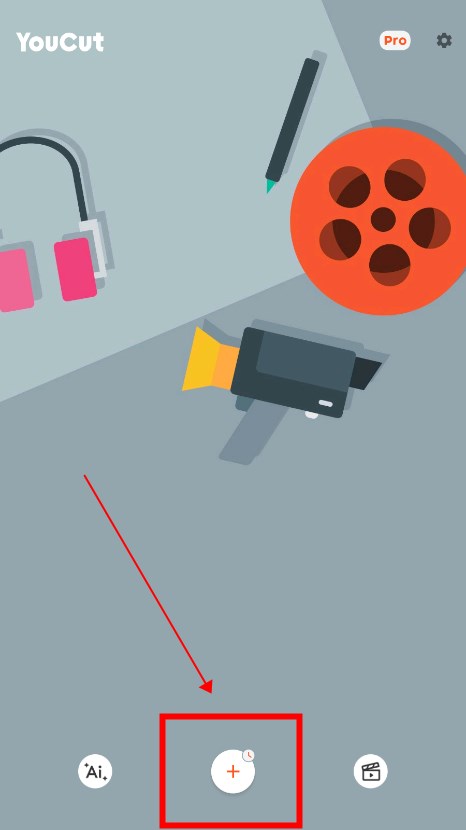
2. Select the video you want to edit.
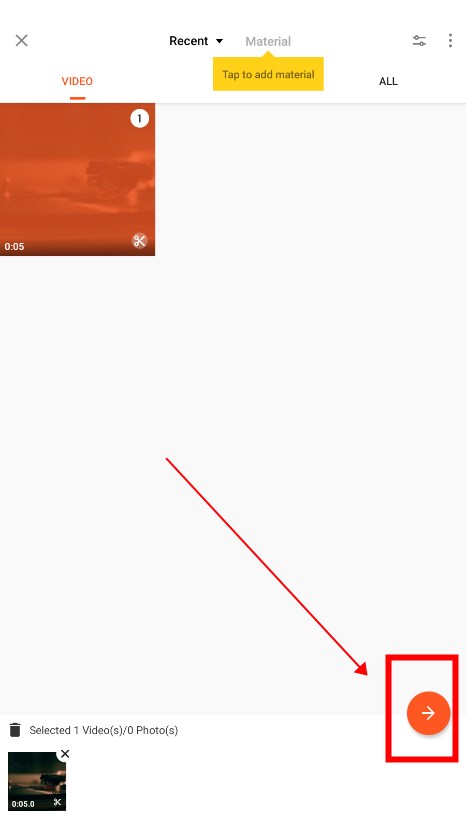
3. You can use the editing tools to clip, crop, merge videos, add music, text, and filters.
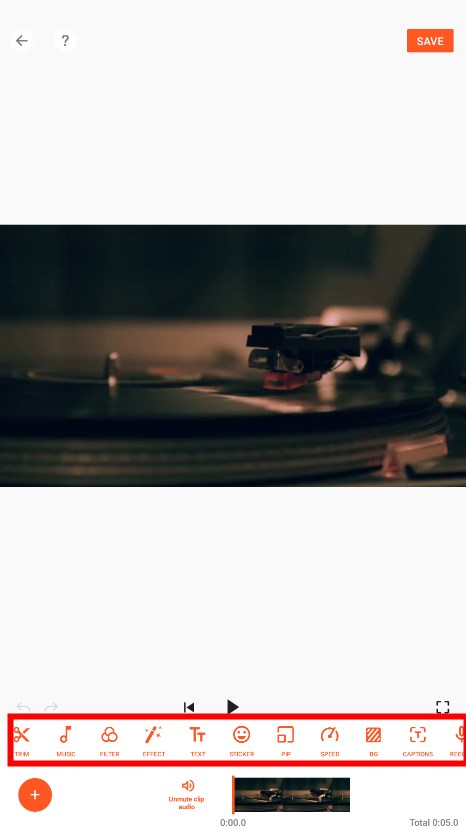
4. After adjusting the video settings, tap "save" to save the edited video.
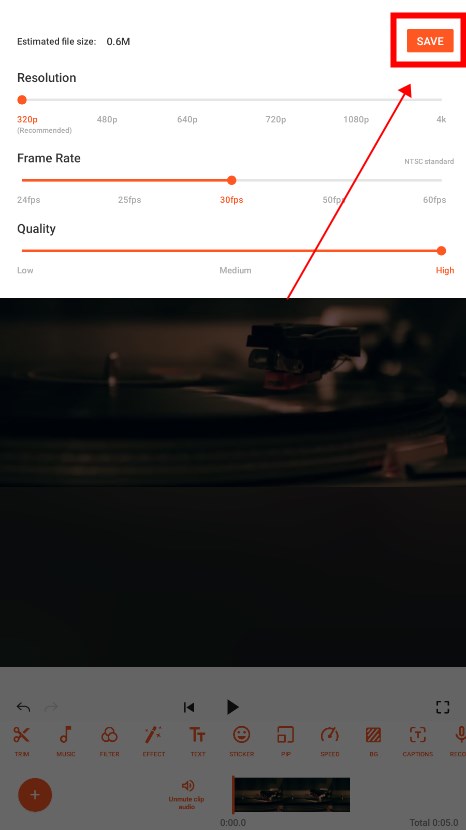
5. When you're done, you can share your work to social media or save it to your device directly in the app.
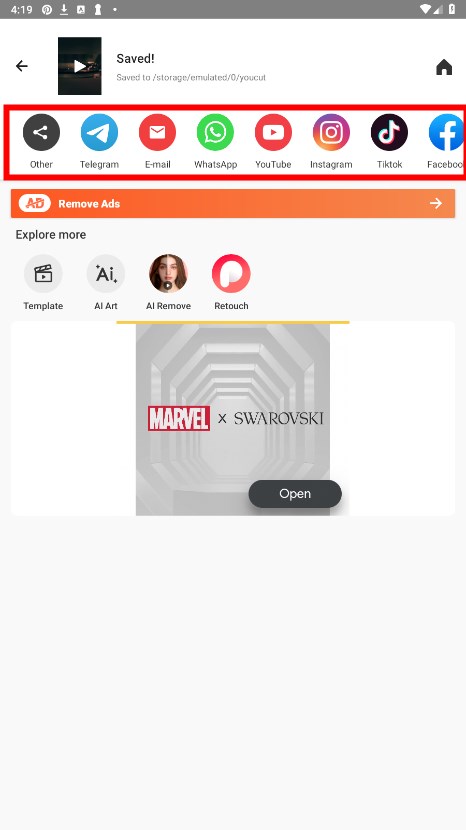
1. Enter the video editing page and click the music option.
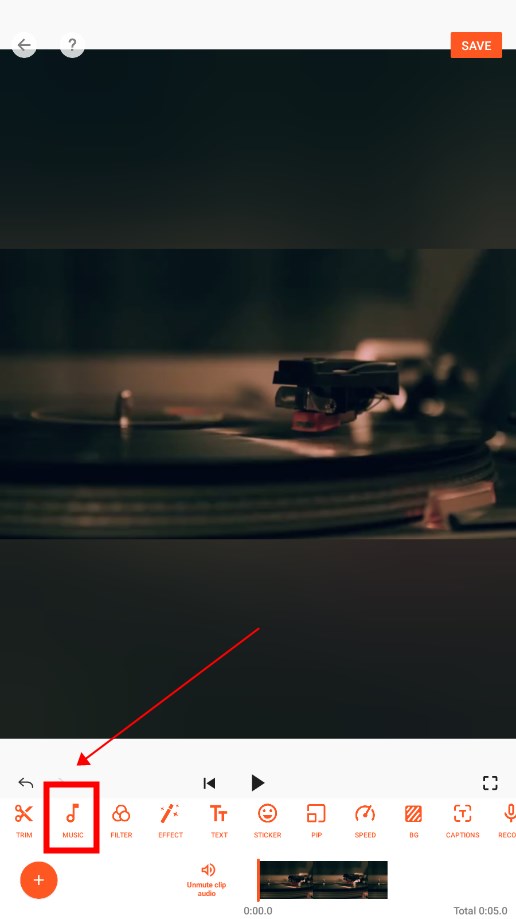
2. Select a song you like from the recommendations and click Use.
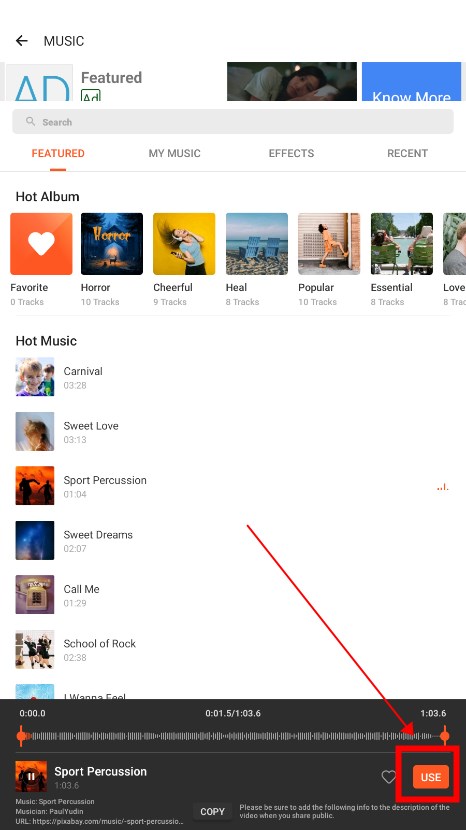
3. You can also select your own music from My Music and click Use.
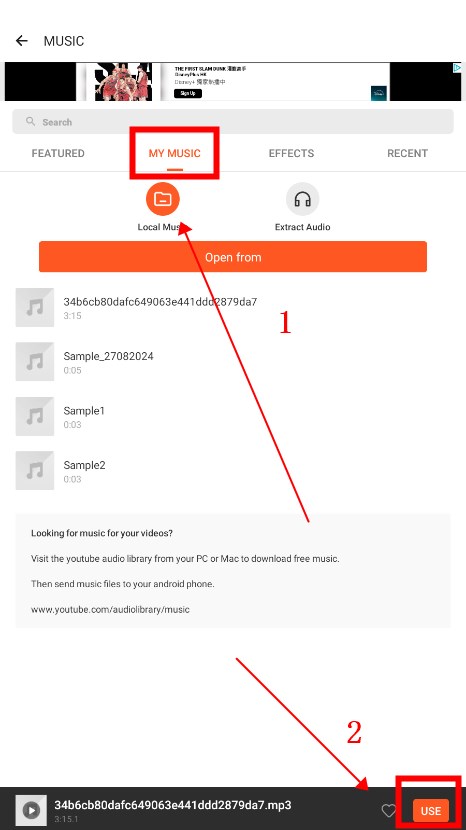

SelfieU
6.23.9289 for AndroidNov 19, 2024 / 83.2M Download
YouCam Perfect
6.0.0 latest versionNov 19, 2024 / 74.3M Download
Remini
3.7.693.202410344 latest versionNov 15, 2024 / 314.1M Download
FaceApp
12.2.4.1 for AndroidNov 15, 2024 / 38.2M Download
AirBrush
7.4.506 for AndroidNov 14, 2024 / 70.3M Download
Meitu
10.22.9 for AndroidNov 14, 2024 / 222.8M Download
InShot
2.084.1470 latest versionNov 13, 2024 / 80.6M Download
VivaCut
3.9.0 for AndroidNov 13, 2024 / 189.8M Download
Frameo
v1.29.15 latest versionNov 13, 2024 / 54.3M Download
Google Photos
7.8.0.695767955 latest versionNov 13, 2024 / 92.9M Download