
Amazon Shopping
- Latest Updated:Dec 18, 2024
- Version:28.23.2.100 latest version
- Package Name:com.amazon.mShop.android.shopping
- Publisher:Amazon Mobile LLC
- Official Website:https://www.amazon.com/

Amazon Shopping is familiar to everyone. There are a lot of products to choose from. The large platform can make customers feel more at ease. There are also occasional coupons for everyone. It is quite good. A good shopping experience makes you feel better.
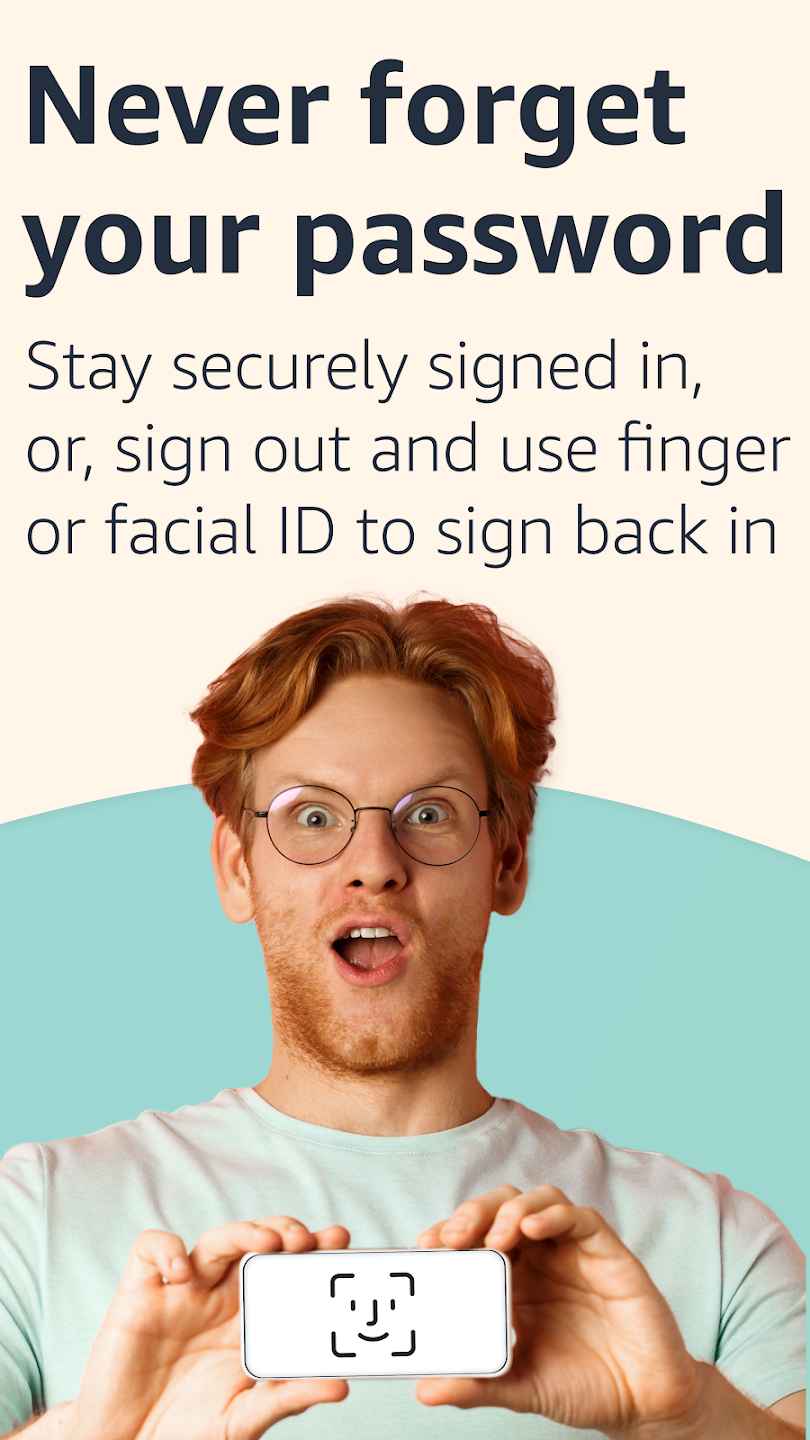
1.First we go to www.amazon.com

2.Then click on the address
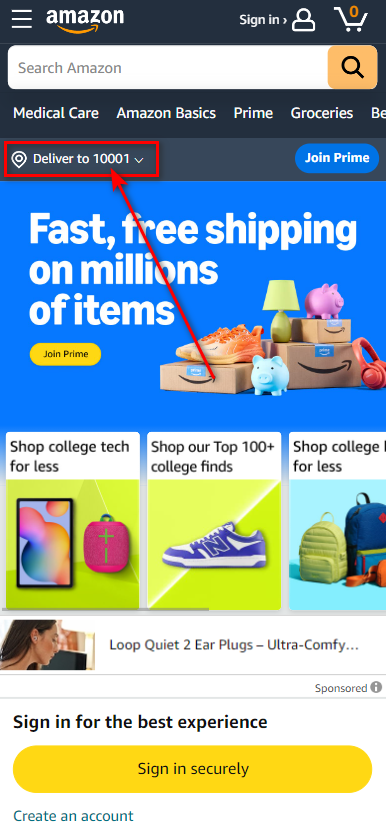
3.Select your location. If you are in the US, select the first one. If you are in another country, select the second one.
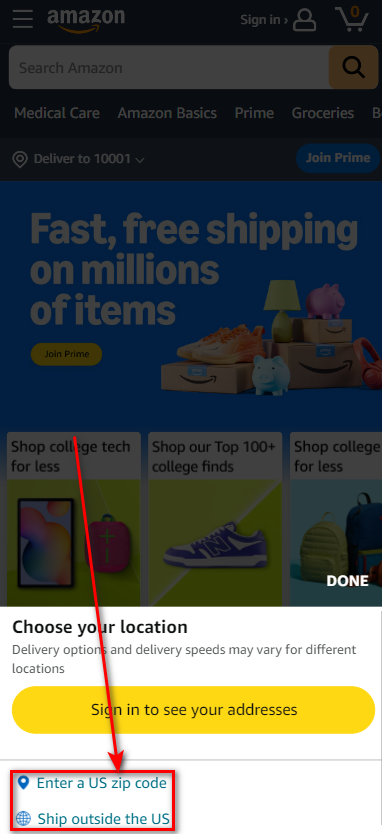
4.If you are in the US, you need to fill in our local zip code
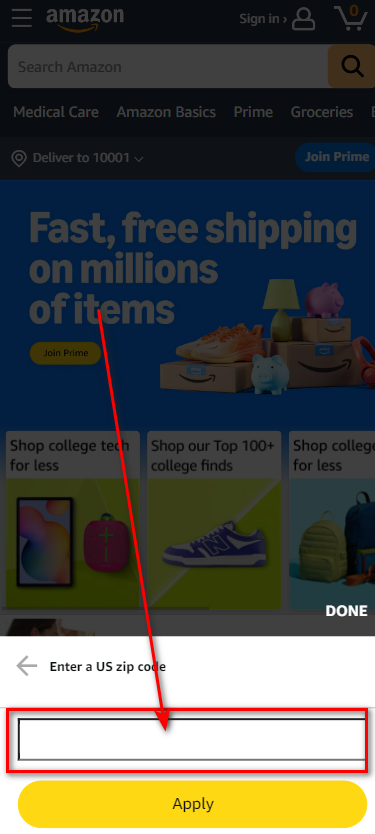
5.If you are in another country, you need to select your country.
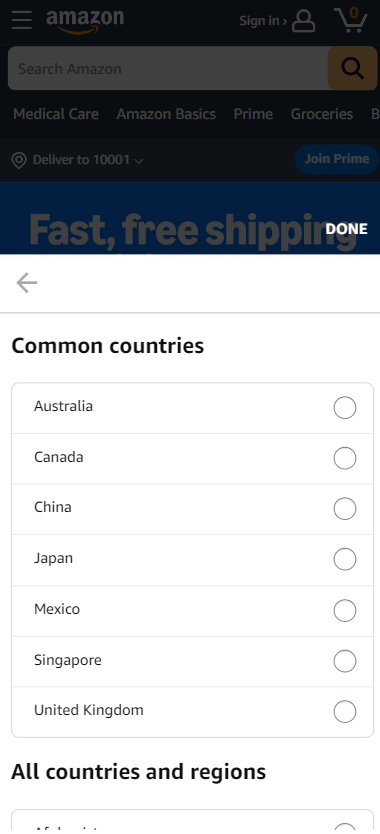
1.First go to https://www.amazon.com/gp/help/customer/display.html?ref=fshub_ais_dyk_s1&nodeId=GDK92DNLSGWTV6MP&ref=fs_hub_CloseAccount_p1
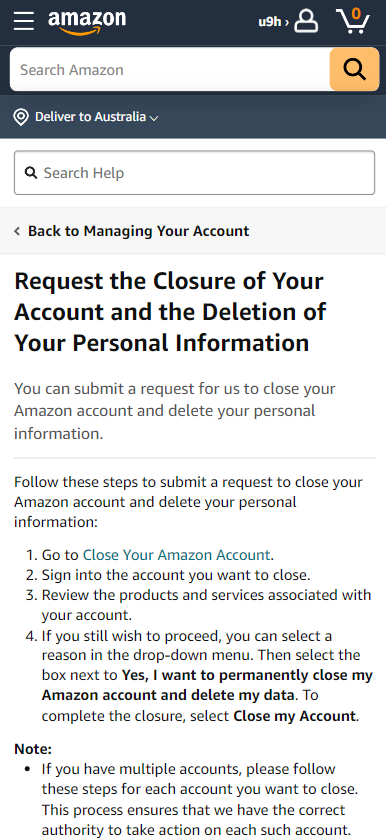
2.Then click Close Your Amazon Account.
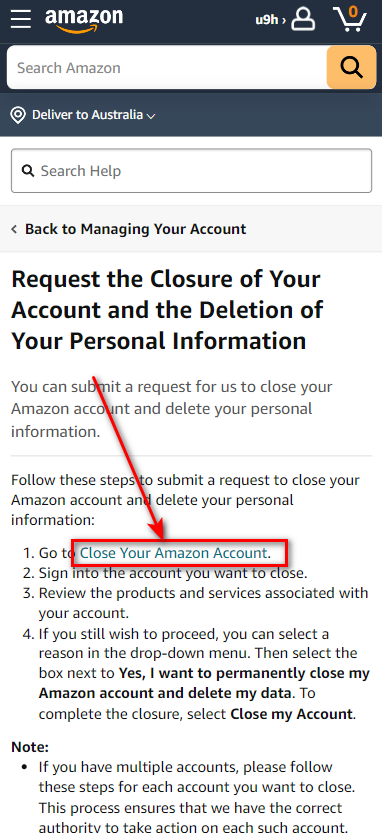
3.Then scroll down, check the box, and click Close My Account
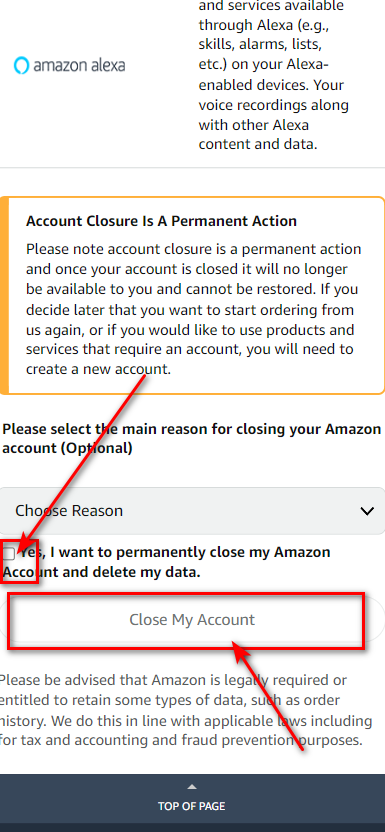
4.Follow the instructions, find the corresponding content in the registered email or mobile text message, and complete the cancellation within five days.
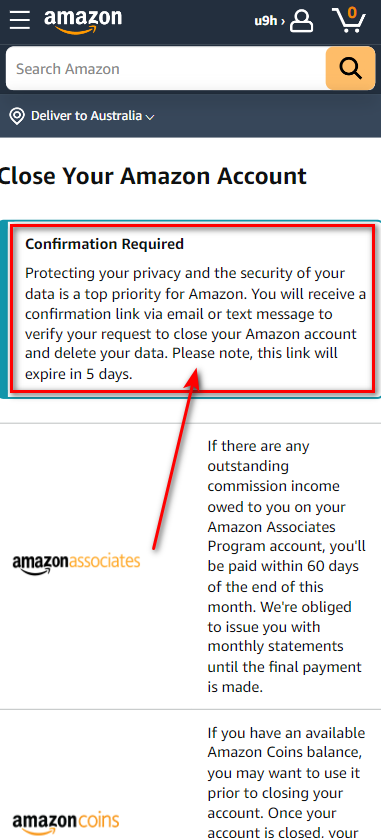

Walmart
24.48.1 latest versionDec 10, 2024 / 196.9M Download
Sendo
4.0.46 for AndroidDec 6, 2024 / 60.6M Download
Nike
24.49.3 latest versionDec 6, 2024 / 102.1M Download
MagicBricks
9.4.6.2 for AndroidDec 4, 2024 / 45.6M Download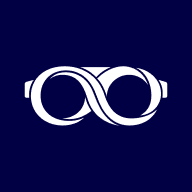
Lenskart
4.3.9 latest versionDec 3, 2024 / 77.4M Download
Starbucks
6.86 latest versionDec 3, 2024 / 48.6M Download
Walgreens
91.1 latest versionNov 27, 2024 / 188.4M Download
Mercari
5.108.0 latest versionNov 25, 2024 / 129.8M Download
UNIQLO
8.0.2 latest versionNov 19, 2024 / 81.2M Download
CarGurus
3.23 for AndroidNov 16, 2024 / 94.4M Download