
Walgreens
- Latest Updated:Nov 27, 2024
- Version:91.1 latest version
- Package Name:com.usablenet.mobile.walgreen
- Publisher:Walgreen Co.
- Official Website:https://www.walgreens.com/

The Walgreens app is a comprehensive mobile app designed to provide users with a convenient shopping and health management experience. Users can use the app to check drug inventory, purchase drugs and health products online, manage prescriptions, schedule vaccinations, and more.
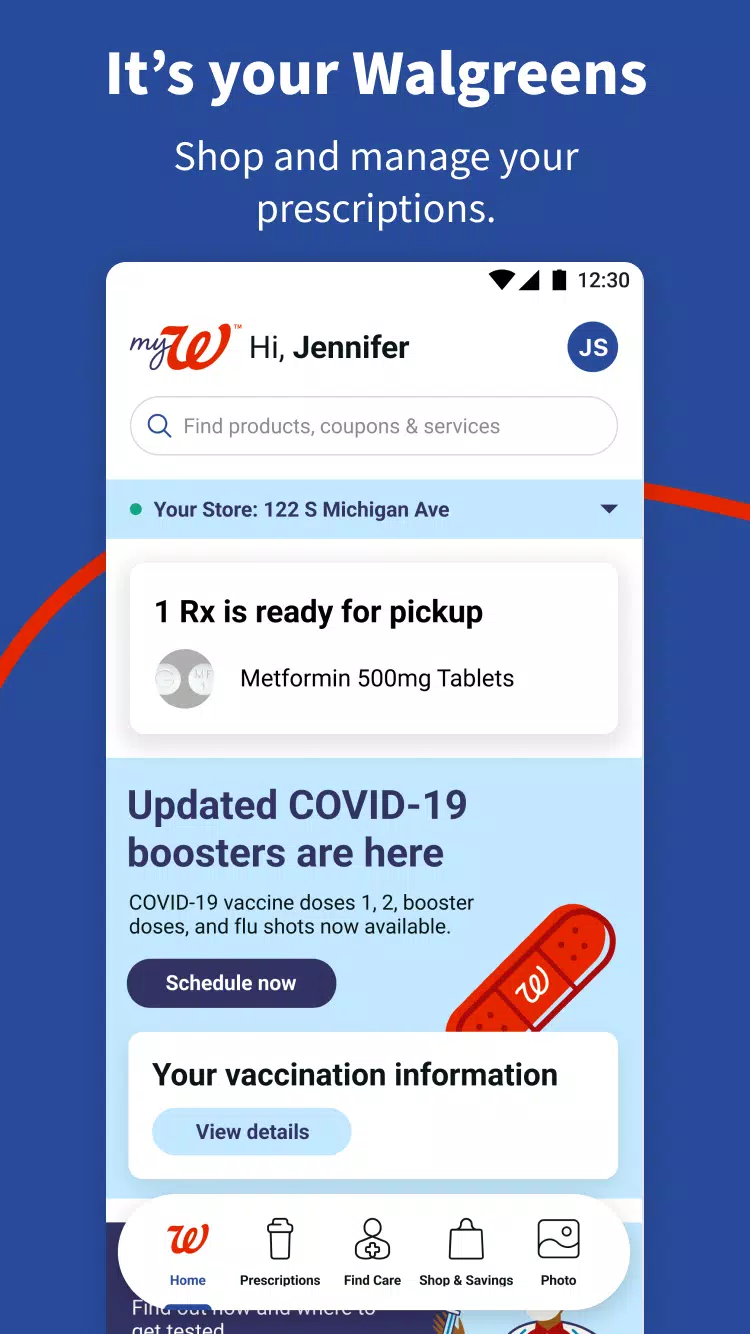
1.Select the Weekly Ad & Coupons icon from the home screen of the Walgreens app.
2.Select Start Clipping from the Weekly Ad & Coupon page.
3.Available coupons will display on the next screen. Click Clip under the offer to add it to your myWalgreens account.
1. Standard Upload - This is the default option for PCs and Macs. You can browse your computer or memory card file directory to upload one photo at a time or multiple photos at once.
2. Upload from Facebook - This allows you to upload your Facebook photos and albums to order prints or for Walgreens Photo projects.
3. Upload from Instagram - This allows you to upload Instagram photos and albums to order prints or for Walgreens Photo projects.
4. Upload from Google Photos - This allows you to upload your Google photos and albums to order prints or for Walgreens Photo projects.

Mercari
5.108.0 latest versionNov 25, 2024 / 129.8M Download
UNIQLO
8.0.2 latest versionNov 19, 2024 / 81.2M Download
Walmart
24.43.3 latest versionNov 19, 2024 / 206.2M Download
Starbucks
6.84.1 latest versionNov 18, 2024 / 48.3M Download
Sendo
4.0.46 for AndroidNov 18, 2024 / 61.0M Download
CarGurus
3.23 for AndroidNov 16, 2024 / 94.4M Download
Lazada
7.63.2 for AndroidNov 15, 2024 / 58.5M Download
Kroger
75.3 latest versionNov 14, 2024 / 274.4M Download
Fetch Rewards
3.72.0 latest versionNov 14, 2024 / 50.1M Download
Ticketmaster
257.0 latest versionNov 14, 2024 / 45.0M Download