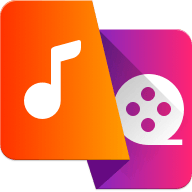
Video to MP3 Converter
- Latest Updated:Nov 13, 2024
- Version:2.2.5.1 for Android
- Package Name:mp3videoconverter.videotomp3.videotomp3converter
- Publisher:InShot Inc.
- Official Website:None
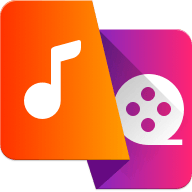
Video to MP3 Converter is a handy app for Android devices that converts video files to MP3 audio format. Users can easily select a video file on their device, and the app will extract the audio and save it as a high-quality MP3 file.
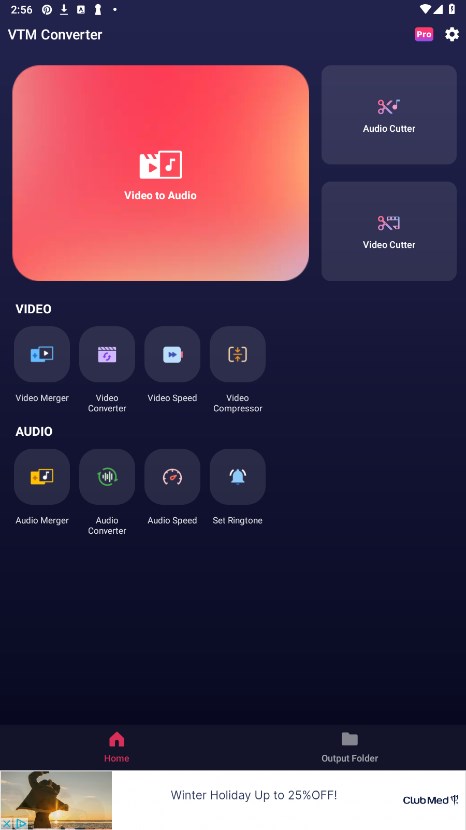
1. Enter the software and click the Video to Audio button.
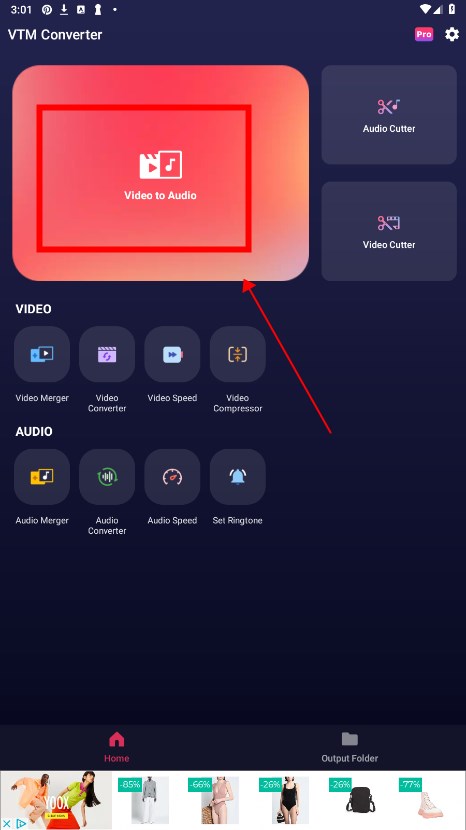
2. Select the video you want to convert.
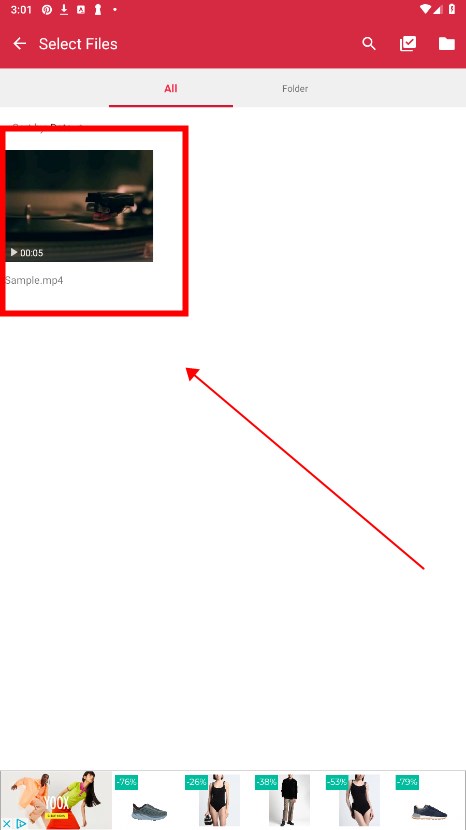
3. Select the format as MP3, of course, there are more formats to choose from.
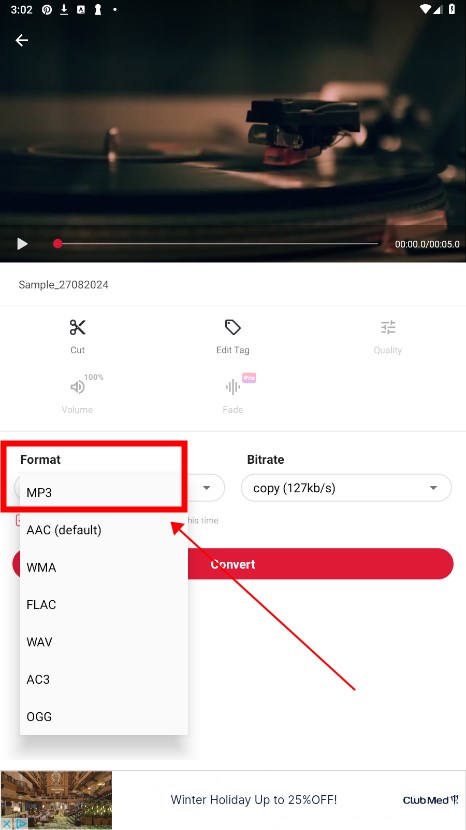
4. Click Convert and wait for the audio to be generated.
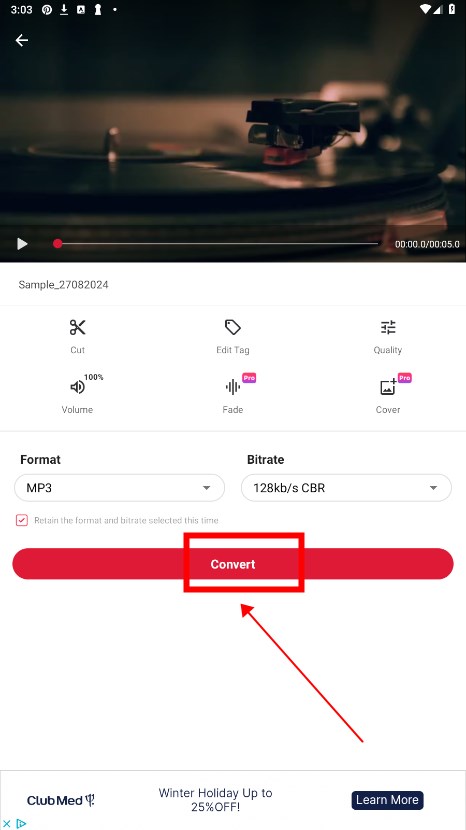
5. Complete.
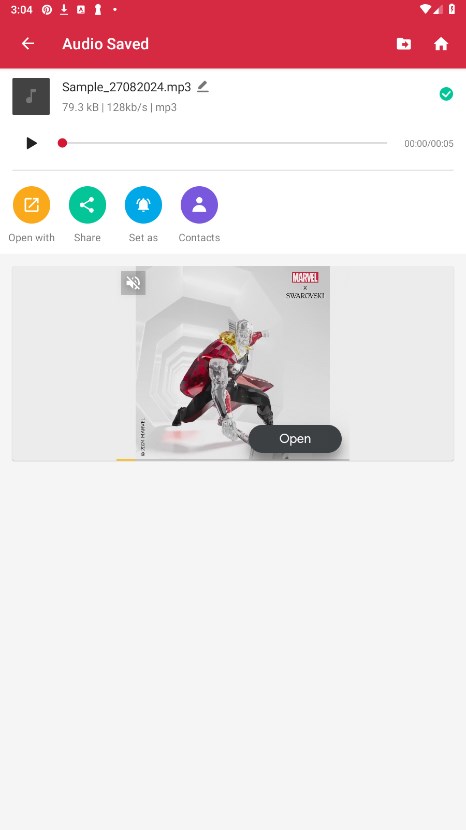
6. Return to the home page and find Output Folder, where you can view the file you just converted. Click to play it. The three dots on the right side of the audio allow you to choose to edit or share it.
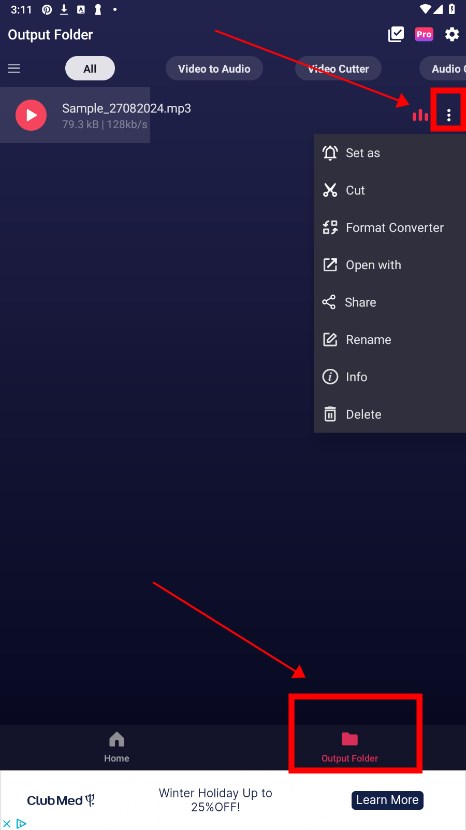
7. This software has many more functions that can be used in this way.
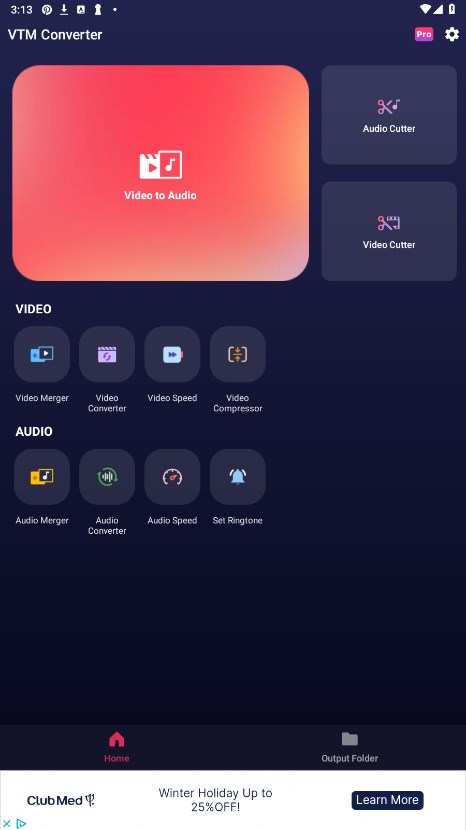

Bilibili
3.12.0 for AndroidNov 19, 2024 / 69.2M Download
Lark Player
6.10.7 latest versionNov 19, 2024 / 20.2M Download
TikTok
37.4.4 for AndroidNov 18, 2024 / 392.4M Download
Qobuz
8.3.1.1 for AndriodNov 18, 2024 / 34.2M Download
Amazon Prime Video (Unlocked Premium)
3.0.388.847 for AndroidNov 14, 2024 / 37.5M Download
YouTube
19.45.36 for AndroidNov 14, 2024 / 149.0M Download
Muzio Player
v7.1.6 for AndroidNov 13, 2024 / 29.0M Download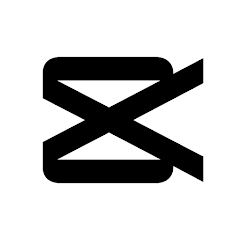
CapCut
13.2.0 for AndroidNov 12, 2024 / 269.0M Download
Trebel Music
6.2.4 latest versionNov 11, 2024 / 79.8M Download
Xbox
2411.1.1 latest versionNov 8, 2024 / 87.7M Download