
Tabs
- Latest Updated:Sept 30, 2024
- Version:7.0.57 for Android
- Package Name:com.ultimateguitar.tabs
- Publisher:Ultimate Guitar USA LLC
- Official Website:https://www.ultimate-guitar.com/

Tabs is an app designed for guitar lovers, providing a massive collection of guitar and bass tabs, chords and labels. Users can easily search and browse over 1 million songs covering a variety of musical styles. Built-in tools in the app include automatic scrolling, chord switching and metronome to help users practice and play better.
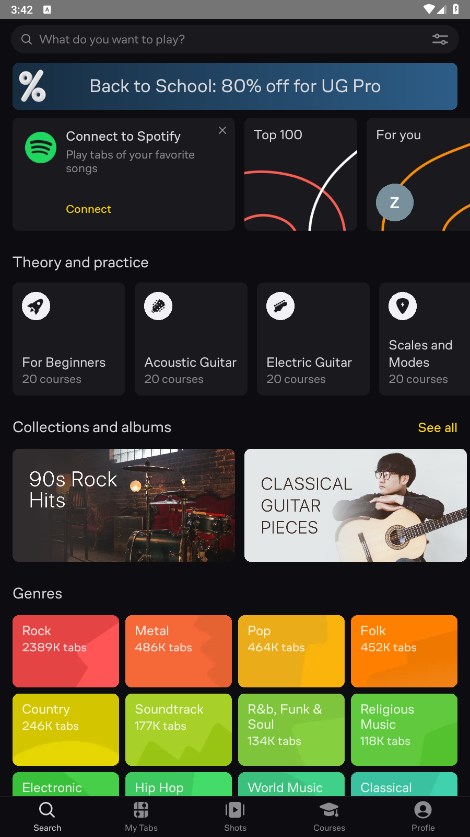
1. Enter the software and click the settings button in the upper left corner.
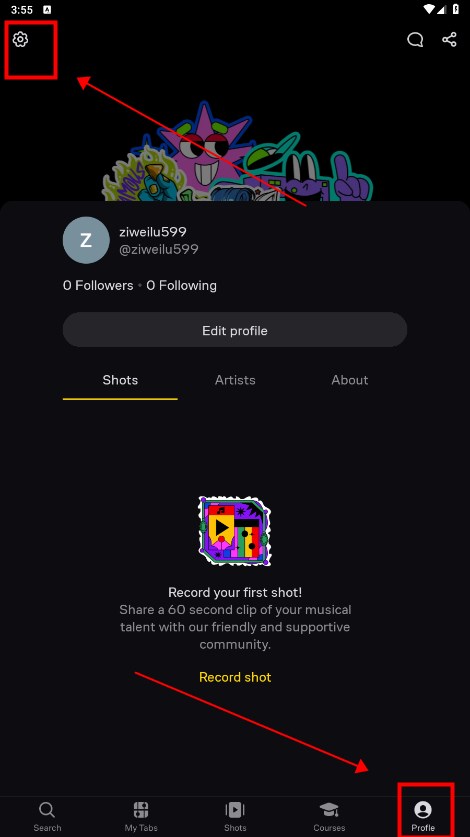
2. Click Preferences.
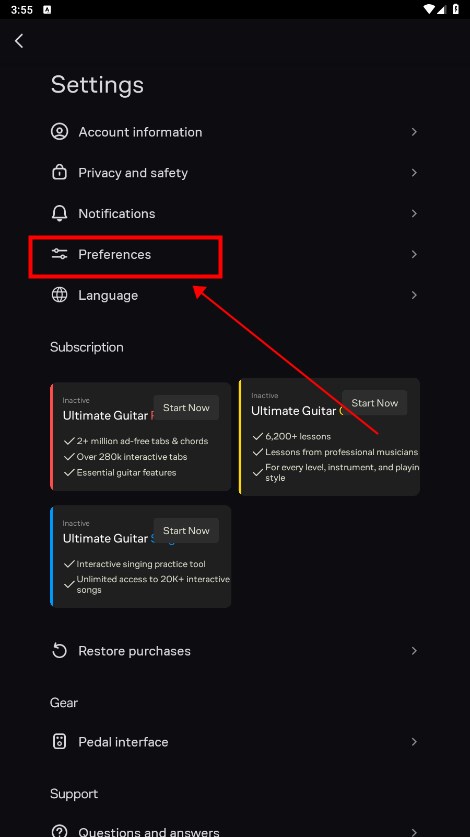
3. Select the instrument you want to change and click Confirm.
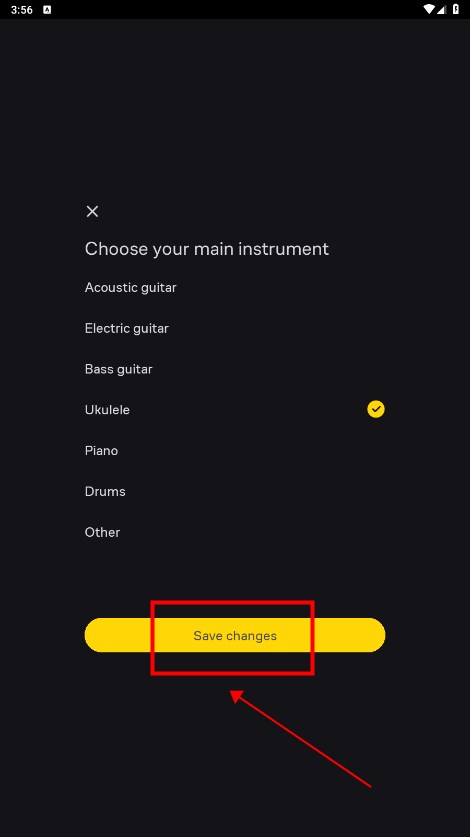
1. Browse the homepage: View recommended tracks and popular scores on the homepage.
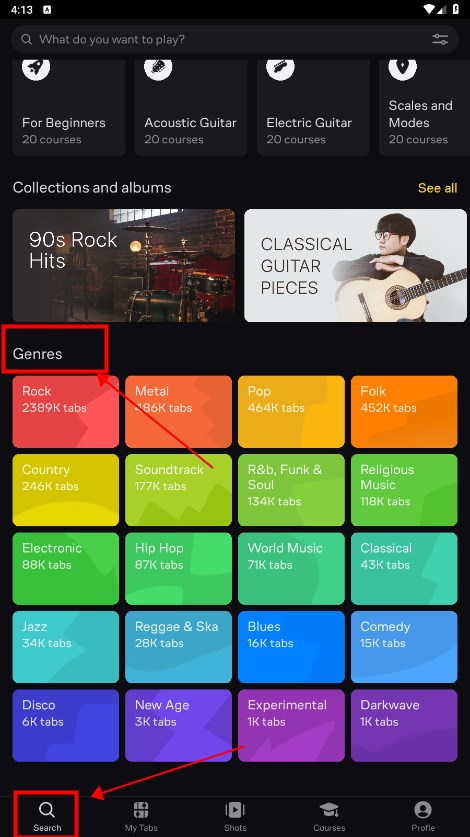
2. Search for music: Enter the song name or artist in the search bar to quickly find the score you need.
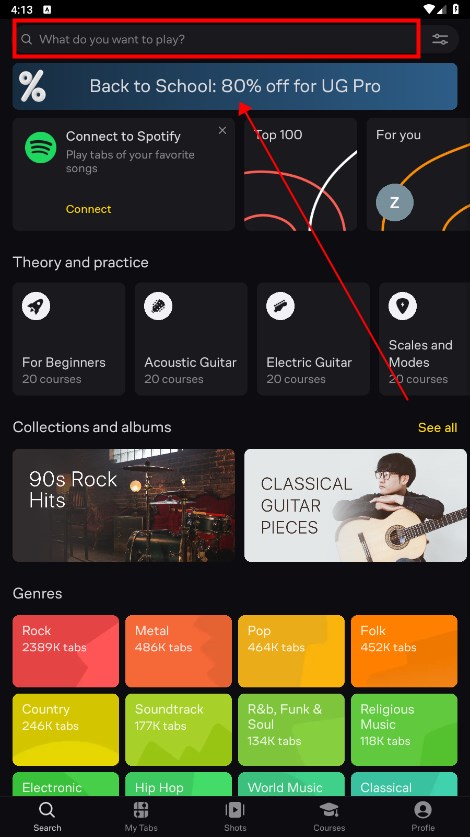
3. View the score: Click on the selected track to view chords, labels and other information.
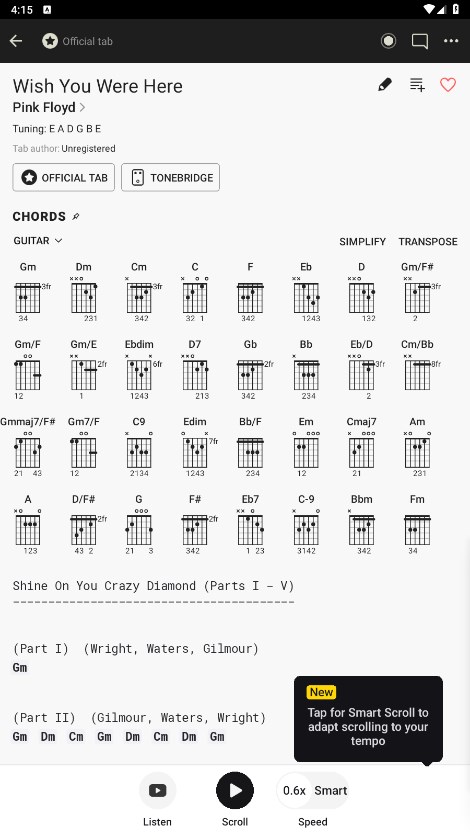
4. Auto-scroll: Tap the screen to enable the auto-scroll function and easily follow the score.
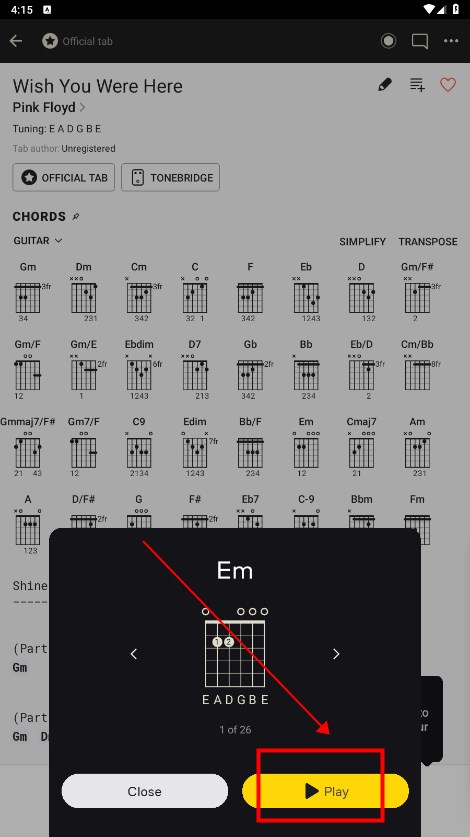
5. Create a playlist: Add your favorite tracks to your personal playlist for easy management.
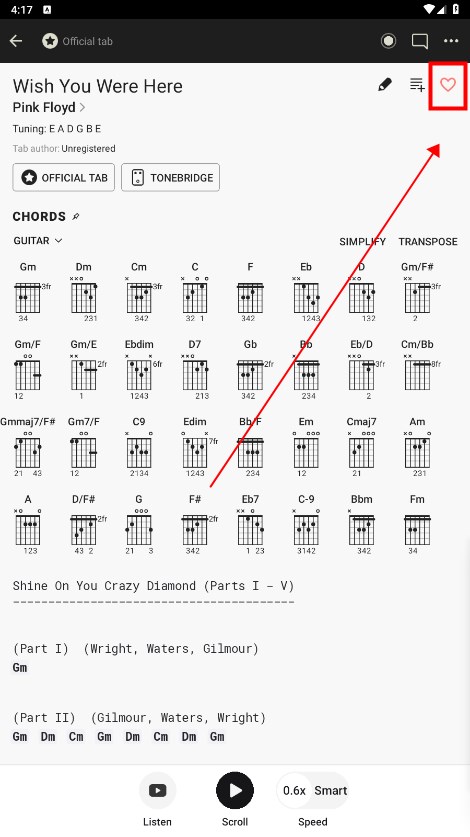
6. Share the score: Share your creations or performances to the community and communicate with others. Interact with other music lovers.
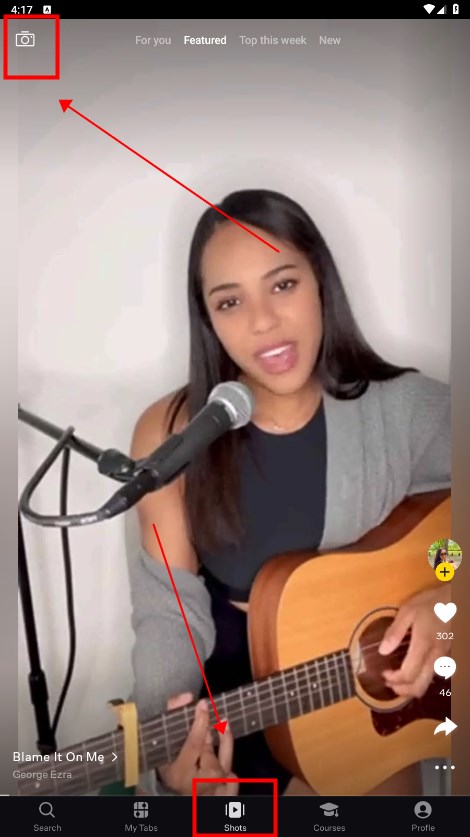

Bilibili
3.12.0 for AndroidNov 19, 2024 / 69.2M Download
Lark Player
6.10.7 latest versionNov 19, 2024 / 20.2M Download
TikTok
37.4.4 for AndroidNov 18, 2024 / 392.4M Download
Qobuz
8.3.1.1 for AndriodNov 18, 2024 / 34.2M Download
Amazon Prime Video (Unlocked Premium)
3.0.388.847 for AndroidNov 14, 2024 / 37.5M Download
YouTube
19.45.36 for AndroidNov 14, 2024 / 149.0M Download
Muzio Player
v7.1.6 for AndroidNov 13, 2024 / 29.0M Download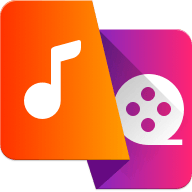
Video to MP3 Converter
2.2.5.1 for AndroidNov 13, 2024 / 18.0M Download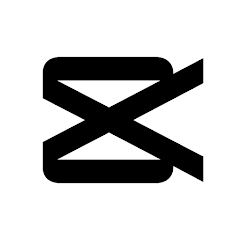
CapCut
13.2.0 for AndroidNov 12, 2024 / 269.0M Download
Trebel Music
6.2.4 latest versionNov 11, 2024 / 79.8M Download