
Pixlr
- Latest Updated:Sept 14, 2024
- Version:3.5.7 latest version
- Package Name:com.pixlr.express
- Publisher:Pixlr Pte Ltd
- Official Website:https://pixlr.com/

Pixlr is a powerful photo editing app that combines AI technology to simplify and enhance image processing. Users can use Pixlr's intelligent tools to automatically adjust image color, brightness and contrast, and apply high-quality filters and effects.
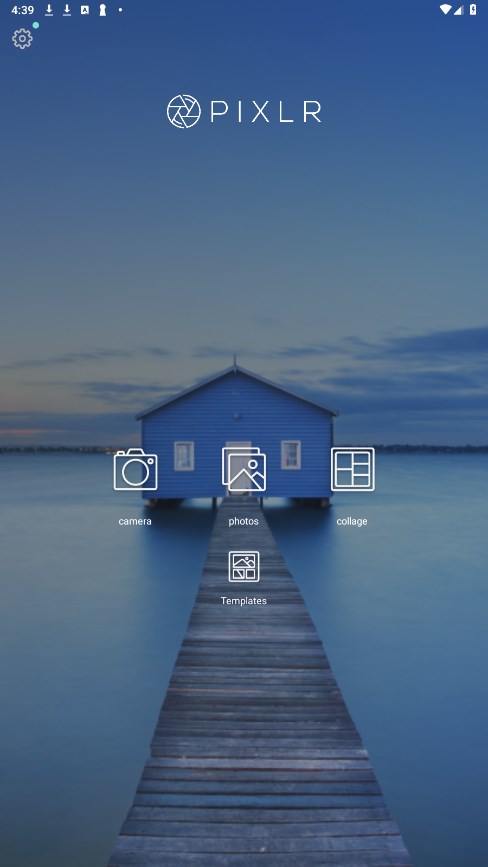
1. Click on the photo to select a photo.
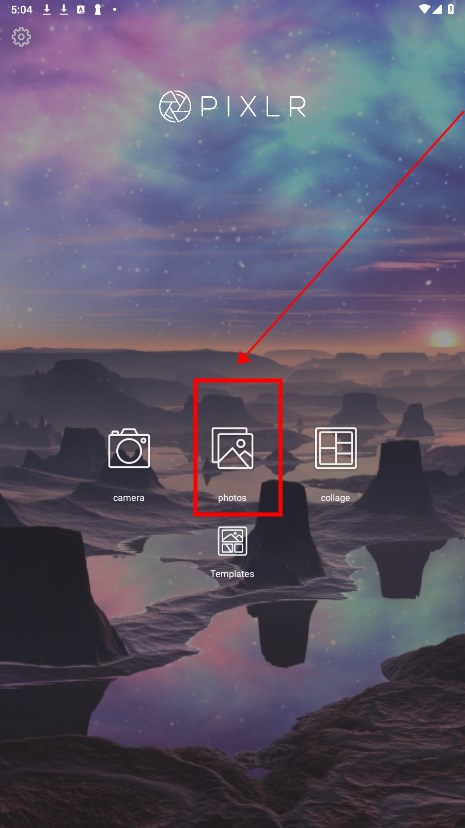
2. Click the toolbox icon in the lower left corner and the double exposure button above.
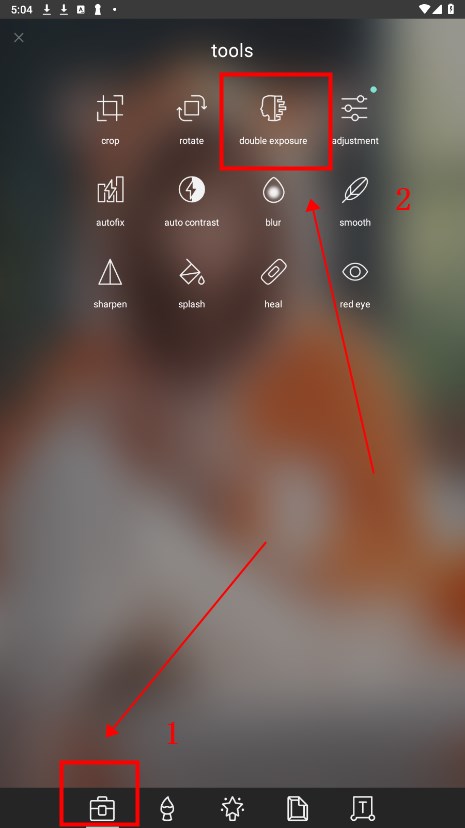
3. Click Tap to add photo to select another photo.
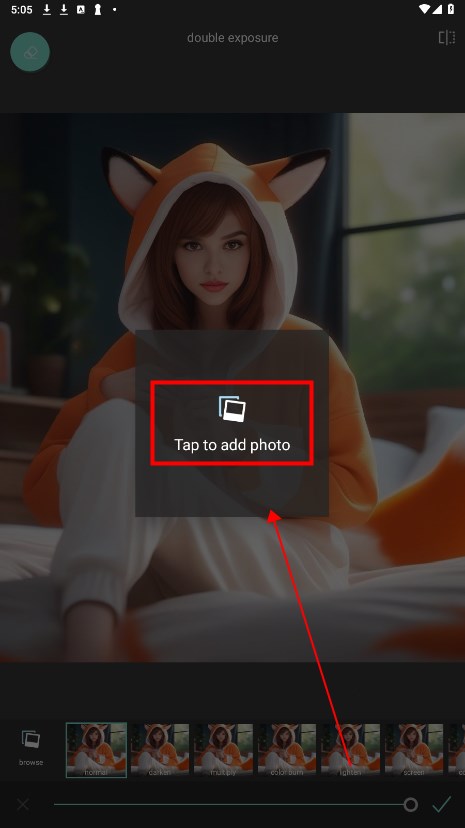
4. Pull the slider below to control the visibility of the photo.

5. You can also choose different effects to present.

1. Enter the toolbox and click rotate.
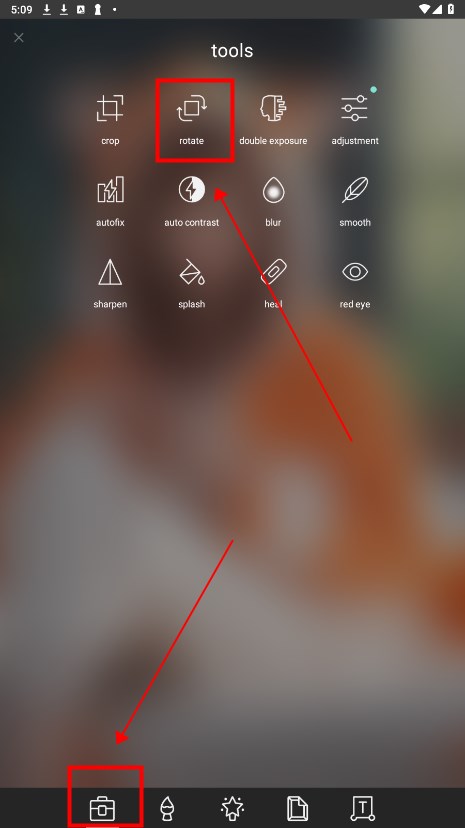
2. Click the rotate button to rotate 90 degrees.

3. Pull the slider to customize the degree of rotation.

1. Enter the toolbox and click crop.
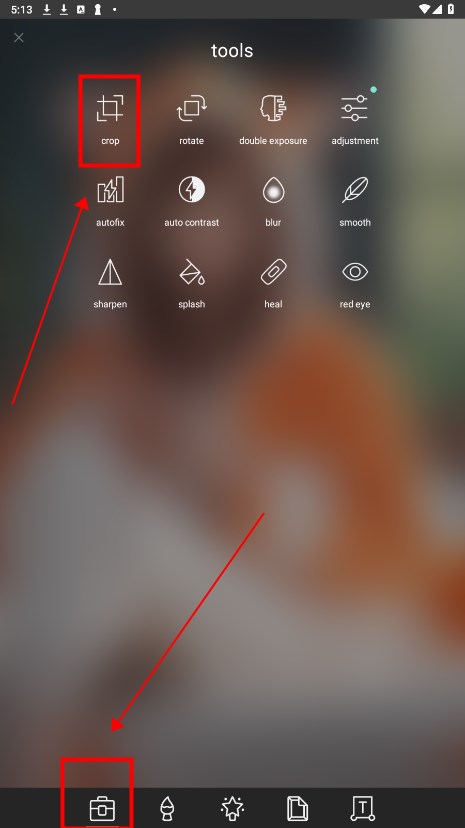
2. You can choose to crop in proportion.
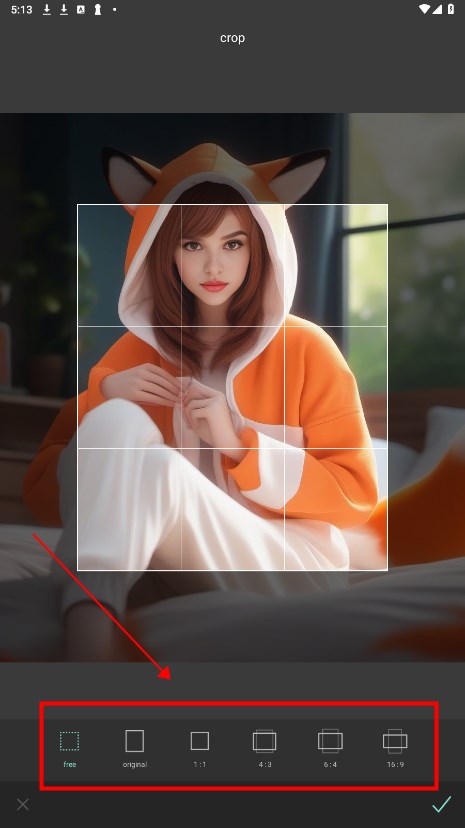
3. You can also pull and slide to crop.
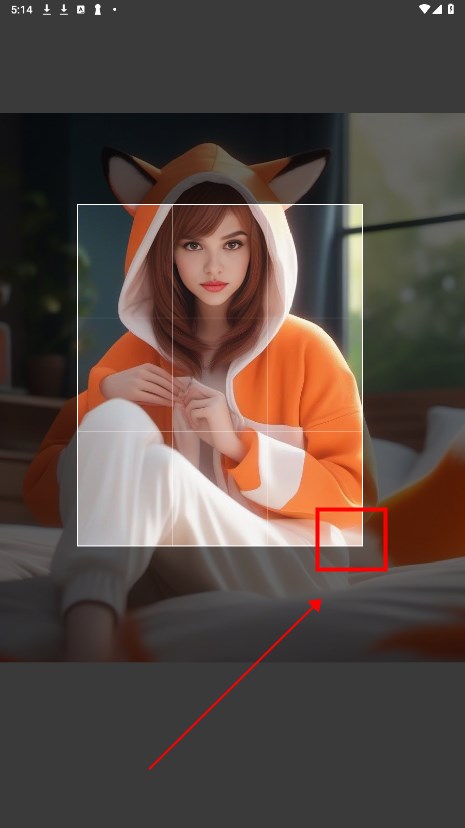

SelfieU
6.23.9289 for AndroidNov 19, 2024 / 83.2M Download
YouCam Perfect
6.0.0 latest versionNov 19, 2024 / 74.3M Download
Remini
3.7.693.202410344 latest versionNov 15, 2024 / 314.1M Download
FaceApp
12.2.4.1 for AndroidNov 15, 2024 / 38.2M Download
AirBrush
7.4.506 for AndroidNov 14, 2024 / 70.3M Download
Meitu
10.22.9 for AndroidNov 14, 2024 / 222.8M Download
InShot
2.084.1470 latest versionNov 13, 2024 / 80.6M Download
VivaCut
3.9.0 for AndroidNov 13, 2024 / 189.8M Download
Frameo
v1.29.15 latest versionNov 13, 2024 / 54.3M Download
Google Photos
7.8.0.695767955 latest versionNov 13, 2024 / 92.9M Download