
Lightroom
- Latest Updated:Nov 4, 2024
- Version:10.0.2 latest version
- Package Name:com.adobe.lrmobile
- Publisher:Adobe
- Official Website:https://www.adobe.com/hk_en/products/pho

Adobe Lightroom is a powerful mobile photo editing and management app designed for photography enthusiasts. It provides comprehensive editing tools, including exposure adjustment, color correction, and filter application, to help users easily improve photo quality.
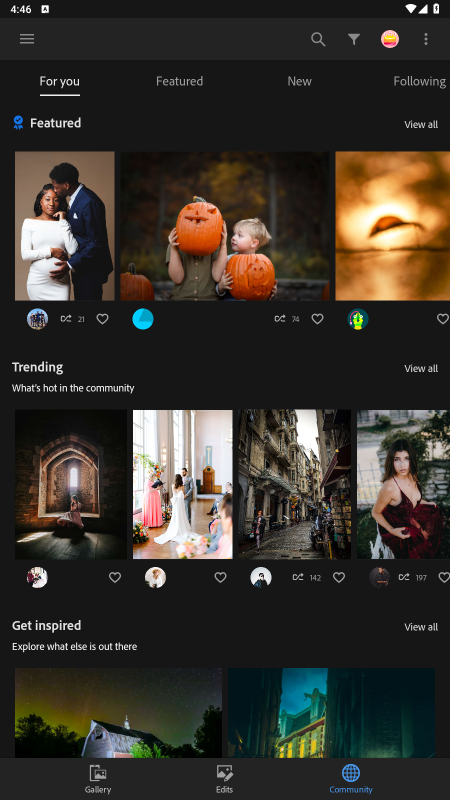
From the menu bar, choose File > Import Profiles & Presets. In the Import dialog that appears, browse to the required path and select the presets that you want to import. Check the file location for Lightroom Classic presets. Click Import.
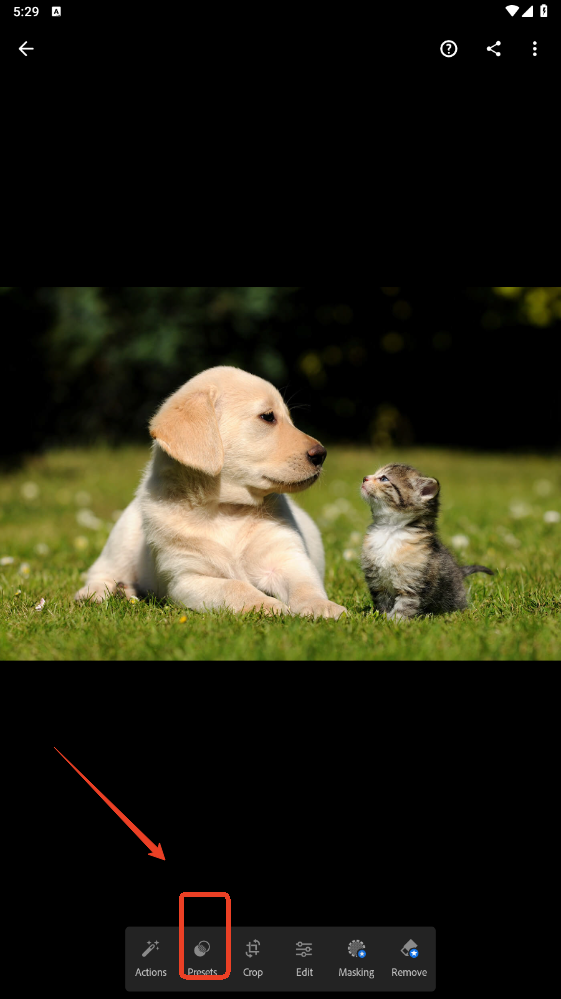
1. Import photos: Click to import the photos you want to edit from your album.
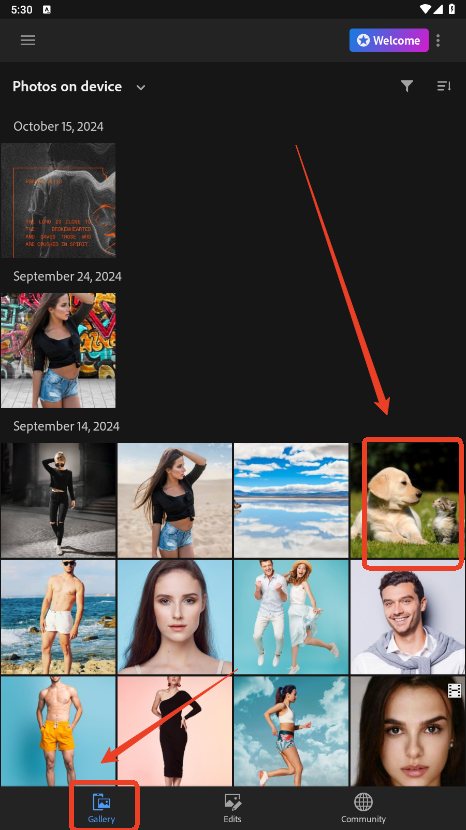
2. Use basic adjustments: Adjust basic parameters such as exposure, contrast, highlights and shadows.
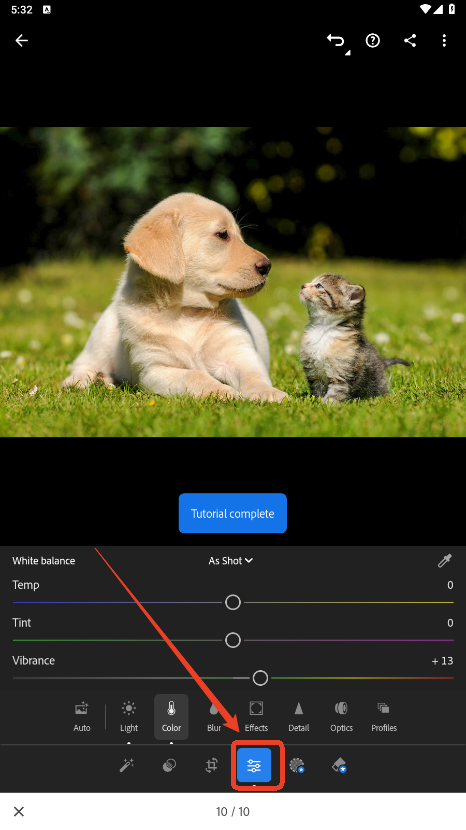
3. Apply presets: Choose from presets provided by Lightroom to quickly change the style of your photos.
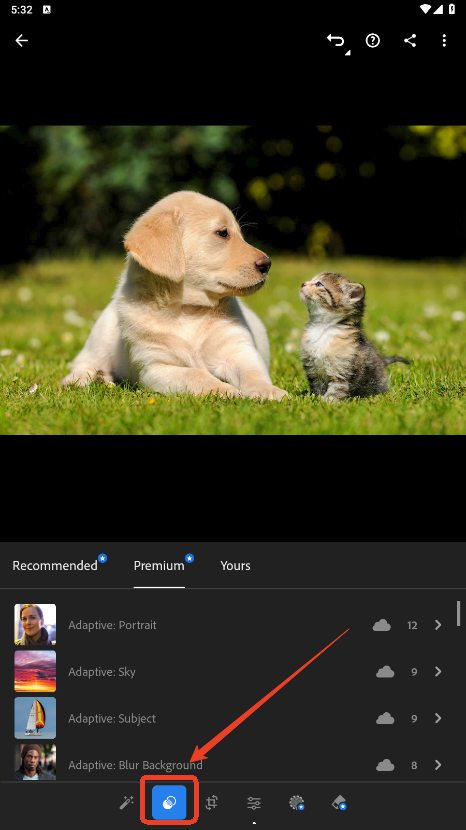
4. Crop and rotate: Adjust the composition of your photos, crop and rotate for the best effect.

5. Add details: Enhance clarity and texture, and adjust noise to improve image quality.
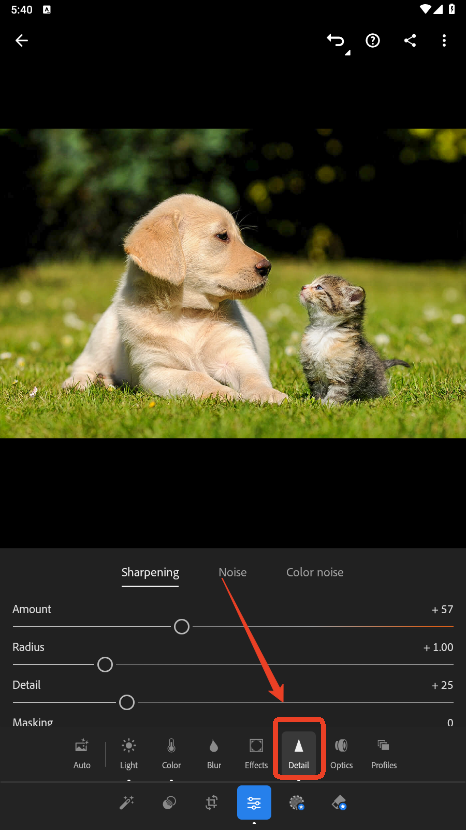
6. Save and export: After editing, select "Export" to save or share your photos.
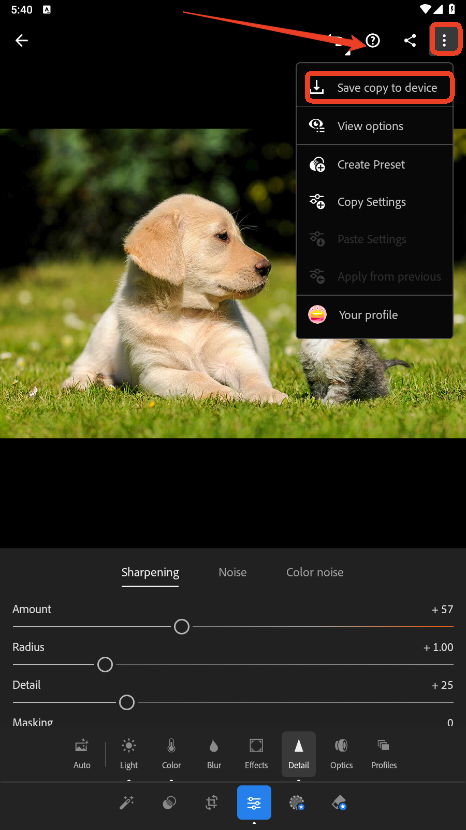
7. Share function: Share photos directly to social media or send them to friends.
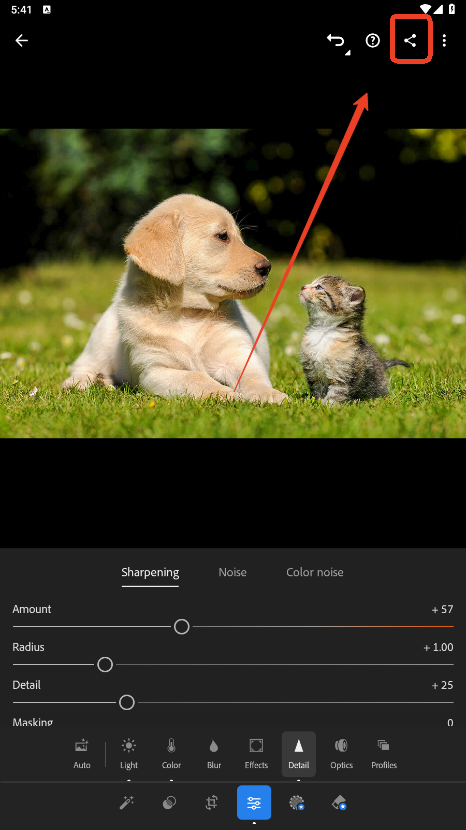

SelfieU
6.23.9289 for AndroidNov 19, 2024 / 83.2M Download
YouCam Perfect
6.0.0 latest versionNov 19, 2024 / 74.3M Download
Remini
3.7.693.202410344 latest versionNov 15, 2024 / 314.1M Download
FaceApp
12.2.4.1 for AndroidNov 15, 2024 / 38.2M Download
AirBrush
7.4.506 for AndroidNov 14, 2024 / 70.3M Download
Meitu
10.22.9 for AndroidNov 14, 2024 / 222.8M Download
InShot
2.084.1470 latest versionNov 13, 2024 / 80.6M Download
VivaCut
3.9.0 for AndroidNov 13, 2024 / 189.8M Download
Frameo
v1.29.15 latest versionNov 13, 2024 / 54.3M Download
Google Photos
7.8.0.695767955 latest versionNov 13, 2024 / 92.9M Download