
Adobe Photoshop Express
- Latest Updated:Oct 28, 2024
- Version:16.3.250 latest version
- Package Name:com.adobe.psmobile
- Publisher:Adobe
- Official Website:https://www.adobe.com/hk_en/products/pho

Adobe Photoshop Express is a powerful mobile image editing application designed to provide users with simple and efficient photo processing tools. It has basic functions such as cropping, rotating, adjusting brightness, contrast and color, as well as a variety of filters and special effects to help users easily improve the quality of photos.
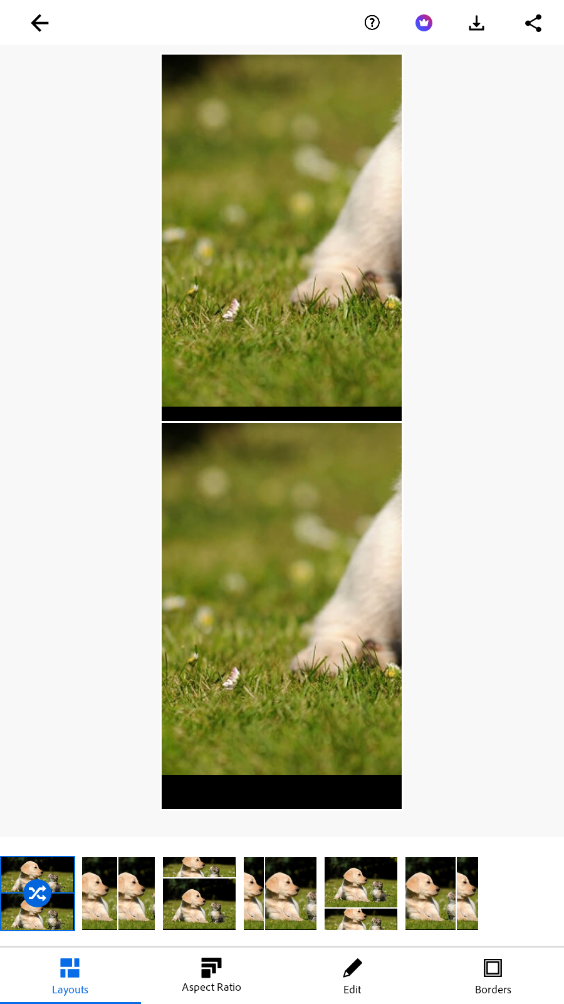
1. After entering the image editing function, slide back in the function area below to find the text option.
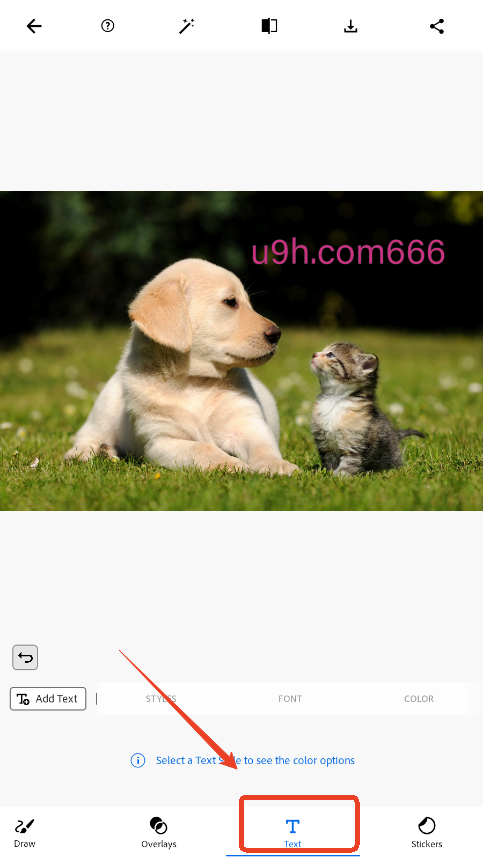
2. Enter the text in the middle and click done.
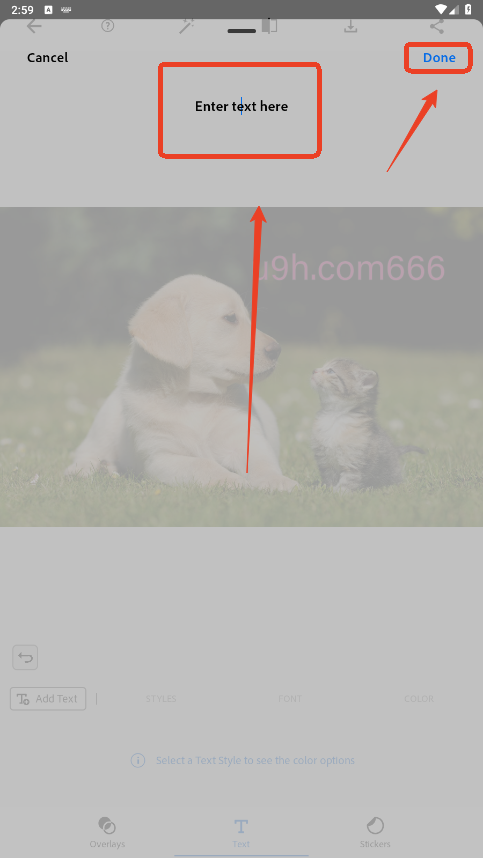
3. You can adjust the font, color, special effects, etc.
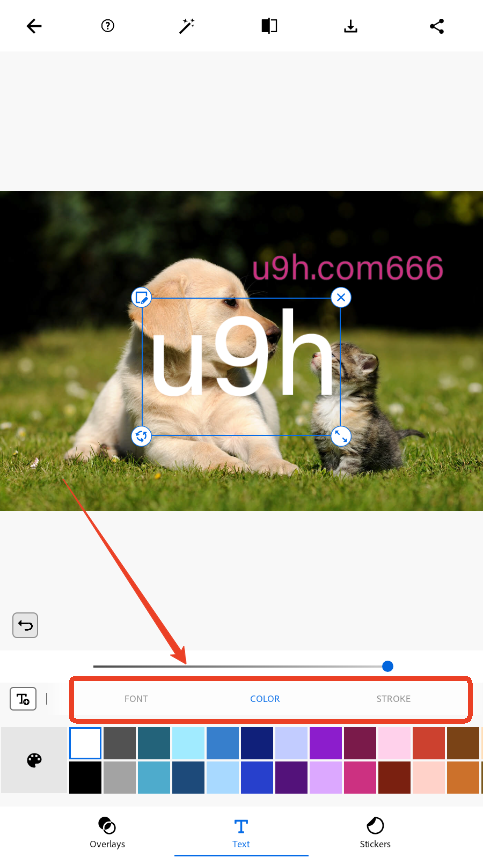
1. After entering the image editing function, slide back in the function area below to find the heal option.
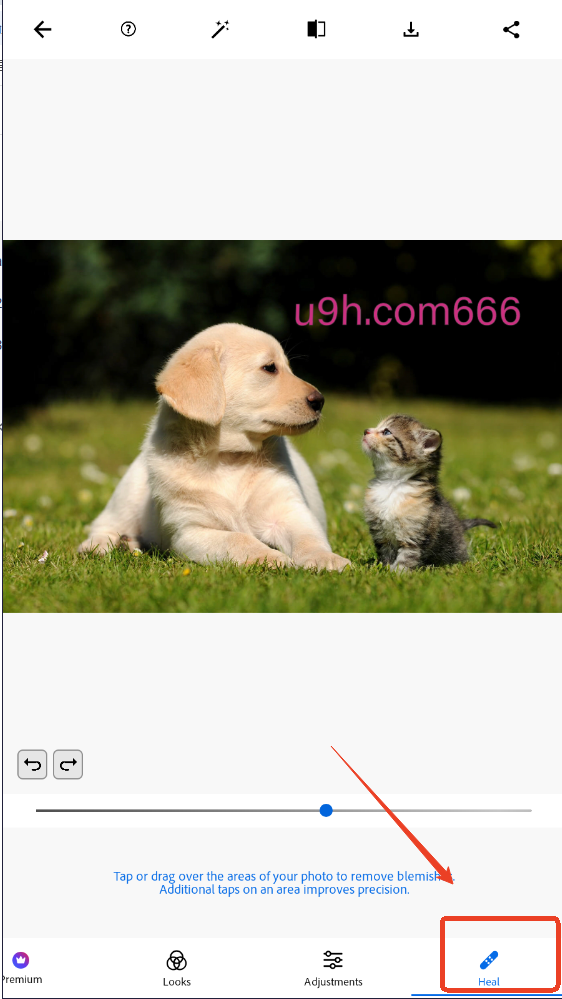
2. Just paint on the object you want to delete.
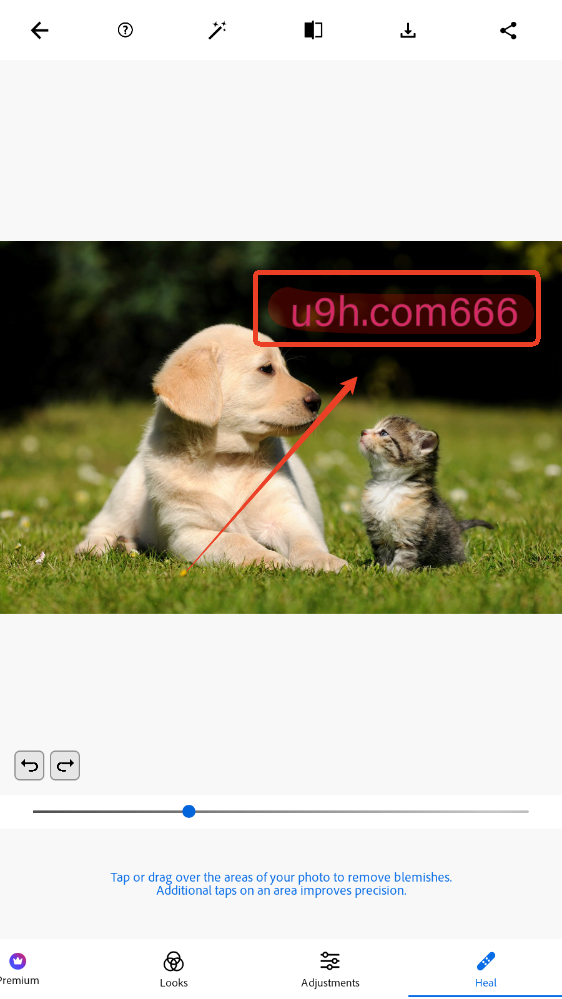
3. Deletion is complete.
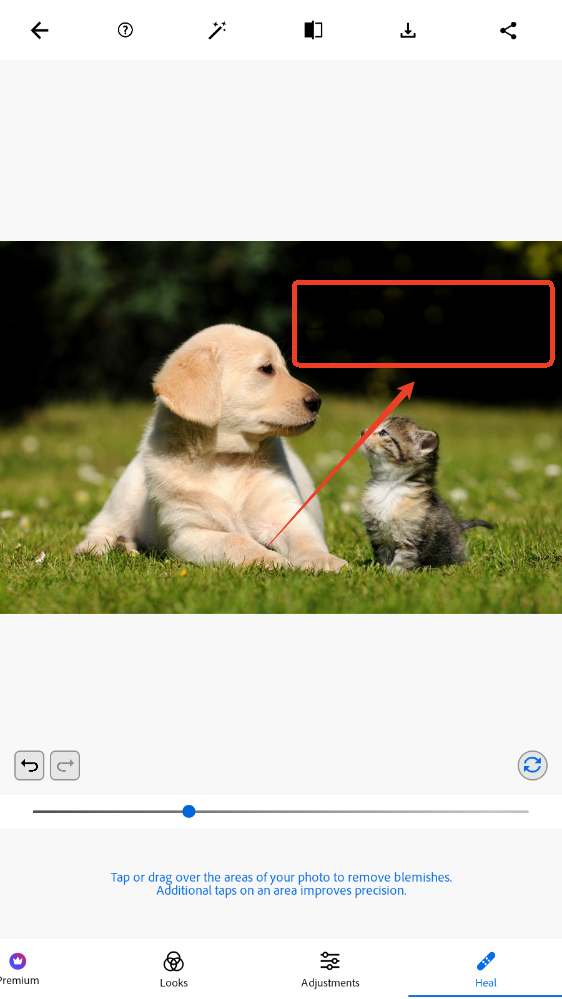

SelfieU
6.23.9289 for AndroidNov 19, 2024 / 83.2M Download
YouCam Perfect
6.0.0 latest versionNov 19, 2024 / 74.3M Download
Remini
3.7.693.202410344 latest versionNov 15, 2024 / 314.1M Download
FaceApp
12.2.4.1 for AndroidNov 15, 2024 / 38.2M Download
AirBrush
7.4.506 for AndroidNov 14, 2024 / 70.3M Download
Meitu
10.22.9 for AndroidNov 14, 2024 / 222.8M Download
InShot
2.084.1470 latest versionNov 13, 2024 / 80.6M Download
VivaCut
3.9.0 for AndroidNov 13, 2024 / 189.8M Download
Frameo
v1.29.15 latest versionNov 13, 2024 / 54.3M Download
Google Photos
7.8.0.695767955 latest versionNov 13, 2024 / 92.9M Download