
StarMaker
- Latest Updated:Sept 22, 2024
- Version:8.70.4 latest version
- Package Name:com.starmakerinteractive.starmaker
- Publisher:SKYWORK AI PTE. LTD.
- Official Website:https://www.starmakerstudios.com/#/

StarMaker is a popular karaoke app that allows users to sing and record their performances anytime, anywhere. It offers a massive library of songs, including hits and classics, in multiple languages.
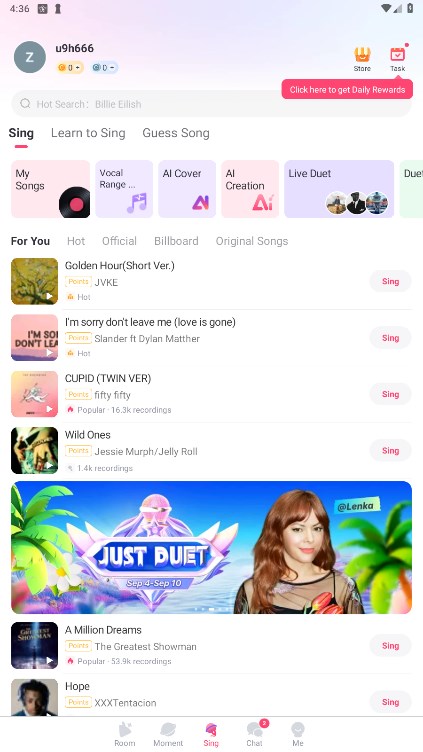
1. Browse songs: Browse or search for your favorite songs on the main interface.
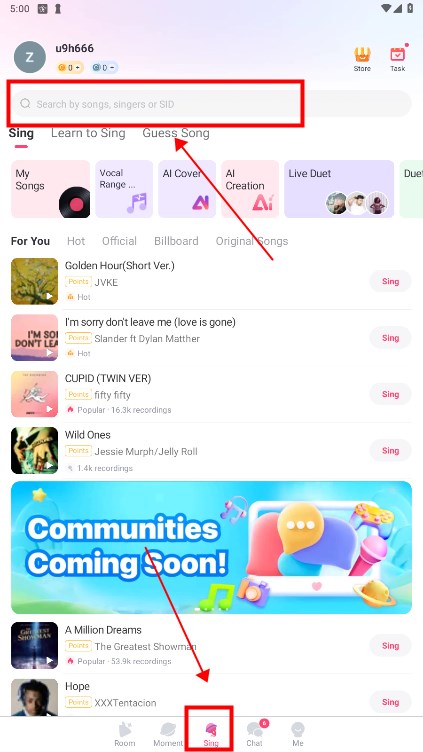
2. Select songs: Find the song you want to sing, click sing, and enter the recording interface.
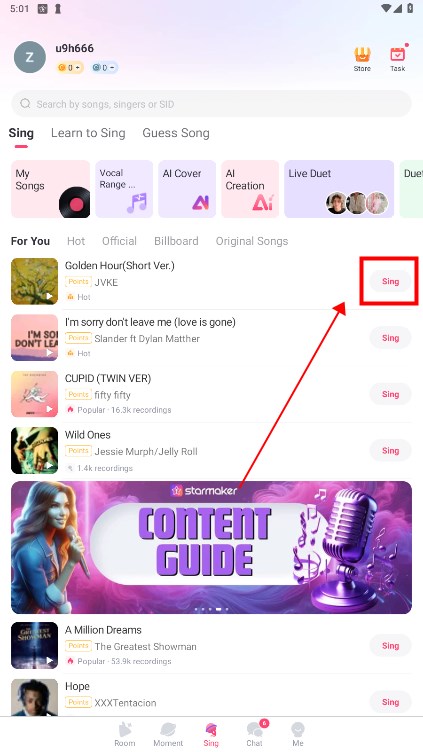
3. Adjust settings: Adjust the volume, set sound effects, etc. to optimize the recording effect.
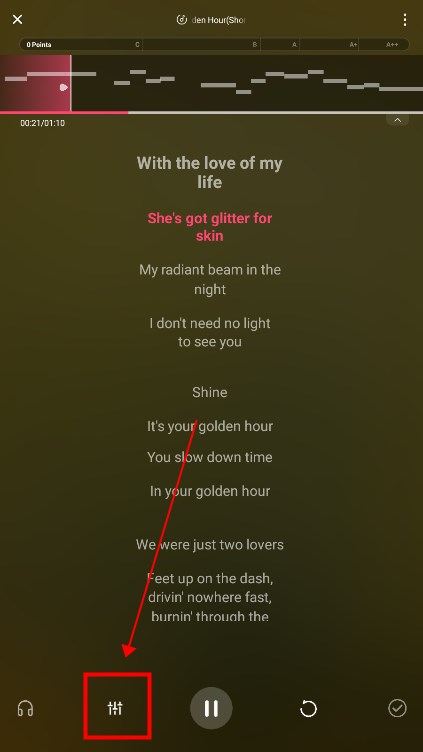
4. Edit recordings: After recording, you can use the editing tools in the app to trim, add effects, etc.
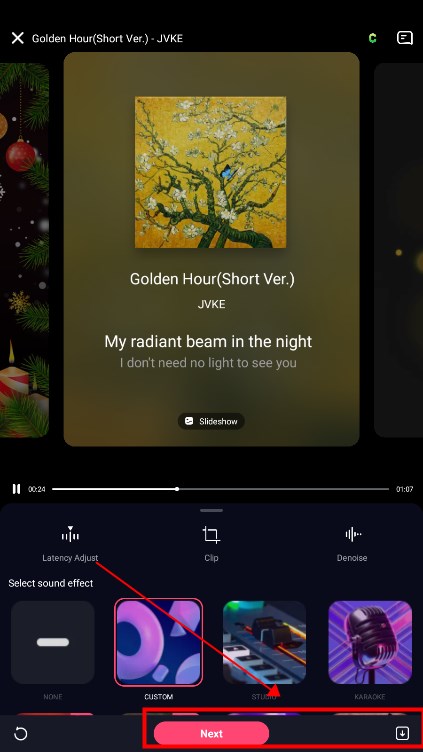
5. Save and share: Save your recordings and choose whether to share them to social media or the community in the app.
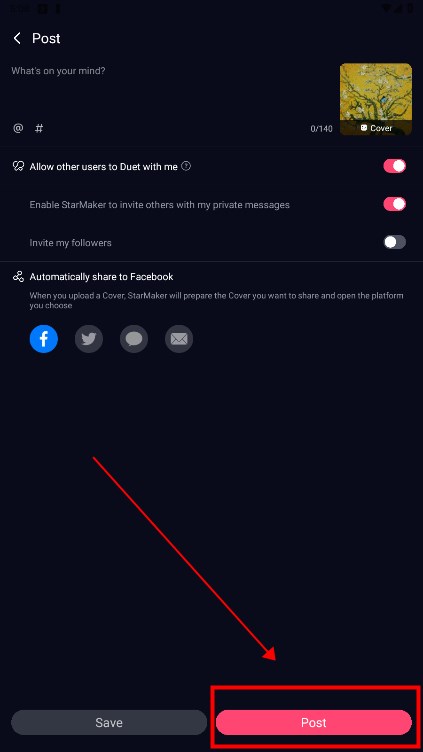
6. Participate in activities: Browse and participate in singing competitions or challenges in the app.
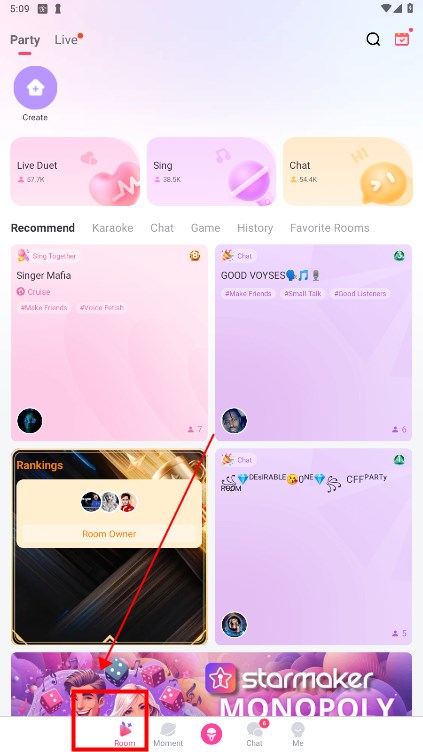
7. Interactive feedback: Listen to other users' comments and feedback to improve your singing skills.
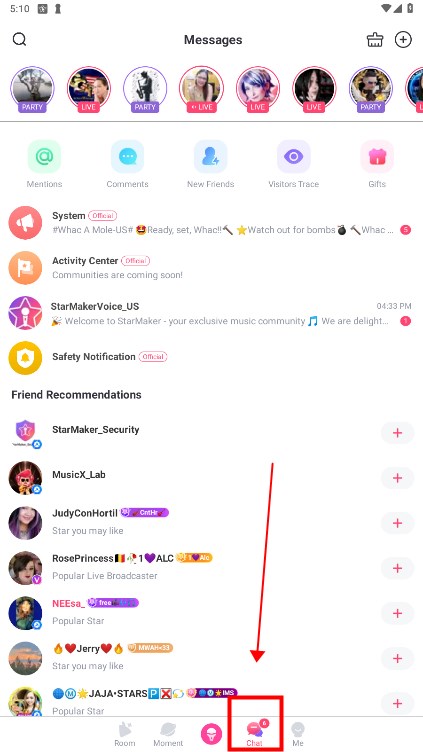
1. Find the live section on the sing page. Click it.
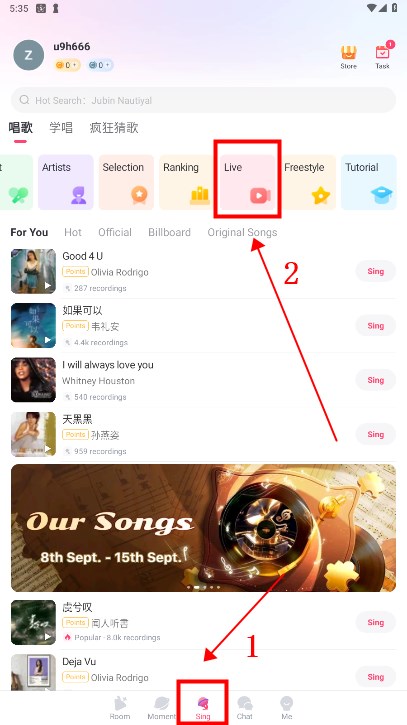
2. Click the button in the upper right corner.
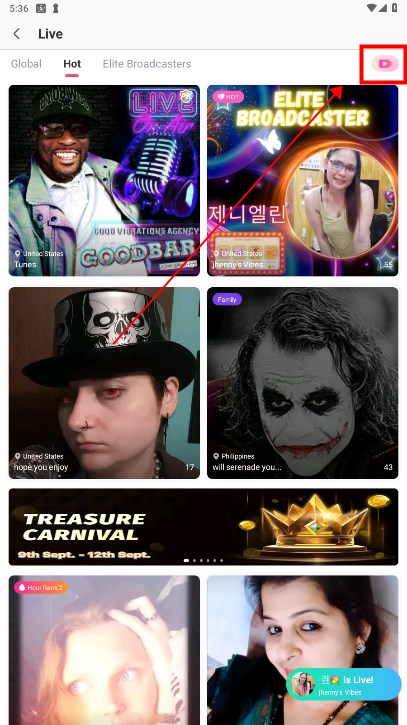
3. Agree to the permissions.
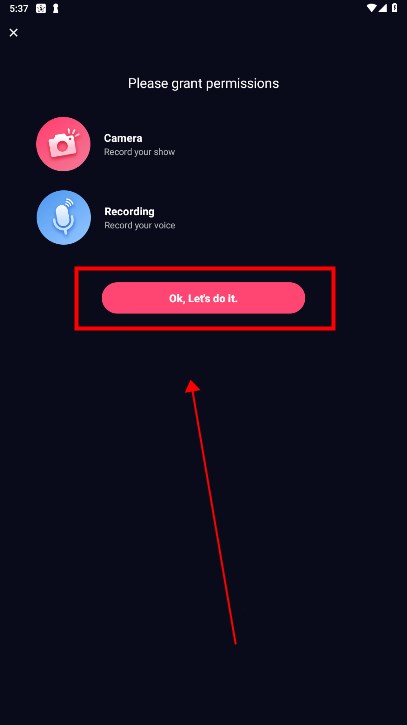
4. Set beauty effects and click go live.
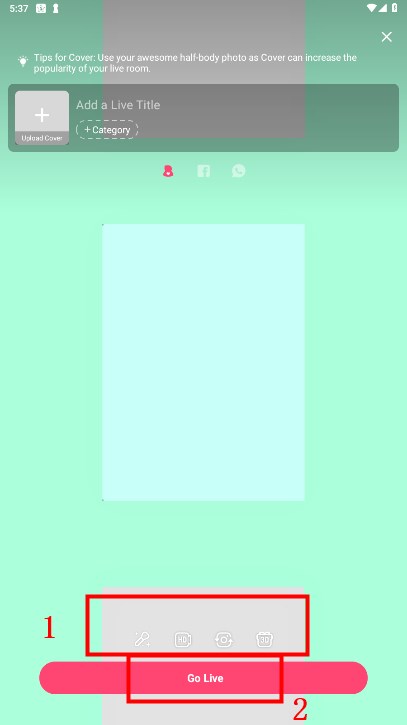
5. Start broadcasting.
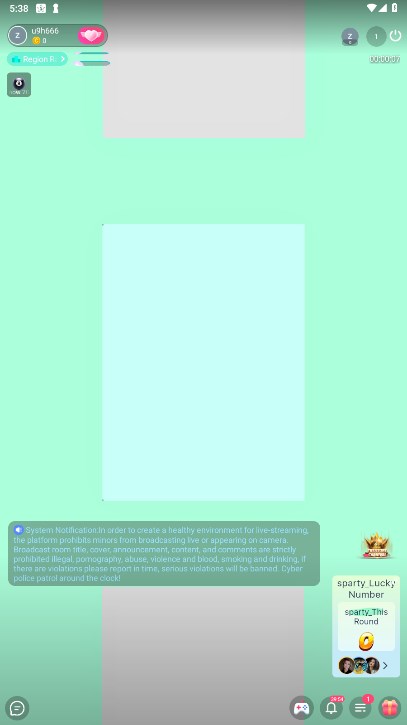
6. Click the upper right corner to close the live broadcast.
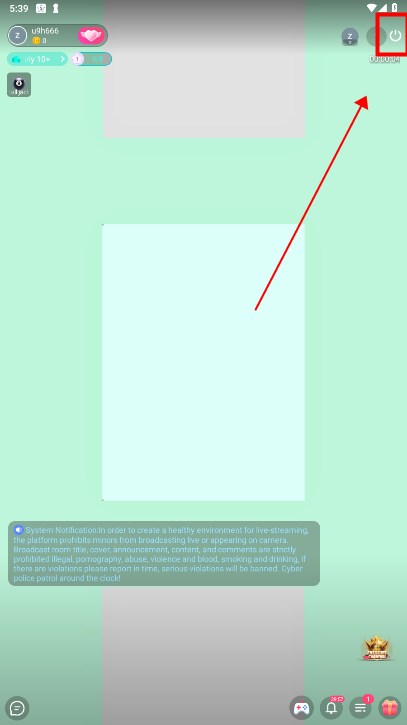
1. Click the settings button in the upper right corner of the me page.
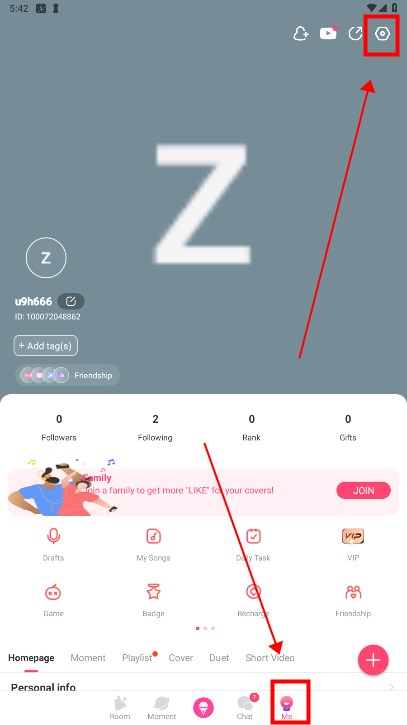
2. Click Account Security.
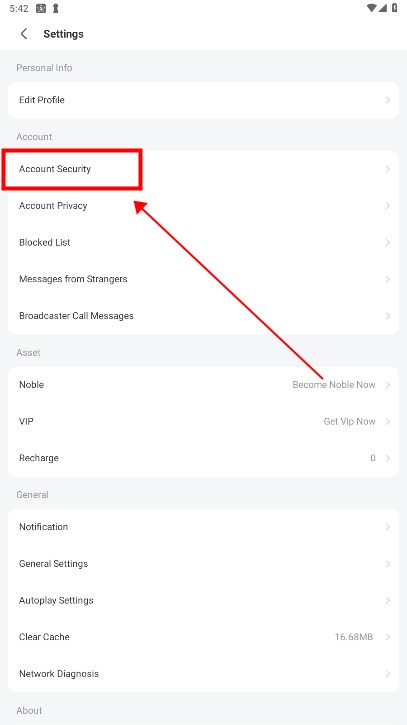
3. Click Delete Account.
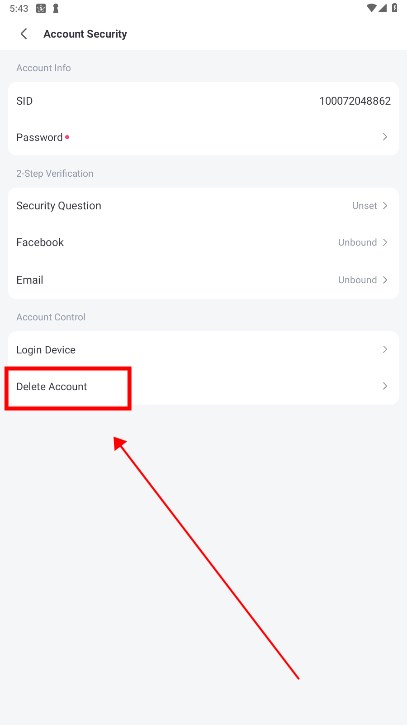

Bilibili
3.12.0 for AndroidNov 19, 2024 / 69.2M Download
Lark Player
6.10.7 latest versionNov 19, 2024 / 20.2M Download
TikTok
37.4.4 for AndroidNov 18, 2024 / 392.4M Download
Qobuz
8.3.1.1 for AndriodNov 18, 2024 / 34.2M Download
Amazon Prime Video (Unlocked Premium)
3.0.388.847 for AndroidNov 14, 2024 / 37.5M Download
YouTube
19.45.36 for AndroidNov 14, 2024 / 149.0M Download
Muzio Player
v7.1.6 for AndroidNov 13, 2024 / 29.0M Download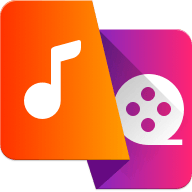
Video to MP3 Converter
2.2.5.1 for AndroidNov 13, 2024 / 18.0M Download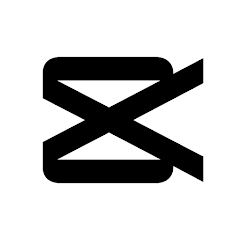
CapCut
13.2.0 for AndroidNov 12, 2024 / 269.0M Download
Trebel Music
6.2.4 latest versionNov 11, 2024 / 79.8M Download