
Among Us
- Latest Updated:Oct 23, 2024
- Version:2024.10.29 latest version
- Package Name:com.innersloth.spacemafia
- Publisher:Innersloth LLC
- Official Website:http://www.innersloth.com/gameAmongUs.ht

Among Us is a popular role-playing casual puzzle game set on a spaceship. Players play as astronauts. The goal is to find and vote out werewolves. Players need to find werewolves through observation, analysis and discussion. Or if you are a werewolf, you need to confuse as much as possible to avoid being discovered.
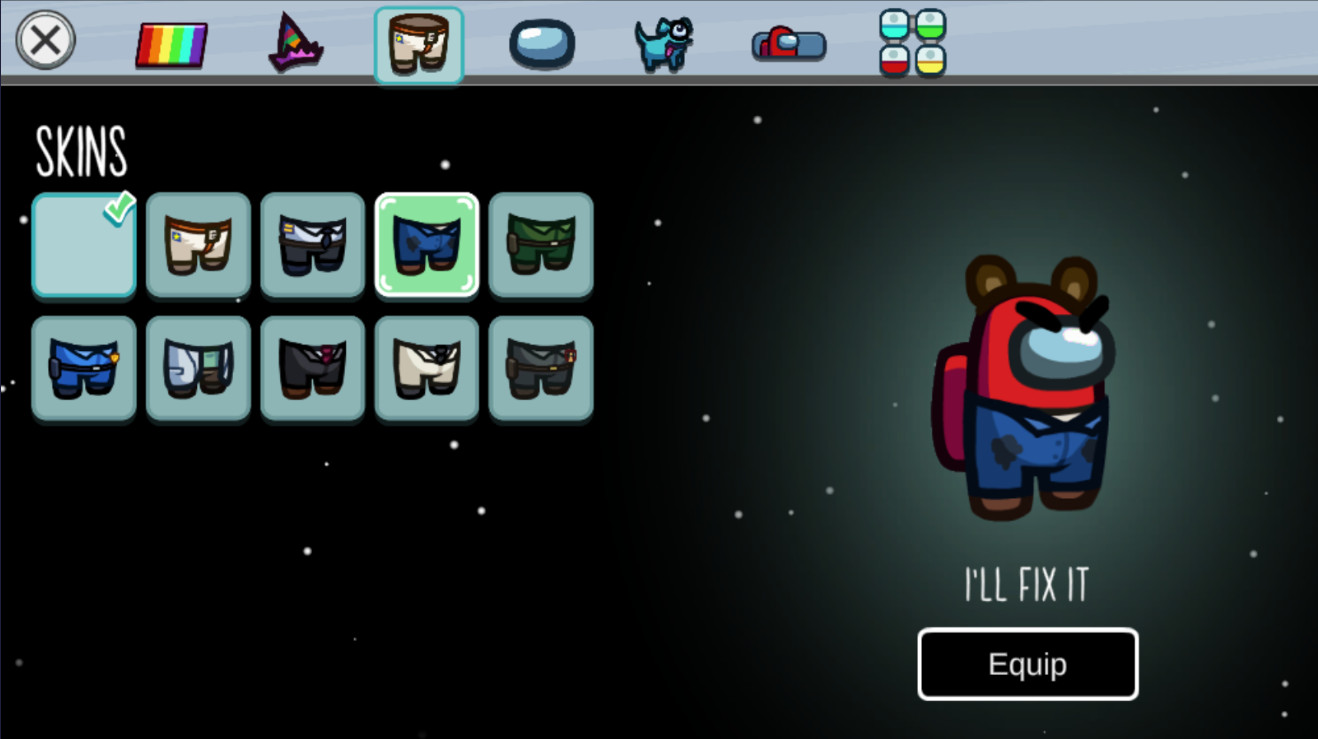
After entering the game, select Online, and you can enter the mode selection. If you play alone, just select Public. If you play with multiple friends, you can create your own room (select the speed/map, etc.).
ps. You can start the game only after changing the name!

Click Public to select the map and room.
Just pick a name that you like and click it. Everyone gathers in the room and waits for the game to start. At this time, you can go to the TV to change your skin color and hat!!! (I love flowers on my head)

Beginners usually choose the first map, which is easier. After entering, everyone is in the cafe. Don't be anxious or panic. Click on the map to see where your task is. Where there is an exclamation mark? There is a task (the upper left corner will show what task you are doing and the completion progress).
Before being killed by the bad guys or reported by someone, everyone can do the task peacefully, and pay attention to what others are doing. If someone is chasing you, you must run!!! Maybe he is a bad guy.
The tasks are generally simple, but you need to understand it yourself, haha, basically just press the password, add oil, do some testing, etc.

Everyone discusses and votes at will. Sometimes too much talk will be suspected. Click on the voting page, click on the avatars of the people you want to vote for, then tick them, and the vote is done! If you don't know how to vote, you can skip voting.

I have always wanted to practice how to be a bad guy, but I don't know if it's luck or something, I have only been a bad guy twice, and I was discovered every time I did it. I can only advise everyone to be careful and patient.

In the management room of Map 1, you can see the heads of people in certain rooms. Some bad guys cannot pass the scan of Med Bay, and they also get fake tasks. They can also enter the ventilation duct. You can confirm that they are bad guys when you see them.

You need to connect to the same wifi. As long as there are many friends and all of you use the same wifi, you can click "Local" (click the corresponding button in the English version), one of them creates a room, and the others can enter.
If you are not on the same WiFi, you can connect to the Internet together
1. After entering the game, click "Online". If it is the English version, click the corresponding position;
2. Then you will come to an interface with three options. The first is to create a private room, the second is to enter a public room, and the third is to enter a private room, which is a room with a password;
3. We click the first one to create a private room, and then select the map, the number of insiders, the chat method, the number of players, etc., and enter the room;
4. After entering the room, we can see that there is a code below, which is the password of the room you created. Let your friends enter the game and select "Online". Then select the third "Private" and enter this code to enter the room you created. After everyone is together, you can play together.
Click in order.
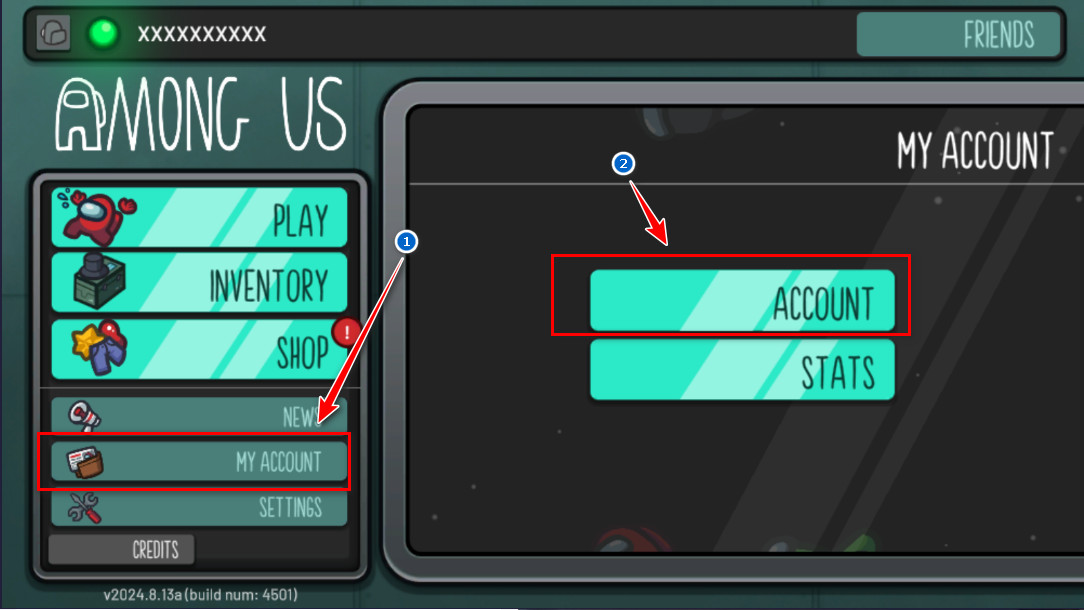
Click here.

After changing to the name you want, click [Confirm] and you're done.

Skeleton ship

High-altitude airship
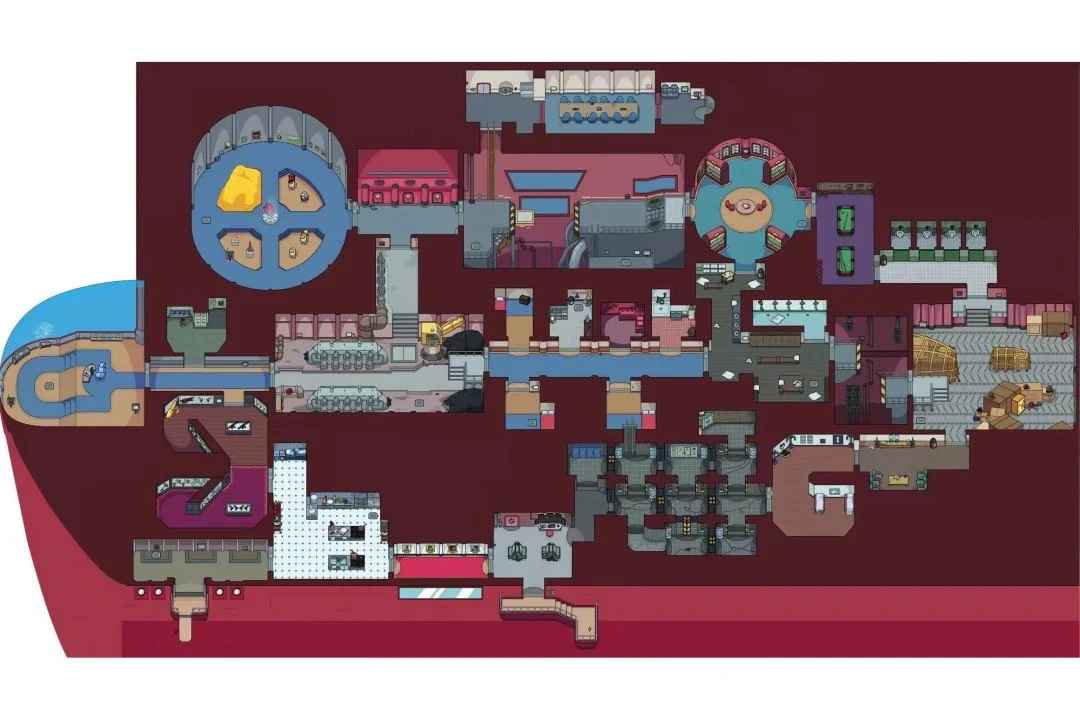
Fungal world

Milan headquarters
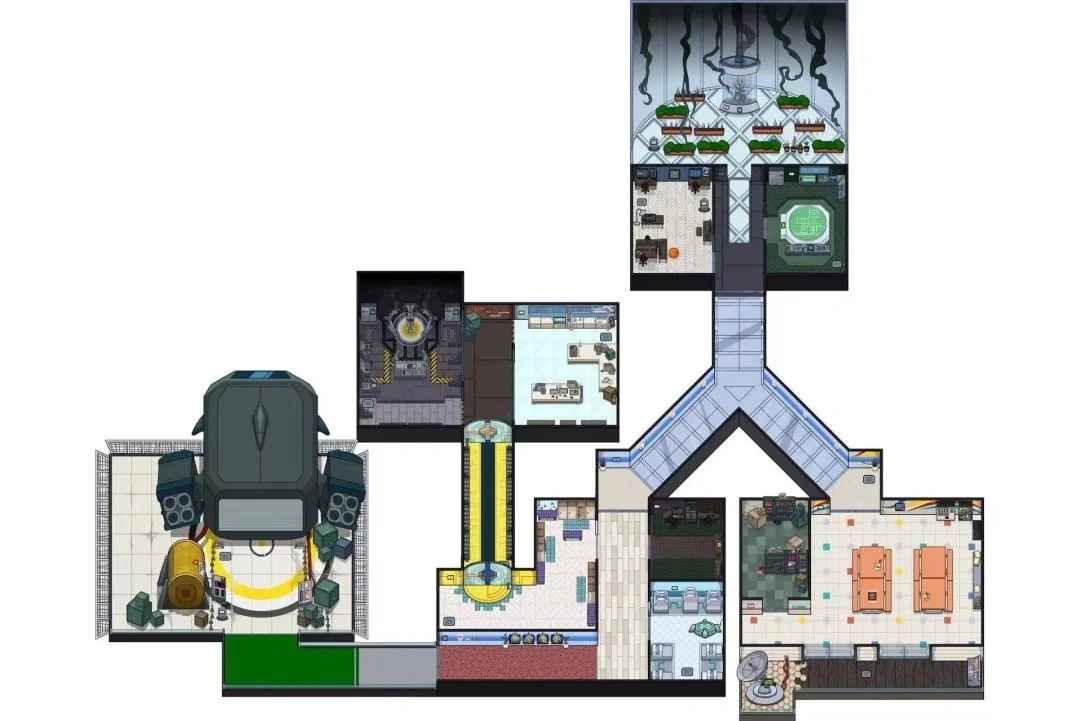

PK XD
1.59.3 for AndroidNov 19, 2024 / 534.9M Download
SAKURA School Simulator (Unlocked All Clothes)
1.043.11 for AndroidNov 19, 2024 / 295.6M Download
Roblox
2.651.841 latest versionNov 19, 2024 / 150.3M Download
Robbery Bob
1.29.0 for AndroidNov 19, 2024 / 86.2M Download
Wuthering Waves
1.4.0 latest versionNov 19, 2024 / 920.8M Download
Dead by Daylight
5.4.1024 latest versionNov 15, 2024 / 3.40G Download
Dynamons World (Unlimited Money And Gems)
1.10.69 for AndroidNov 14, 2024 / 76.9M Download
Potion Permit
1.48 for AndroidNov 13, 2024 / 251.2M Download
Hero Wars: Alliance (Unlimited Energy)
1.219.303 for AndroidNov 8, 2024 / 101.5M Download
ZEPETO
3.66.000 for AndroidNov 6, 2024 / 372.3M Download