
eBay
- Latest Updated:Oct 12, 2024
- Version:6.140.0.1 latest version
- Package Name:com.ebay.mobile
- Publisher:eBay Mobile
- Official Website:https://www.ebay.com/

eBay is a popular online shopping and auction app that allows users to buy and sell a wide variety of items. Users can easily browse millions of items, including electronics, clothing, household items, and more. With search functions and category filters, finding the items you want is simple and convenient.

1. Click my ebay and enter settings.
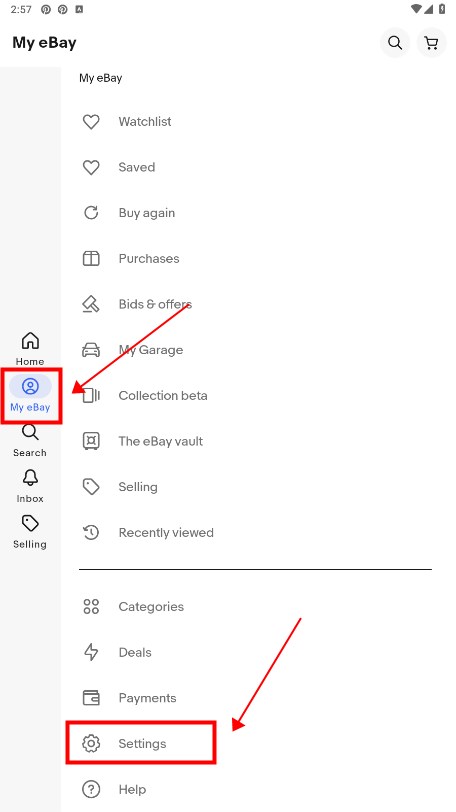
2. Click sign out.
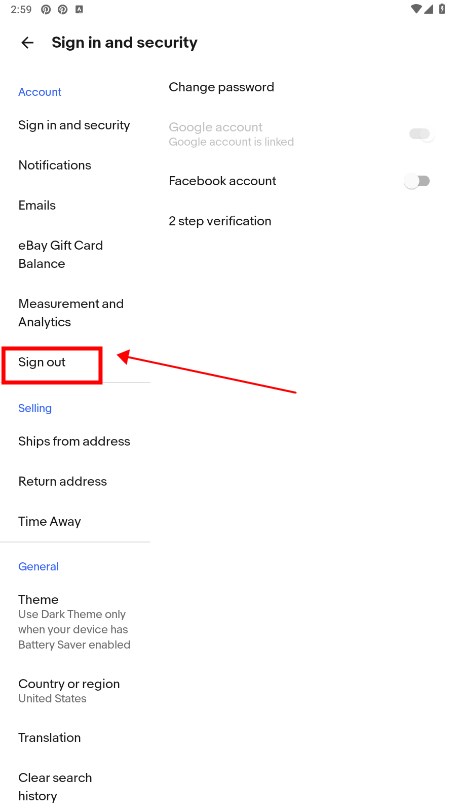
1.Start creating a listing.
2Tell eBay what you are selling.
3.Add photos and a video.
4.Provide titles and specify the category.
5.Add item specifics and variations.
6.Describe your item and specify the condition.
7.Choose the format and price your item.
8.Set up shipping details.
1. Browse products:
Use the search box to enter keywords to find products.
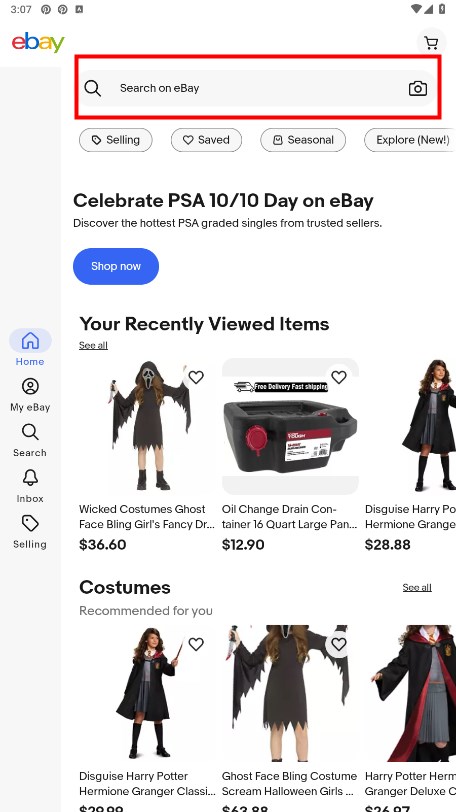
Browse categories to view different types of products.

2. View product details: Click on the product you are interested in to view detailed information, pictures, prices and seller ratings.

3. Purchase products:
For "fixed price" products, click "Buy Now" and follow the prompts to complete the payment.

4. Manage orders: View purchase and sales records in "My eBay" and track order status.
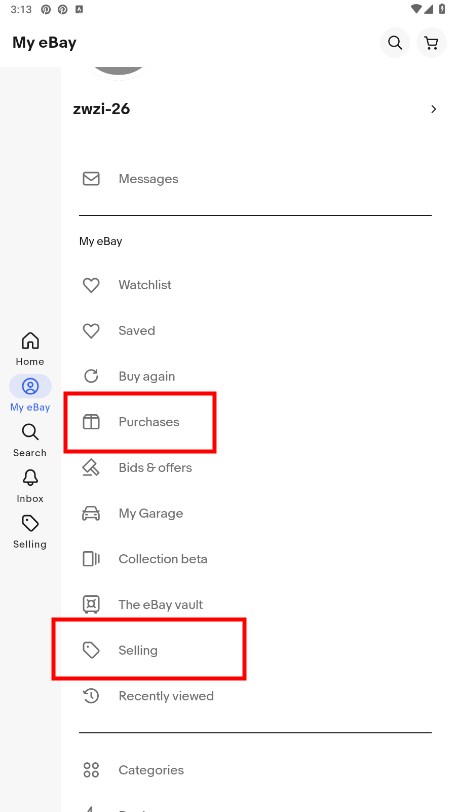

UNIQLO
8.0.2 latest versionNov 19, 2024 / 81.2M Download
Walmart
24.43.3 latest versionNov 19, 2024 / 206.2M Download
Starbucks
6.84.1 latest versionNov 18, 2024 / 48.3M Download
Sendo
4.0.46 for AndroidNov 18, 2024 / 61.0M Download
CarGurus
3.23 for AndroidNov 16, 2024 / 94.4M Download
Lazada
7.63.2 for AndroidNov 15, 2024 / 58.5M Download
Kroger
75.3 latest versionNov 14, 2024 / 274.4M Download
Fetch Rewards
3.72.0 latest versionNov 14, 2024 / 50.1M Download
Ticketmaster
257.0 latest versionNov 14, 2024 / 45.0M Download
Mojo
2.68.0 latest versionNov 14, 2024 / 53.7M Download