
Ulta Beauty
- Latest Updated:Sept 26, 2024
- Version:9.0 for Android
- Package Name:com.ulta
- Publisher:Ulta Salon, Cosmetics & Fragrance, Inc
- Official Website:https://www.ulta.com/

Ulta Beauty app is an app designed for beauty lovers, providing a wide range of beauty products and services. Users can easily browse and purchase a variety of cosmetics, skin care products and fragrances, covering many well-known brands.

1. Enter the software and click the three-bar button in the upper left corner.

2. Click Account.

3. Scroll down and click Contact Us. You can see the contact information.
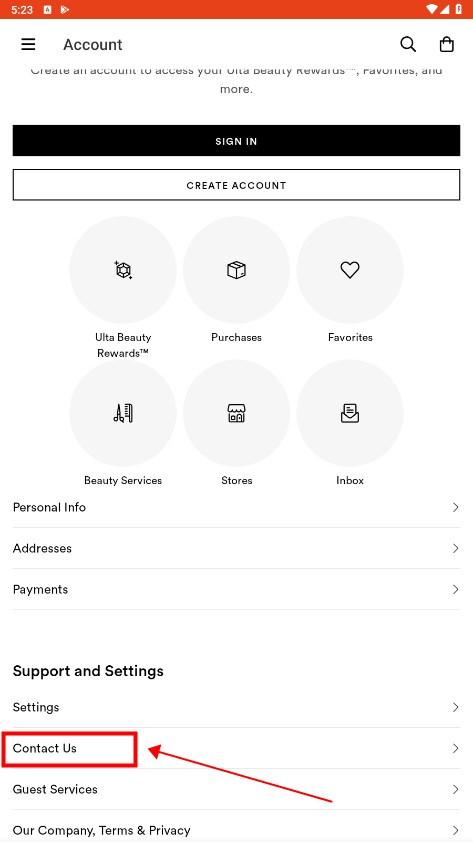
1. Log in: If you already have an account, enter your information to log in; otherwise, you can choose to register a new account.
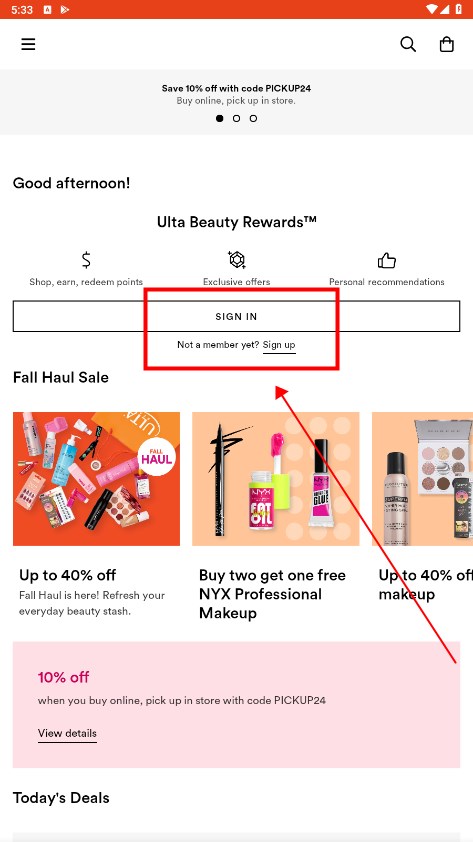
2. Browse products: Find the products you want to buy on the homepage or by category.
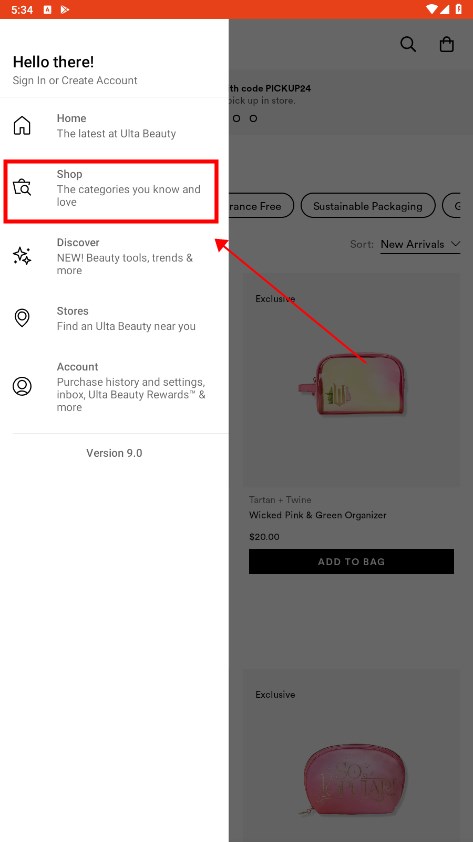
3. View product details: Click on the product you are interested in to view details, ratings and reviews.

4. Add to cart: After selecting the color or specification you want, click the "Add to Cart" button.

5. Continue shopping or check out: You can choose to continue browsing other products or click the shopping cart icon to check out.

6. Confirm order: Check the items in the shopping cart to make sure the quantity and options are correct.

7. Choose a delivery method: Choose home delivery or in-store pickup.
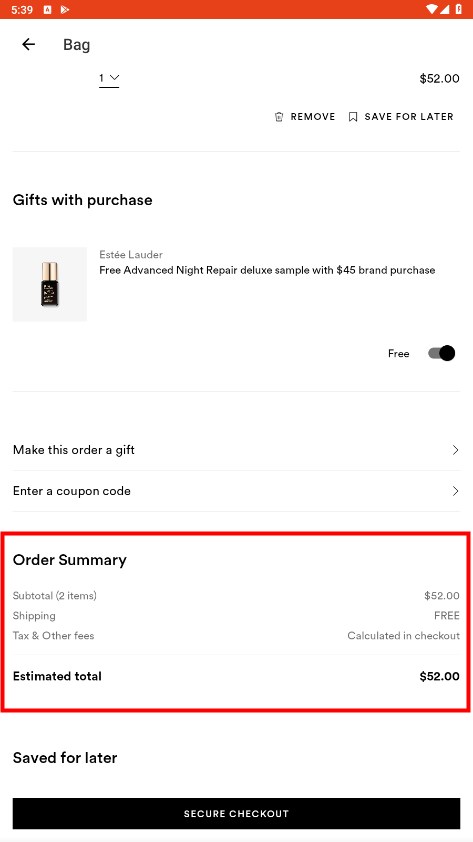
8.Complete the purchase: Click "SECURE CHECKOUT" to complete the purchase and you will receive a confirmation email.


UNIQLO
8.0.2 latest versionNov 19, 2024 / 81.2M Download
Walmart
24.43.3 latest versionNov 19, 2024 / 206.2M Download
Starbucks
6.84.1 latest versionNov 18, 2024 / 48.3M Download
Sendo
4.0.46 for AndroidNov 18, 2024 / 61.0M Download
CarGurus
3.23 for AndroidNov 16, 2024 / 94.4M Download
Lazada
7.63.2 for AndroidNov 15, 2024 / 58.5M Download
Kroger
75.3 latest versionNov 14, 2024 / 274.4M Download
Fetch Rewards
3.72.0 latest versionNov 14, 2024 / 50.1M Download
Ticketmaster
257.0 latest versionNov 14, 2024 / 45.0M Download
Mojo
2.68.0 latest versionNov 14, 2024 / 53.7M Download