
Cake
- Latest Updated:Dec 10, 2024
- Version:6.0.1 latest version
- Package Name:me.mycake
- Publisher:Cake Corp.
- Official Website:https://www.cakecorp.com/en/index.html

Cake is a language learning app focused on learning English and Korean. It helps users improve their language skills by providing rich daily conversations, short videos, listening exercises, and real-time subtitles. Cake is unique in that it uses real-life language materials such as film and television drama clips and online videos to make learning fun and practical.
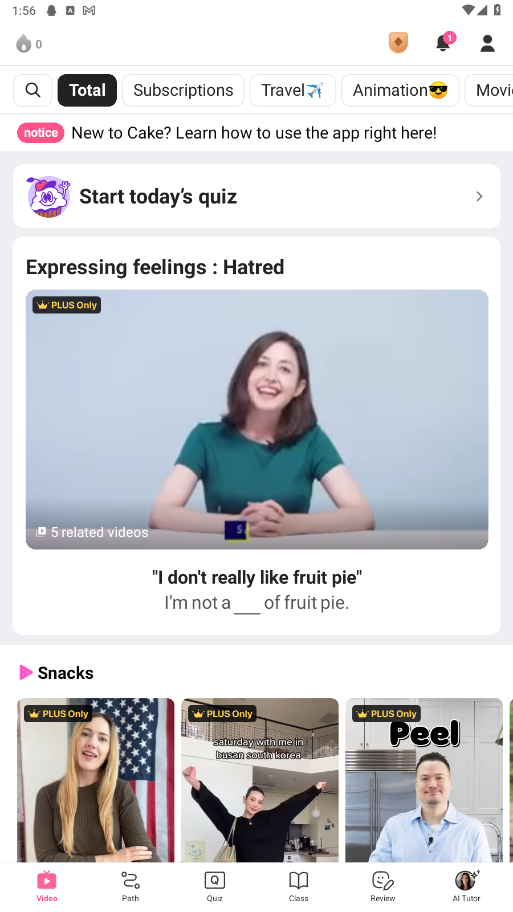
1. Browse the course content: After entering the homepage, browse the various courses provided by the app, such as daily conversations, film and television clips, oral practice, etc.
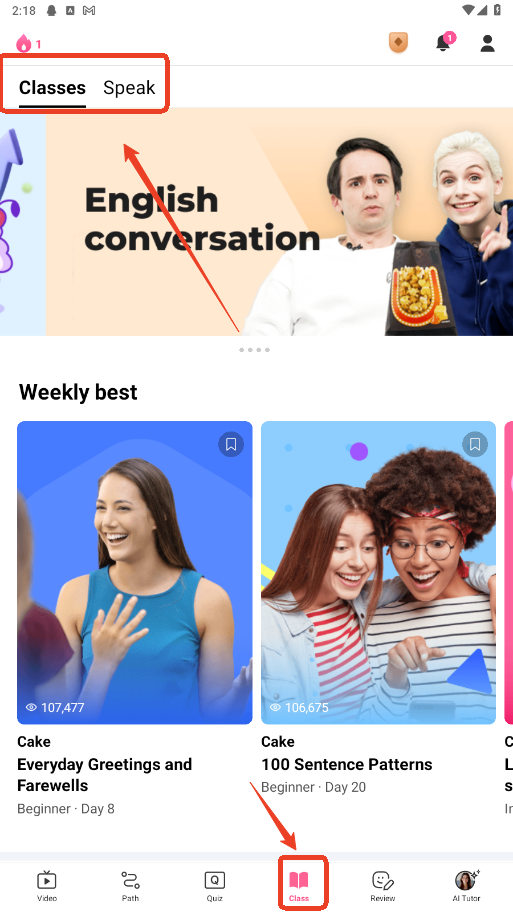
2. Watch videos: Select the video material of interest, watch and listen to the conversation and pronunciation in the real context.
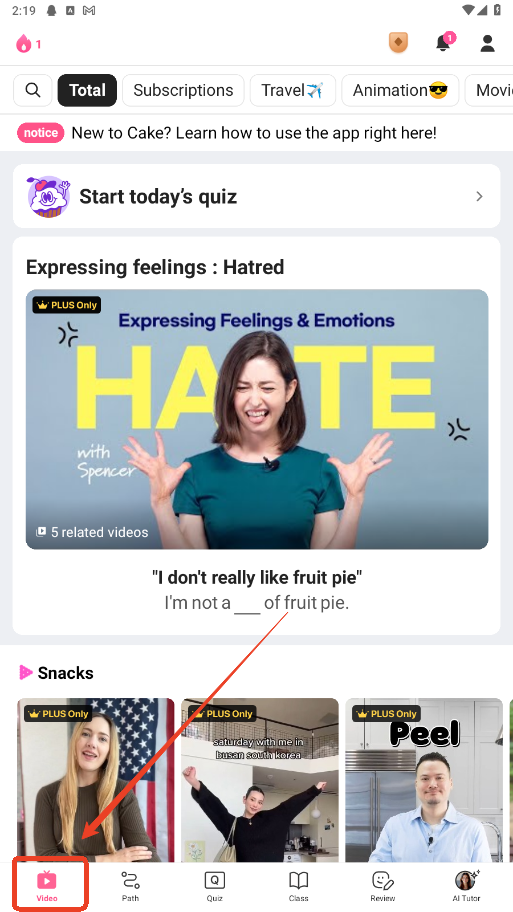
3. Enable subtitles: Turn on video subtitles to help understand the meaning of words and sentences.
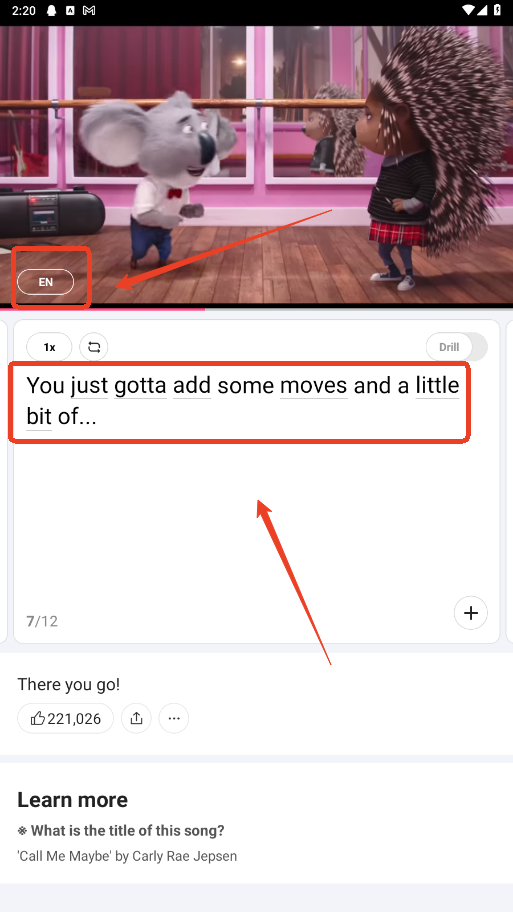
4. Imitate pronunciation: Watch the video and try to imitate the pronunciation to improve your voice and intonation.
5. Use voice recognition: There is a voice recognition function in the app to help you correct your pronunciation.
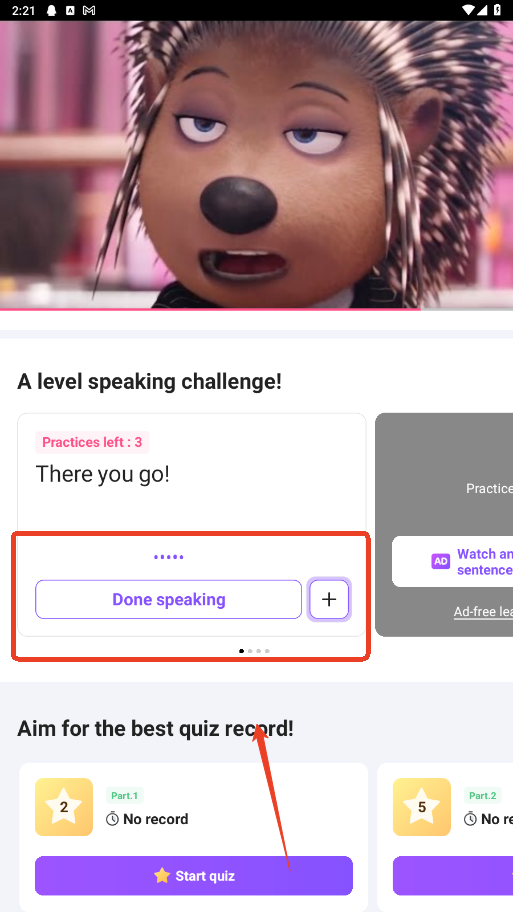
6. Daily Challenge: Participate in daily learning challenges, set daily learning goals, and stay motivated to learn.

7. Vocabulary learning: Click on the words you don’t understand in the video to view the vocabulary interpretation and examples to increase your vocabulary.
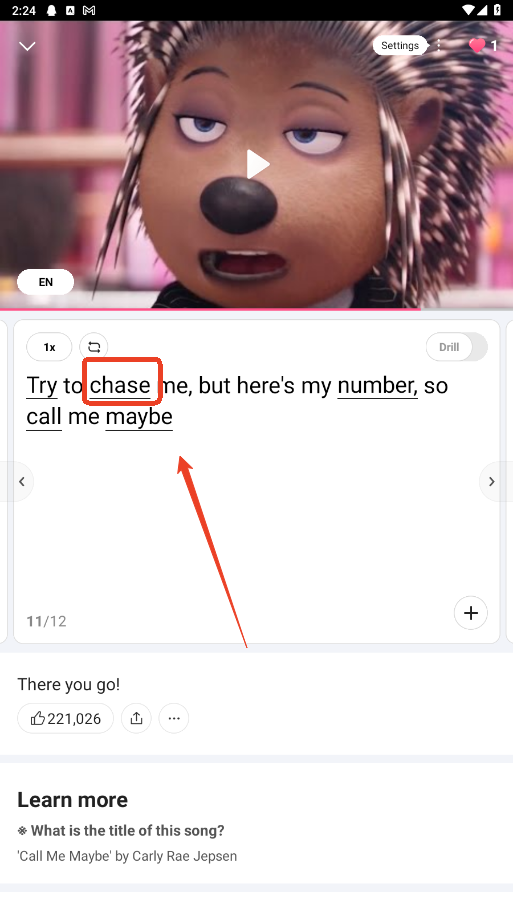
8. Check your learning progress: Check your learning progress at any time to understand what you have mastered and what you need to review.
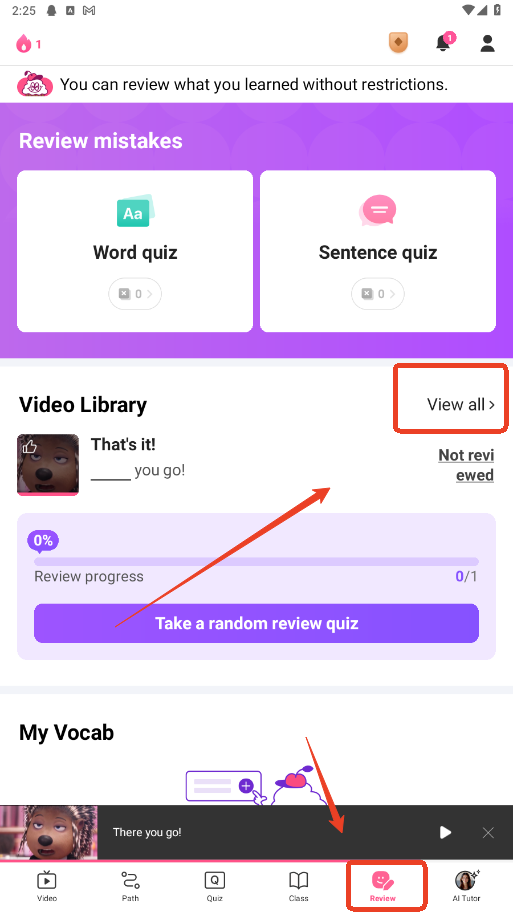
1.I want to find an expression I received as a notification.
There is a bell shaped icon on the top right corner of the home screen. If you press this icon, you can see your notification history. If you select the notification you are looking for, it will direct you to the expression that corresponds with that notification.
2.I want to change my notification settings.
Currently, Cake offers many types of learning reminders. Each notification can be turned on and off by type in your [Profile > Settings > Notification Setup].
3.I turned off notifications, but I keep getting them.
If you have opted to receive notifications for Today's Conversation, Jake's missions, or Speak, your notifications will turn back on. You must go to [Profile > Settings] and manually turn them off if you want to stop receiving them.
If you have done this and keep receiving notifications, we recommend you block notifications from Cake in the settings of your device.

Quizlet
8.42.1 latest versionNov 20, 2024 / 38.3M Download
Mimo
4.49.3 latest versionNov 12, 2024 / 72.5M Download
Common App
2.1 latest versionOct 10, 2024 / 8.3M Download
Dress Coloring
6.4 for AndroidSept 26, 2024 / 103.5M Download
Real Piano
5.35.0 for AndroidSept 23, 2024 / 111.2M Download
Google Classroom
9.0.261.20.90.15 latest versionSept 12, 2024 / 47.3M Download