
Google Classroom
- Latest Updated:Dec 18, 2024
- Version:3.18.647058008 latest version
- Package Name:com.google.android.apps.classroom
- Publisher:Google LLC
- Official Website:https://sites.google.com/view/classroom-

Google Classroom is an app designed specifically for education that helps teachers and students manage courses and assignments. Teachers can create classes, post assignments, distribute course materials, and interact with students.
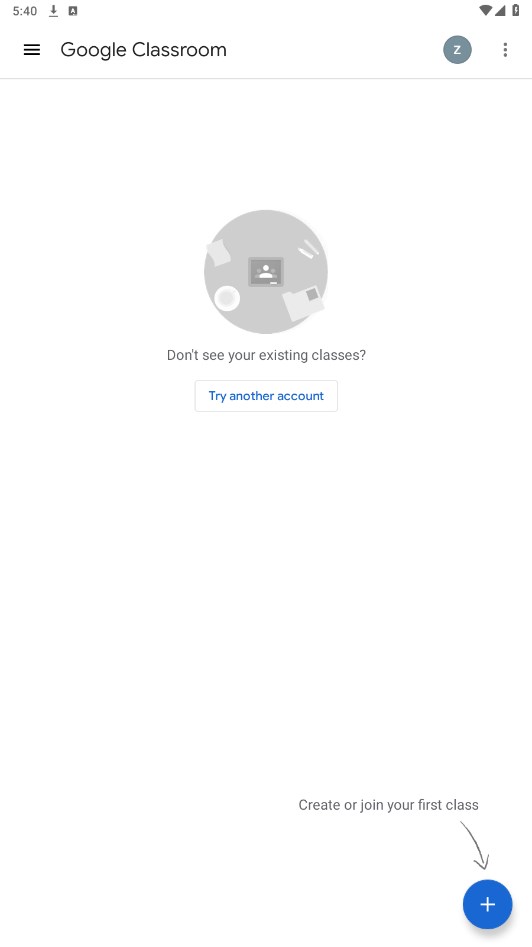
1. Tap Classroom
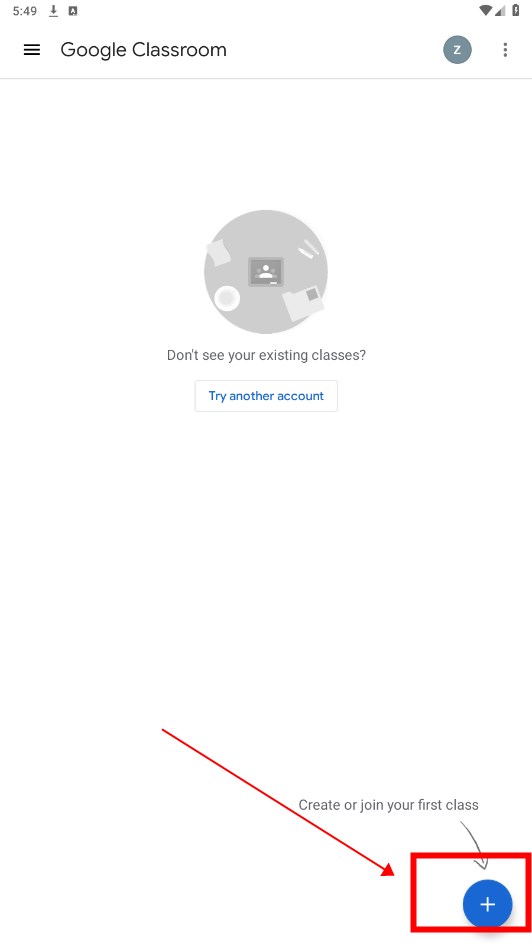
2. Tap Get Started.
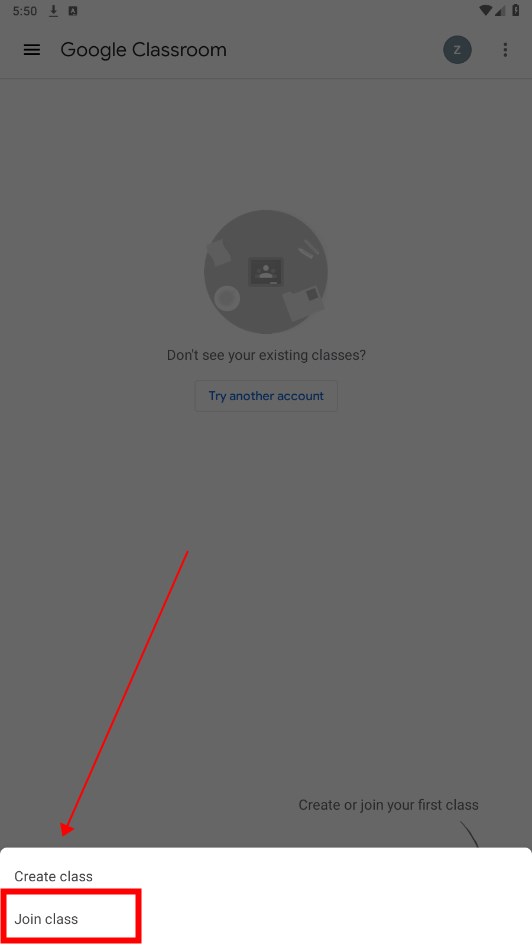
3. To sign in with a class code
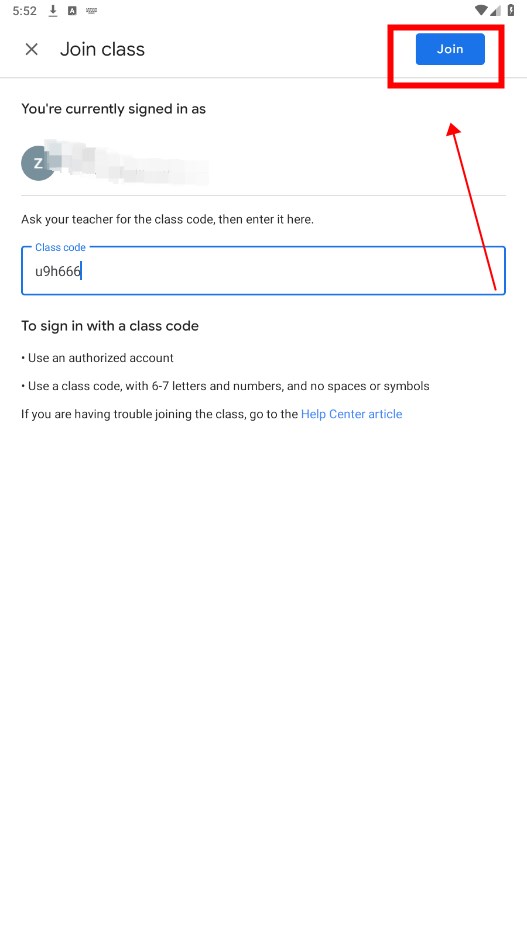
4. Enter the email address for your Classroom account and tap Next.
5. Enter your password and tap Next.
6. If there is a welcome message, review it and tap Accept.
7. Review the Terms of Service and Privacy Policy and tap I agree.
8. If you are using an Education Fundamentals account, tap I'm A Student or I'm A Teacher. Tip: Users with personal Google Accounts won't find this option.
1.School account
Also known as a Google Workspace for Education account, this account is set up by an accredited school. It looks like you@ yourschool. edu. If you don't know your Google Workspace for Education account details, ask your teacher or the school's IT administrator.
2.Personal Google Account
Set up by you or your parent or guardian. Typically, you use a personal Google Account outside of a school setting, such as in a homeschool or club. It looks like you@ example. com.
3.Google Workspace account
Set up by your organization's admin. It looks like you@ yourorganization. com.

Duolingo
6.12.0 latest versionDec 20, 2024 / 60.6M Download
Cake
6.0.1 latest versionDec 10, 2024 / 16.7M Download
Quizlet
8.42.1 latest versionNov 20, 2024 / 38.3M Download
Mimo
4.49.3 latest versionNov 12, 2024 / 72.5M Download
Common App
2.1 latest versionOct 10, 2024 / 8.3M Download
Dress Coloring
6.4 for AndroidSept 26, 2024 / 103.5M Download
Real Piano
5.35.0 for AndroidSept 23, 2024 / 111.2M Download