Mod Menu
1.One Hit Kill
2.Free In-App Purchase
3.Currency Always Increase

Mod Menu
1.One Hit Kill
2.Free In-App Purchase
3.Currency Always Increase
Summoners Greed is a very popular strategic tower defense game among players. The gameplay is very classic, full of strategy and combat. In the game, players can choose a variety of characters with unique skill attributes to participate in the battle, and summon powerful spells to defeat the army trying to steal your treasure chest.
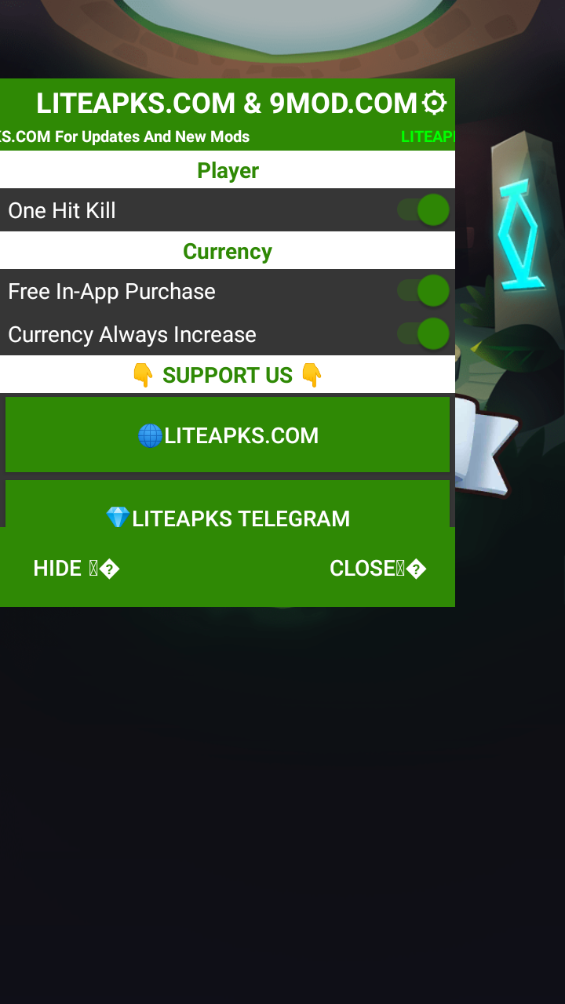
1. First, we can see that the 9 grids in the game are full of monsters. If we want to change the position of the monsters at this time, click the gear icon in the upper right corner.

2. Then find the level selection item in the settings and click it.
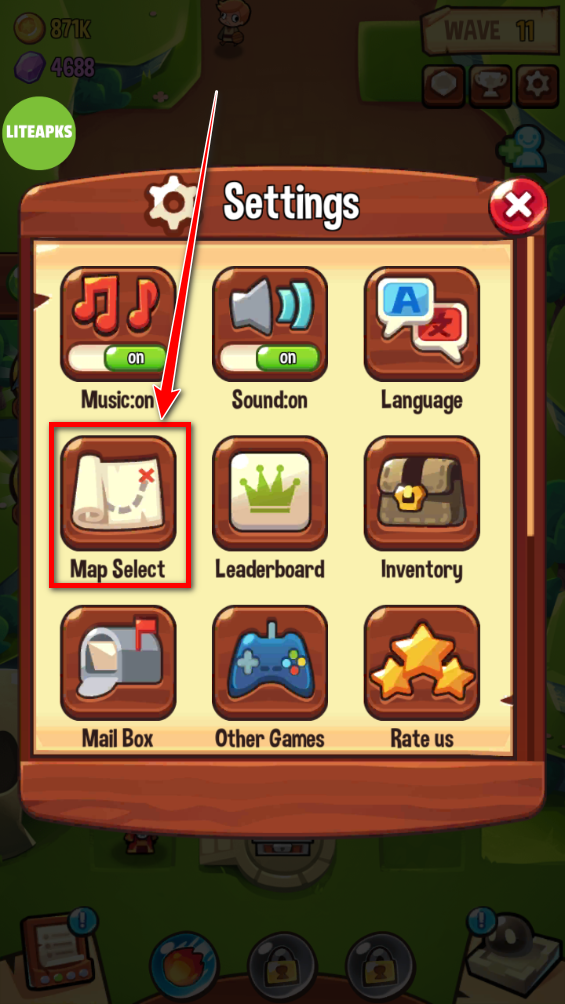
3. Then select any level. Let's take the King's Normal Level as an example.

4. At this time, we can see the Remove button. Click one of the monsters you want to replace.

5. After removing, this position will be empty. Click the + sign and place other monsters.

6. At this time, you can see that we have successfully changed the position of the monster.

7. After each time travel, you can change the position of the monster, but it should be noted that selecting a level will cause the level progress to reset, so you need to be cautious when changing the position of the monster.


Grand Truck Simulator 2 (Unlimited Money)
1.0.46f6 for AndroidDec 11, 2024 / 205.9M Download
CookieRun: Kingdom
5.13.202 latest versionDec 9, 2024 / 1.08G Download
Stick War: Saga (Unlimited Money And Gems)
2024.3.3177 for AndroidDec 9, 2024 / 404.6M Download
The Battle Cats (Unlimited Cat Food And XP)
14.0.0 latest versionDec 6, 2024 / 127.9M Download
Clash of Clans
16.654.13 for AndroidDec 2, 2024 / 514.8M Download
Clash Royale
80256051 latest versionDec 2, 2024 / 673.3M Download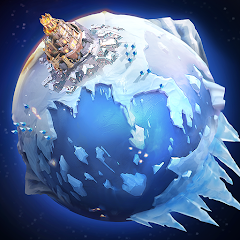
Whiteout Survival
1.21.31 latest versionNov 29, 2024 / 785.6M Download
Plants vs Zombies 2 (Unlimited Money)
11.9.1 for AndroidNov 27, 2024 / 868.2M Download
Stick War: Legacy (Unlimited Gems)
2023.5.739 latest versionNov 26, 2024 / 124.5M Download
Bloons TD 6
45.3 latest versionOct 25, 2024 / 74.3M Download