1.Open the right to use an item (only one item can be opened for each click)
2.Add wood
3.Increase food
4.Increase gold coins

1.Open the right to use an item (only one item can be opened for each click)
2.Add wood
3.Increase food
4.Increase gold coins
Pocket Build is a very interesting casual building game. In the game, we can freely build and layout, build our own farm or castle, and freely create one fantasy world after another in the game.

1. Enter the game and click Start a New Game.
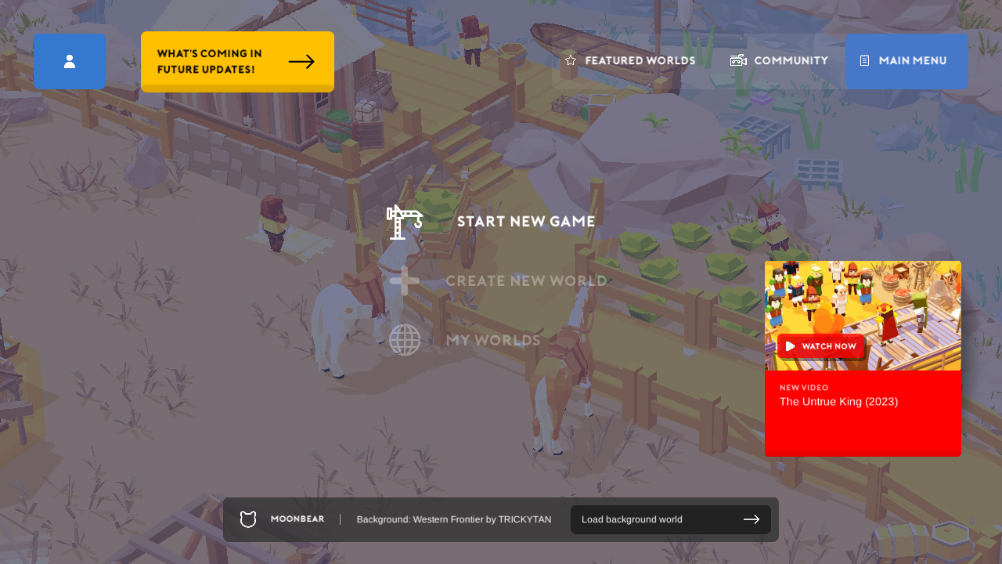
2. Set the language to Simplified English and click Next below.

3. Set the game screen parameters according to your personal preferences.
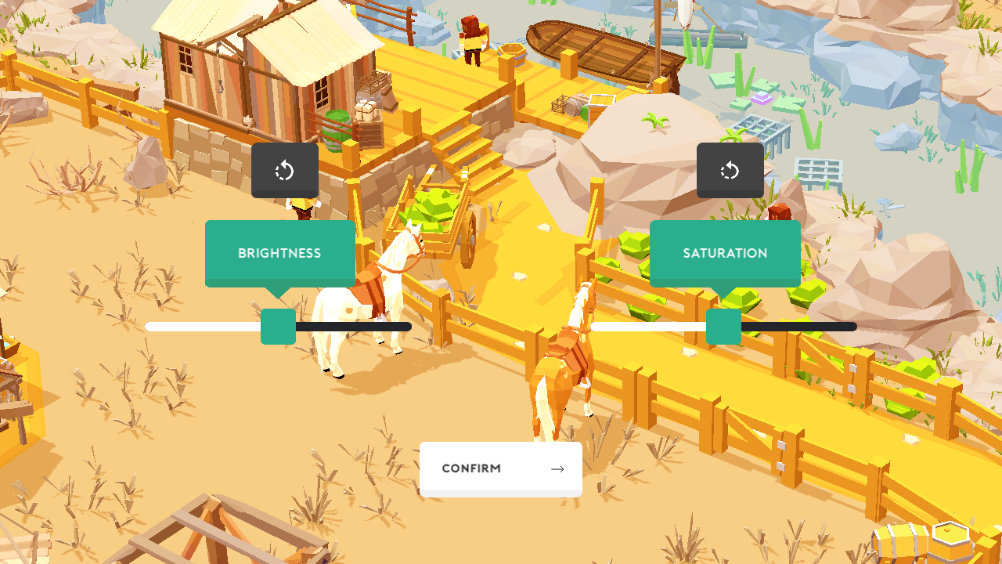
4. Set a game ID you like.
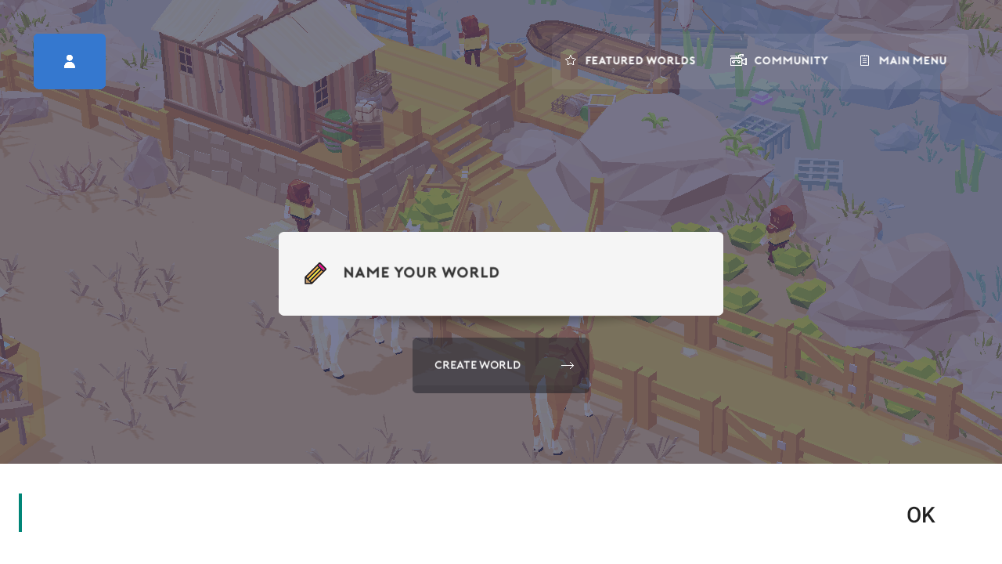
5. Enter the game and start the tutorial.

6. Click the Build button in the lower right corner.

7. Select a building you want to build and click on the screen to build it.

8. Click the NPC character on the screen and choose to find wood. The NPC will automatically find wood.
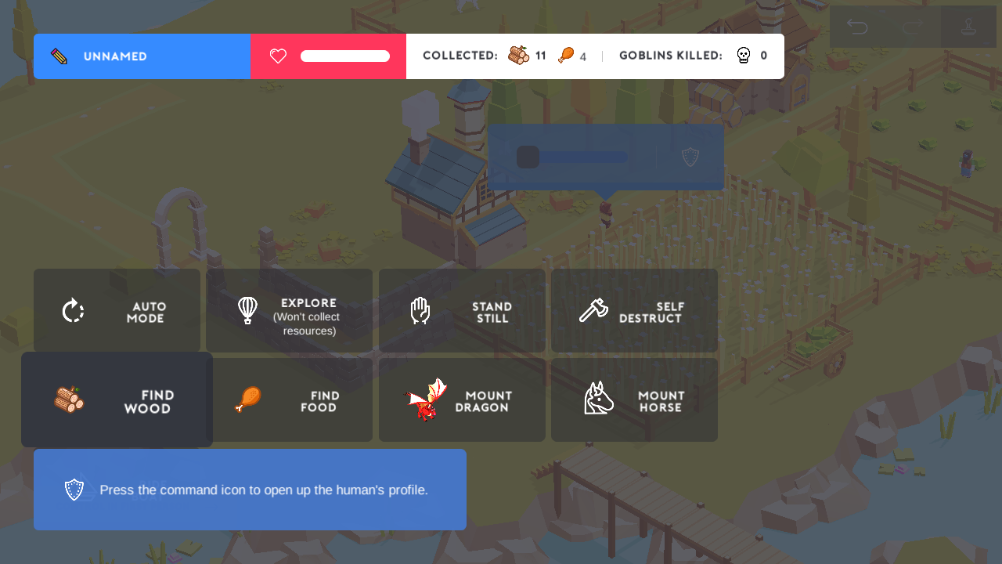
9. You can also switch to the first-person time and manually cut down trees.

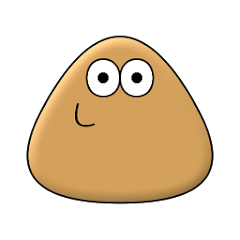
Pou (Unlimited Money)
1.4.120 latest versionNov 19, 2024 / 27.7M Download
Fruit Ninja
3.73.0 for AndroidNov 19, 2024 / 163.0M Download
Satisroom
1.16.0 for AndroidNov 19, 2024 / 214.8M Download
Magic Tiles 3 (Unlimited Money)
11.104.101 latest versionNov 19, 2024 / 175.9M Download
Tiles Hop (Unlimited Money)
6.23.1 latest versionNov 19, 2024 / 171.6M Download
Barbie Dreamhouse Adventures
2024.10.1 latest versionNov 18, 2024 / 1.42G Download
Perfect Tidy
1.2.18 latest versionNov 18, 2024 / 599.5M Download
Hole.io
2.18.0 latest versionNov 18, 2024 / 522.8M Download
Snake.io
2.1.80 for AndroidNov 18, 2024 / 113.5M Download
Vita Mahjong
2.20.0 latest versionNov 18, 2024 / 101.1M Download