
Offline Games
- Latest Updated:Sept 4, 2024
- Version:2.4.3 latest version
- Package Name:com.JindoBlu.OfflineGames
- Publisher:
- Official Website:None

Offline Games is a casual puzzle game that integrates more than 20 offline games into one game. Players can choose different games to kill offline time. Players can start their own adventure at any time and any place.
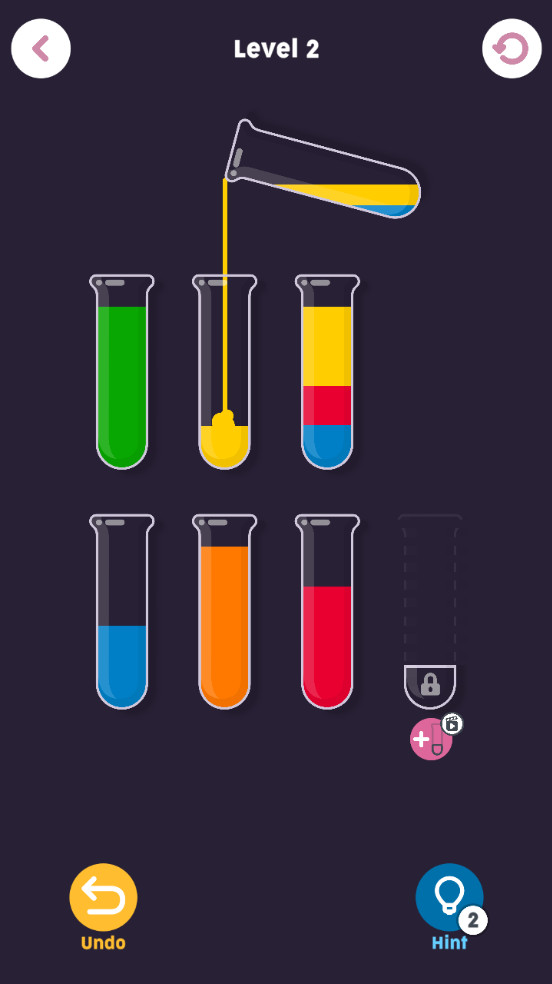
1. Open offline games and click the button in the upper left corner as shown in the picture below.

2. Turn off the [Music] button.
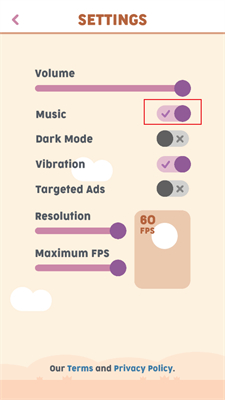
3. After closing it, there will be no music when we play games.
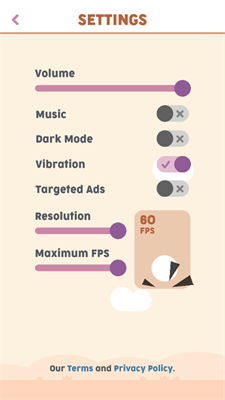
1. Open the app and search for games freely.

2. Click on the game to play. If you find it fun, click the five-pointed star button to collect the game.
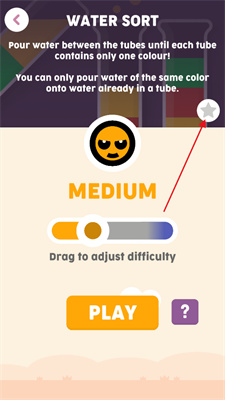
1. After opening the software, you can see a dazzling array of games.
2. Click the button displayed in the upper left corner to modify the game settings.
3. Select any game you want to play and click "Play" to start the game.
4. If you like this game, click the five-pointed star to save it.
5. Each game provides a detailed game introduction.
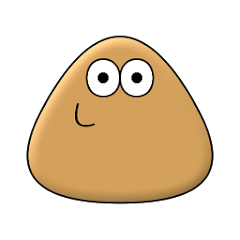
Pou (Unlimited Money)
1.4.120 latest versionNov 19, 2024 / 27.7M Download
Fruit Ninja
3.73.0 for AndroidNov 19, 2024 / 163.0M Download
Satisroom
1.16.0 for AndroidNov 19, 2024 / 214.8M Download
Magic Tiles 3 (Unlimited Money)
11.104.101 latest versionNov 19, 2024 / 175.9M Download
Tiles Hop (Unlimited Money)
6.23.1 latest versionNov 19, 2024 / 171.6M Download
Barbie Dreamhouse Adventures
2024.10.1 latest versionNov 18, 2024 / 1.42G Download
Perfect Tidy
1.2.18 latest versionNov 18, 2024 / 599.5M Download
Hole.io
2.18.0 latest versionNov 18, 2024 / 522.8M Download
Snake.io
2.1.80 for AndroidNov 18, 2024 / 113.5M Download
Vita Mahjong
2.20.0 latest versionNov 18, 2024 / 101.1M Download