
Phigros
- Latest Updated:Dec 23, 2024
- Version:3.10.2 latest version
- Package Name:com.gamein.com.PigeonGames.Phigros
- Publisher:
- Official Website:https://www.pigeongames.cn/

Phigros is a very interesting music game. There are various music songs in this game. Users can freely choose the challenge level. Players need to click on the notes to match the rhythm of the music. They can get rich rewards by completing the combination.
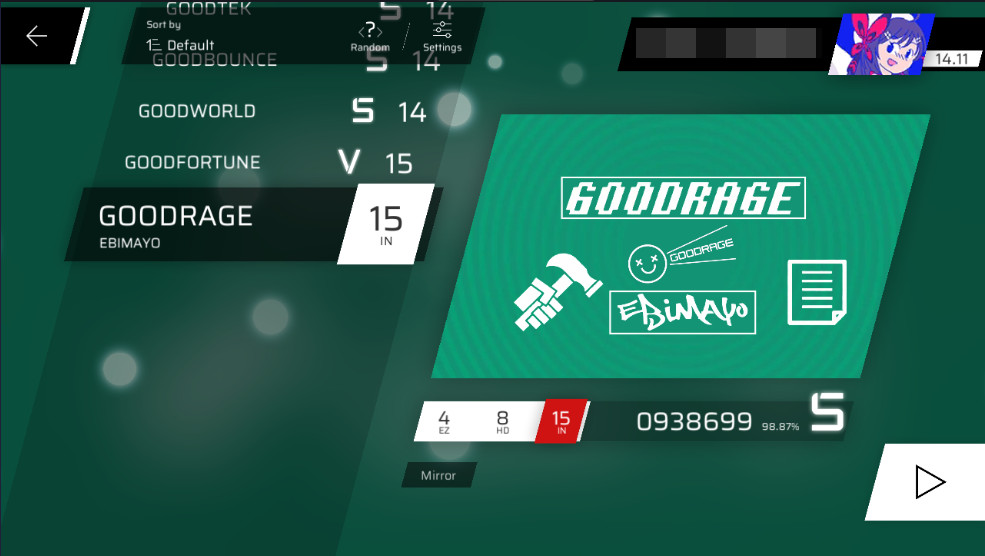
1. Enter the game and select the song you want to play. You can see that there are 3 white blocks in the lower left corner of the song, corresponding to three increasing difficulties from left to right.

2. When the player clicks the white block on the far left, he can switch to the primary difficulty and experience the game easily.
1. First, the player needs to open the phigros game and click on the blank area of the screen to enter the main interface of the game.
2. On the right side of the main interface of the game, the player will see a file icon or folder icon. Click this icon to enter the homemade score interface.
3. In the homemade score interface, players can adjust the values and background music of the homemade score according to their needs. This includes setting parameters such as difficulty level and background music.
4. After completing the settings, players can click the "CONFIRM" button to start trying out the score they made.
5. During the trial, players need to click the notes on the screen to follow the rhythm of the music to get the game score.
It should be noted that although the official Phigros has not directly opened the self-made score system, players can upload and download self-made scores through third-party software such as Malody, PhiEditer, etc. to experience. This means that players may need to use these tools to create and share their own scores, and then experience them in Phigros.
In "Past Chapters", 6 songs have been rated A or above, and one of them needs to be rated A or above in two different difficulties.
In "Chapter 5 Neon Signs", play the EZ levels from top to bottom and get a V rating (one of the first three levels must have a blue V), then play the "Respect the Teacher" track, and automatically enter the system animation and the Demon King song after playing it. Hit the Demon King song to get an A or above rating, and finally hit the new track "Leave All Behind" in Chapter 5 and get an A or above rating.
In "Chapter 6 Ark Mirage", beat the EZ levels from top to bottom and get all A or above. Then return to the "Rebirth" track, open the EZ level, do not hit the operation, and a hot gold φ will automatically appear after playing the whole song. Then return to the "Wangying's Ark Six" track, open the EZ level, and be careful not to hit the blue Tap sound at a specific location. Then it will automatically enter the system animation and the devil song. Hit the devil song to get an A or above rating.
Open "Chapter 7 Clock Link", beat the EZ levels from top to bottom, and get all A or above rating. Then return to the first track "Clock Paradox", connect all the sounds at a specific location, and finally enter the animation and several specific tracks, and finally enter the devil song "Rrhar'il", get an A or above rating to unlock Chapter 8. There are additional unlocking steps inside Chapter 8, including opening specific tracks and completing specific operations.

Travel Town
2.12.860 for AndriodDec 23, 2024 / 135.3M Download
Tanghulu Master
1.101.0 latest versionDec 23, 2024 / 205.4M Download
YoYa: Busy Life World
3.23 latest versionDec 23, 2024 / 748.6M Download
Epic Plane Evolution
1.6.0 for AndroidDec 23, 2024 / 602.8M Download
Airplane Chefs
11.0.1 latest versionDec 23, 2024 / 159.3M Download
Vita Mahjong
2.25.0 latest versionDec 22, 2024 / 106.2M Download
Mob Control
2.81.1 for AndroidDec 22, 2024 / 193.2M Download
Snake.io
2.1.96 for AndroidDec 20, 2024 / 109.2M Download
Coin Master
3.5.1892 for AndroidDec 20, 2024 / 87.2M Download
Block Blast
6.1.2 latest versionDec 20, 2024 / 117.7M Download